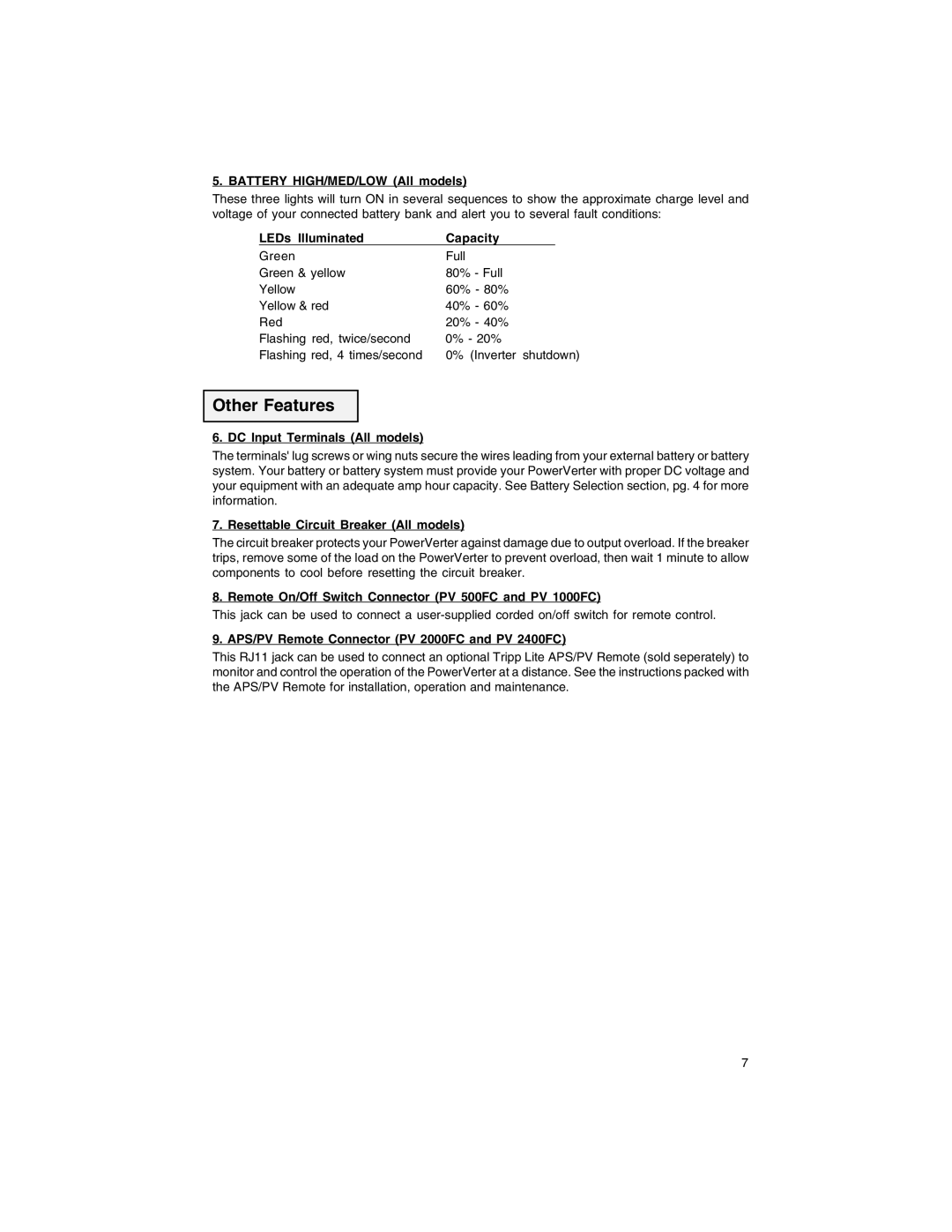PV 1000FC, PV 2000FC, PV 500FC, PV 2400FC specifications
Tripp Lite, a renowned leader in power management solutions, offers a range of sine wave inverters designed to provide reliable power for various applications. The models PV 2400FC, PV 500FC, PV 2000FC, and PV 1000FC are popular choices among users seeking to convert DC power from batteries or solar panels into high-quality AC power for their devices.The Tripp Lite PV 2400FC is a robust inverter capable of delivering a peak output of 2400 watts, making it suitable for heavy-duty applications. Key features include a pure sine wave output, which ensures that sensitive electronic equipment operates efficiently without distortion. Additionally, the PV 2400FC is equipped with built-in surge protection and overload control, providing added safety for both the inverter and connected devices.
The PV 500FC model is ideal for lighter applications, offering a rated output of 500 watts. Its compact and portable design allows for easy transport, making it perfect for camping or outdoor use. The inverter features a low voltage shutdown to prevent battery over-discharge, protecting battery life while delivering clean power for small electronics.
With a capacity of 2000 watts, the PV 2000FC is an excellent choice for moderate power needs. It boasts multiple output options, including standard AC outlets and USB ports, accommodating a variety of devices from laptops to smartphones. The inverter includes advanced cooling technologies to prevent overheating during use, ensuring consistent performance in various environments.
Lastly, the Tripp Lite PV 1000FC provides 1000 watts of power, combining efficiency with reliability. Its user-friendly interface allows for straightforward operation, while its lightweight design makes it convenient for users on the go. Like its counterparts, the PV 1000FC features surge protection and a built-in fan to maintain optimal operating temperatures.
All these models utilize advanced technologies to ensure efficient power conversion and safety. They are built with durable materials suitable for demanding environments and incorporate features like LED indicators for easy monitoring. Whether for recreational use or emergency backup, Tripp Lite’s inverters are designed to meet diverse power requirements while maintaining high standards of quality and reliability. With their varying capacities and robust features, the PV series inverters make excellent choices for users needing dependable AC power from DC sources.