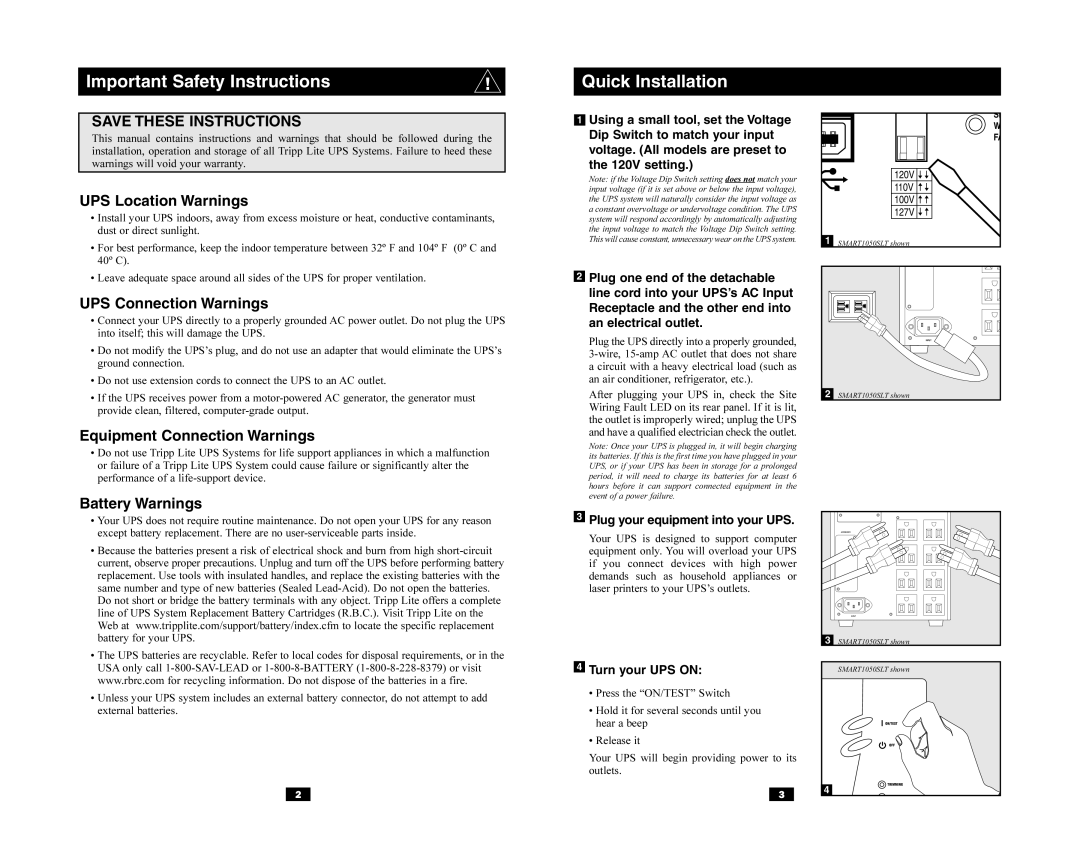Important Safety Instructions
SAVE THESE INSTRUCTIONS
This manual contains instructions and warnings that should be followed during the installation, operation and storage of all Tripp Lite UPS Systems. Failure to heed these warnings will void your warranty.
UPS Location Warnings
•Install your UPS indoors, away from excess moisture or heat, conductive contaminants, dust or direct sunlight.
•For best performance, keep the indoor temperature between 32º F and 104º F (0º C and 40º C).
•Leave adequate space around all sides of the UPS for proper ventilation.
UPS Connection Warnings
•Connect your UPS directly to a properly grounded AC power outlet. Do not plug the UPS into itself; this will damage the UPS.
•Do not modify the UPS’s plug, and do not use an adapter that would eliminate the UPS’s ground connection.
•Do not use extension cords to connect the UPS to an AC outlet.
•If the UPS receives power from a
Equipment Connection Warnings
•Do not use Tripp Lite UPS Systems for life support appliances in which a malfunction or failure of a Tripp Lite UPS System could cause failure or significantly alter the performance of a
Battery Warnings
•Your UPS does not require routine maintenance. Do not open your UPS for any reason except battery replacement. There are no
•Because the batteries present a risk of electrical shock and burn from high
•The UPS batteries are recyclable. Refer to local codes for disposal requirements, or in the USA only call
•Unless your UPS system includes an external battery connector, do not attempt to add external batteries.
2
Quick Installation
1Using a small tool, set the Voltage Dip Switch to match your input voltage. (All models are preset to
the 120V setting.)
Note: if the Voltage Dip Switch setting does not match your input voltage (if it is set above or below the input voltage), the UPS system will naturally consider the input voltage as a constant overvoltage or undervoltage condition. The UPS system will respond accordingly by automatically adjusting the input voltage to match the Voltage Dip Switch setting. This will cause constant, unnecessary wear on the UPS system.
2Plug one end of the detachable line cord into your UPS’s AC Input Receptacle and the other end into an electrical outlet.
Plug the UPS directly into a properly grounded,
After plugging your UPS in, check the Site Wiring Fault LED on its rear panel. If it is lit, the outlet is improperly wired; unplug the UPS and have a qualified electrician check the outlet.
Note: Once your UPS is plugged in, it will begin charging its batteries. If this is the first time you have plugged in your UPS, or if your UPS has been in storage for a prolonged period, it will need to charge its batteries for at least 6 hours before it can support connected equipment in the event of a power failure.
3Plug your equipment into your UPS.
Your UPS is designed to support computer equipment only. You will overload your UPS if you connect devices with high power demands such as household appliances or laser printers to your UPS’s outlets.
4Turn your UPS ON:
•Press the “ON/TEST” Switch
•Hold it for several seconds until you hear a beep
•Release it
Your UPS will begin providing power to its outlets.
3
| SI |
| W |
| FA |
| 120V |
| 110V |
| 100V |
| 127V |
1 | SMART1050SLT shown |
| INPUT |
2 | SMART1050SLT shown |
| ACCESSORY |
| INPUT |
3 | SMART1050SLT shown |
SMART1050SLT shown |
ON/TEST |
OFF |
TRIMMING |
4 |