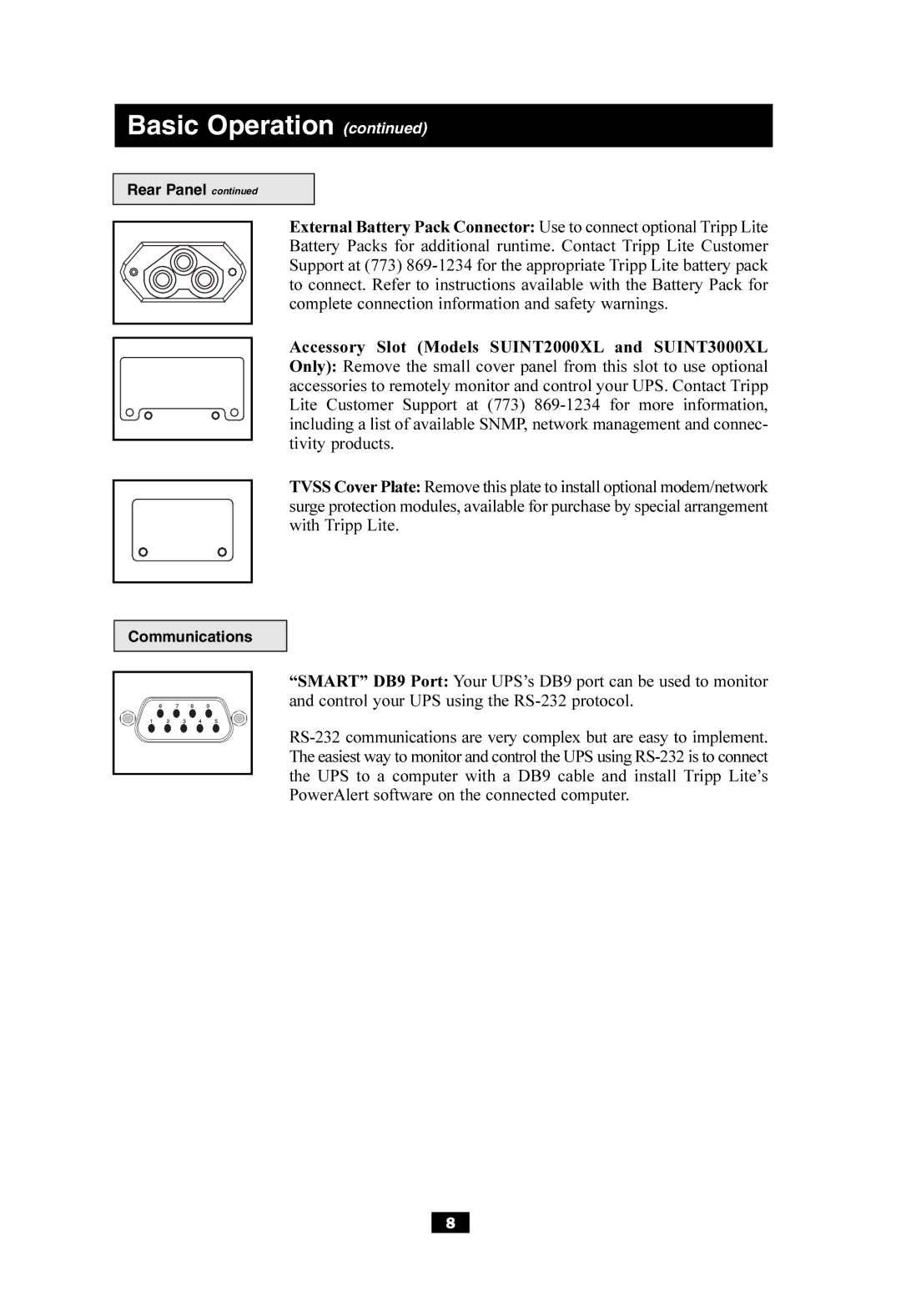SUINT1000XL, SUINT3000XL, SUINT2000XL specifications
Tripp Lite’s SUINT series of uninterruptible power supply (UPS) systems—specifically the SUINT1000XL, SUINT2000XL, and SUINT3000XL—are designed to provide reliable backup power protection for sensitive electronics and critical equipment in various settings, from home offices to data centers.Each model in the SUINT series boasts a robust Pure Sine Wave output, which ensures that connected devices receive clean and stable power. This is particularly important for equipment sensitive to voltage fluctuations, helping to prevent damage and malfunction. The pure sine wave output mimics the electrical waveform of utility power, making these UPS systems suitable for a variety of devices, including computers, networking equipment, and even certain audio/video devices.
One of the key features of the SUINT series is its extended runtime capabilities. Users can select interchangeable external battery packs for additional runtime, making these UPS systems versatile for longer outages. The SUINT1000XL provides up to 1000VA capacity, while the SUINT2000XL and SUINT3000XL offer 2000VA and 3000VA of capacity, respectively. This flexibility allows users to choose the model that best meets their power requirements.
All three models feature an LCD display that provides real-time monitoring of vital UPS functions, including battery status, load level, and estimated runtime. This user-friendly interface allows for prompt assessment of power conditions and easy navigation through settings and configurations.
In addition, the SUINT series includes automatic voltage regulation (AVR) technology to stabilize output voltage, ensuring that your equipment receives consistent power despite fluctuations in the input voltage. This technology is crucial in areas with unreliable power supply, enhancing the reliability of the UPS.
The SUINT series also emphasizes communication and adaptability. With USB and serial ports for connection to a computer, users can monitor the UPS status via software. This allows for scheduled shutdowns and monitoring under critical conditions, enhancing the overall safety and efficiency of the connected devices.
Compatibility with Tripp Lite's PowerAlert software enables advanced power management features, ensuring that users can manage their system for optimal performance.
Overall, the Tripp Lite SUINT1000XL, SUINT2000XL, and SUINT3000XL are robust UPS solutions, providing necessary power protection, user-friendly features, and advanced technologies to keep critical equipment running smoothly during power disturbances. Their combination of pure sine wave output, extended runtime, AVR technology, and communication capabilities make them essential for safeguarding sensitive electronics.