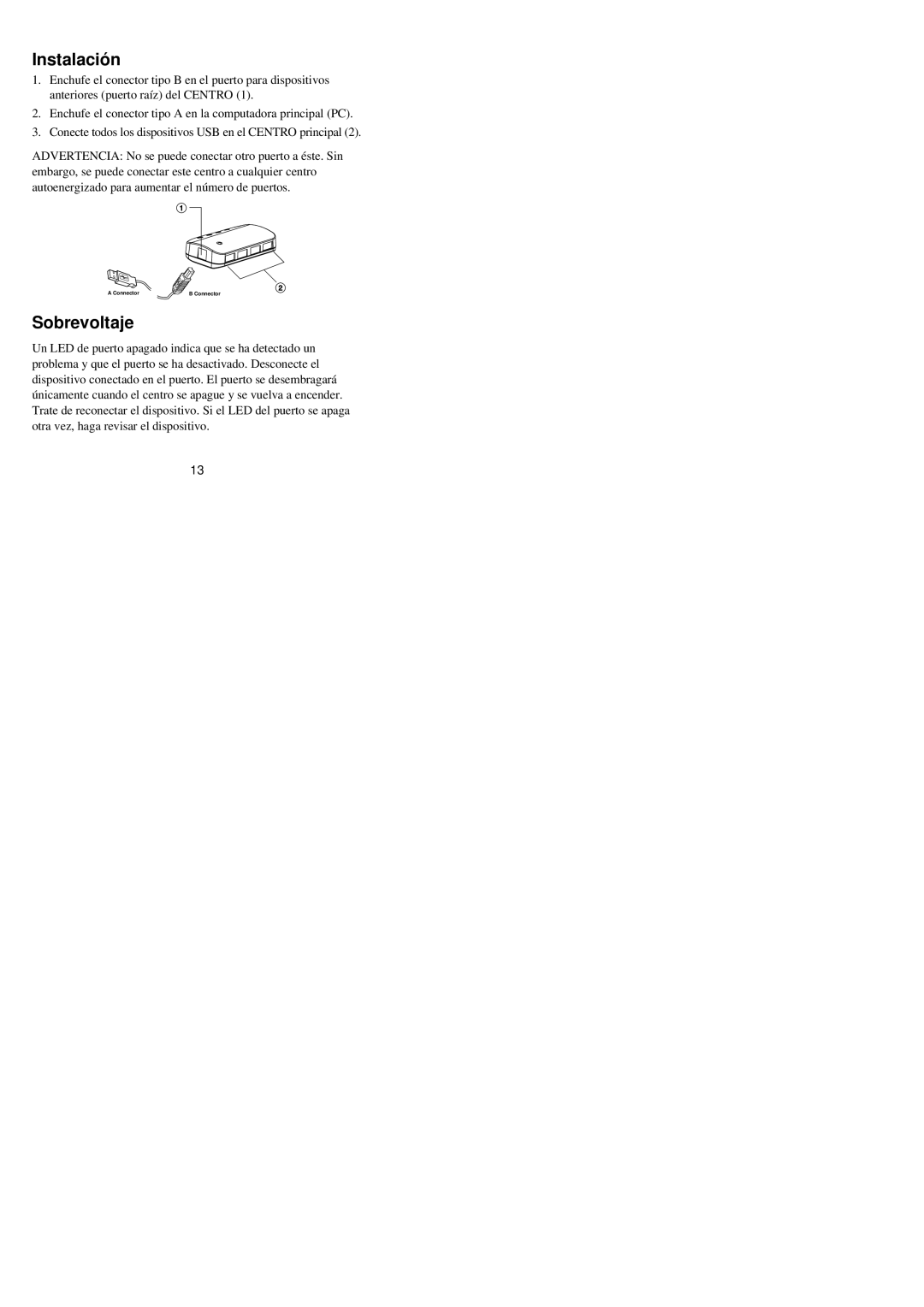U203-004-R specifications
The Tripp Lite U203-004-R is a versatile USB hub known for its functionality and performance, making it an essential accessory for users looking to expand their connectivity options. With its compact and portable design, this hub is ideal for both home and office environments, allowing users to connect multiple devices easily.One of the standout features of the U203-004-R is its ability to provide four additional USB 2.0 ports, enabling users to connect various peripherals such as printers, scanners, external hard drives, and keyboards simultaneously. This is particularly beneficial for laptops and devices that typically offer limited USB ports, allowing for a more efficient and tidy workspace. The hub is backward compatible with USB 1.1 devices, ensuring it works seamlessly with older technology.
The U203-004-R employs advanced power management technologies, allowing it to deliver optimal power to each connected device. It supports plug-and-play functionality, meaning users can connect it without the need for additional drivers or software, making it incredibly user-friendly. This is especially advantageous for those who may not be tech-savvy.
Another important characteristic of this hub is its robust yet compact design. It is lightweight, making it easy to carry around, which is particularly useful for users on the go. Additionally, the durable construction means it can withstand the wear and tear of everyday use, ensuring longevity.
The Tripp Lite U203-004-R also features LED indicators, which provide users with visual feedback on the hub's power status and connectivity. This allows users to quickly identify any connectivity issues, streamlining troubleshooting when necessary.
In terms of compatibility, the hub works well with various operating systems, including Windows, macOS, and Linux, making it a flexible option for diverse users. Its speed capabilities, supporting data transfer rates of up to 480 Mbps, further enhance its functionality, ensuring quick and efficient file transfers.
Overall, the Tripp Lite U203-004-R stands out as a reliable choice in the landscape of USB hubs. With its practical features, durability, and ease of use, it caters to the needs of professionals, students, and everyday users alike, providing enhanced connectivity solutions in an increasingly digital world.