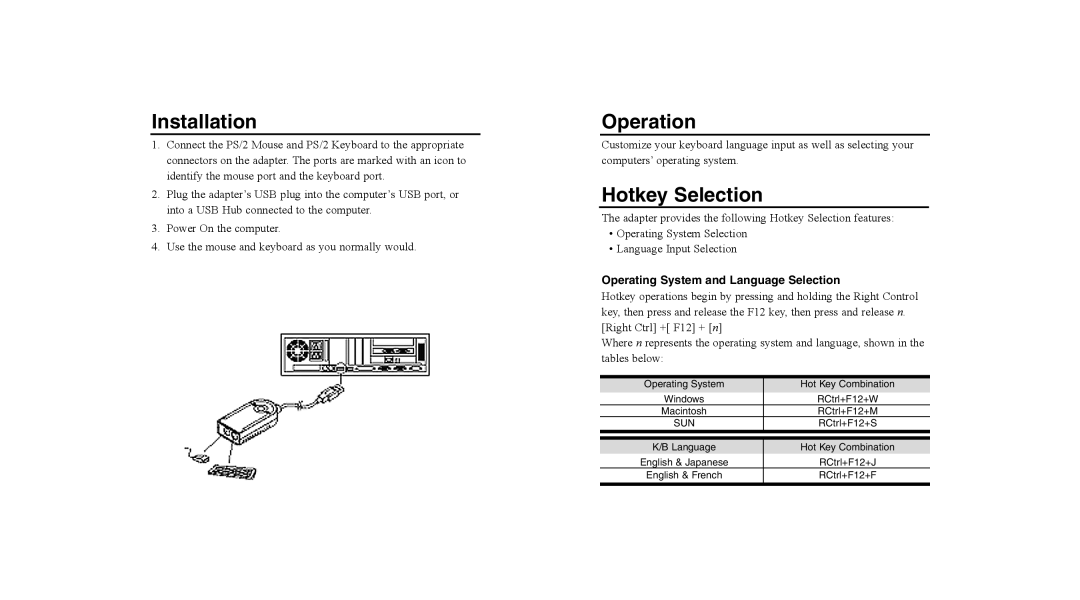U218-000-R specifications
The Tripp Lite U218-000-R is a versatile and efficient USB hub that caters to various connectivity needs for both personal and professional use. As technology continues to advance, the necessity for more robust connectivity options rises. This hub answers the call by providing multiple USB ports that enhance the usability of devices such as laptops, desktops, and tablets.One of the standout features of the U218-000-R is its ability to connect multiple USB devices simultaneously. With several USB ports available, users can connect items such as external hard drives, keyboards, mice, and other peripherals without sacrificing speed or performance. This feature is particularly beneficial for professionals who rely on multiple devices for productivity, as it minimizes the hassle of constantly switching connections.
The U218-000-R utilizes USB 2.0 technology, which enables high-speed data transfer rates of up to 480 Mbps. This speed is essential for tasks that require rapid file transfers or for using devices like external storage drives. Despite being a USB 2.0 hub, it is backward compatible with USB 1.1 devices, ensuring that a wide range of peripherals can be utilized without compatibility concerns.
Another significant characteristic of this hub is its compact and sleek design. The Tripp Lite U218-000-R is lightweight and portable, making it an ideal companion for users who are constantly on the move. Whether you are working in a coffee shop, at a client’s office, or simply traveling, this hub can easily fit into a laptop bag or briefcase, providing connectivity wherever it is needed.
In terms of power, the hub is designed to draw power directly from the USB port of the connected device. This means no external power supply is required, simplifying setup and reducing clutter. Moreover, the design includes built-in short-circuit and over-current protection, ensuring that connected devices remain safe during use.
The Tripp Lite U218-000-R also features a plug-and-play design, making it user-friendly. This means that no software or drivers are needed for installation, allowing users to quickly connect and begin using their devices without hassle.
In conclusion, the Tripp Lite U218-000-R USB hub stands out for its multiple port availability, high-speed data transfer, compact design, power efficiency, and ease of use. Ideal for both business and personal applications, it enhances connectivity options for a wide variety of devices, making it an essential accessory for anyone looking to expand their peripheral connections. This device embodies reliability and convenience, making it a valuable tool in today's tech-driven world.