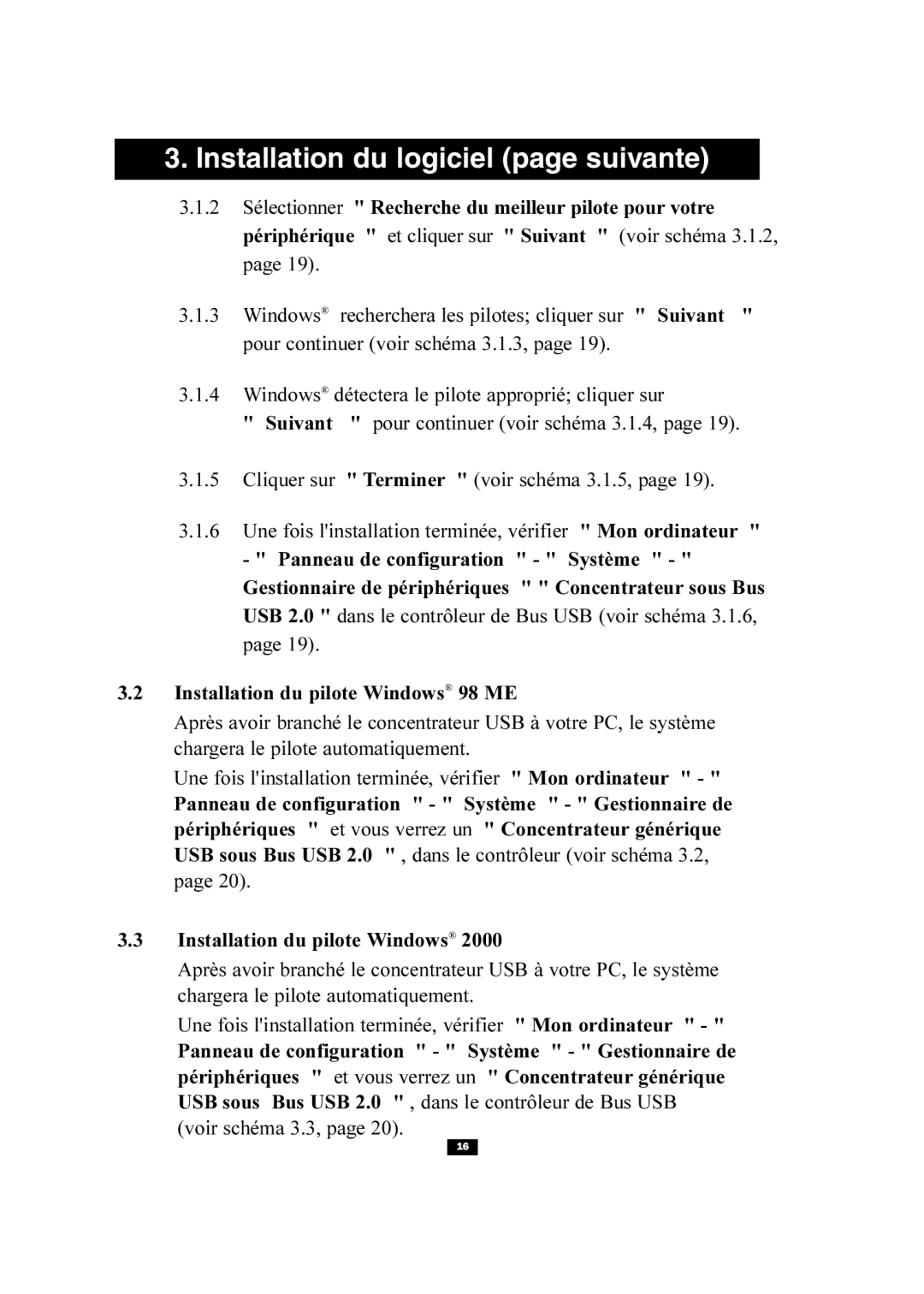U225-004-R specifications
The Tripp Lite U225-004-R is a compact yet powerful USB hub designed to extend the connectivity options for various devices. This device serves as an essential accessory for professionals, gamers, and anyone who requires additional USB ports for peripherals. The hub features four USB 2.0 A ports, allowing users to connect multiple devices such as keyboards, mice, flash drives, printers, and more.One of the main characteristics of the Tripp Lite U225-004-R is its plug-and-play functionality. This means that no additional drivers or software installations are required; users can simply plug the hub into their computers or compatible devices, and it is ready for immediate use. This ease of use makes it an excellent choice for individuals who need additional USB ports quickly and conveniently.
Another significant feature of this hub is its compact design. Measuring just 3.7 x 1.5 x 0.75 inches, it easily fits into any workspace or travel bag, providing users with portability without sacrificing functionality. The hub’s lightweight design also makes it a perfect companion for laptops, ensuring that users can expand their connectivity options without adding excessive weight.
The Tripp Lite U225-004-R also incorporates built-in over-current protection, which helps prevent damage to connected devices by automatically shutting off power in case of an overload. This safety feature ensures the longevity of both the hub and the devices connected to it, making it a reliable choice for everyday use.
In terms of compatibility, the hub supports various operating systems, including Windows, macOS, and Linux, allowing seamless integration with different computers and setups. Its backward compatibility with USB 1.1 ensures that older devices can still connect without issues.
Moreover, the Tripp Lite U225-004-R stands out with its robust construction. Made from high-quality materials, the hub is designed to withstand the rigors of daily use while maintaining performance and reliability over time.
In summary, the Tripp Lite U225-004-R USB hub is a versatile, portable, and reliable solution for expanding USB connectivity. With its multiple ports, plug-and-play functionality, built-in protection, and robust design, it caters to a wide range of users looking for convenience and functionality in their tech accessories.