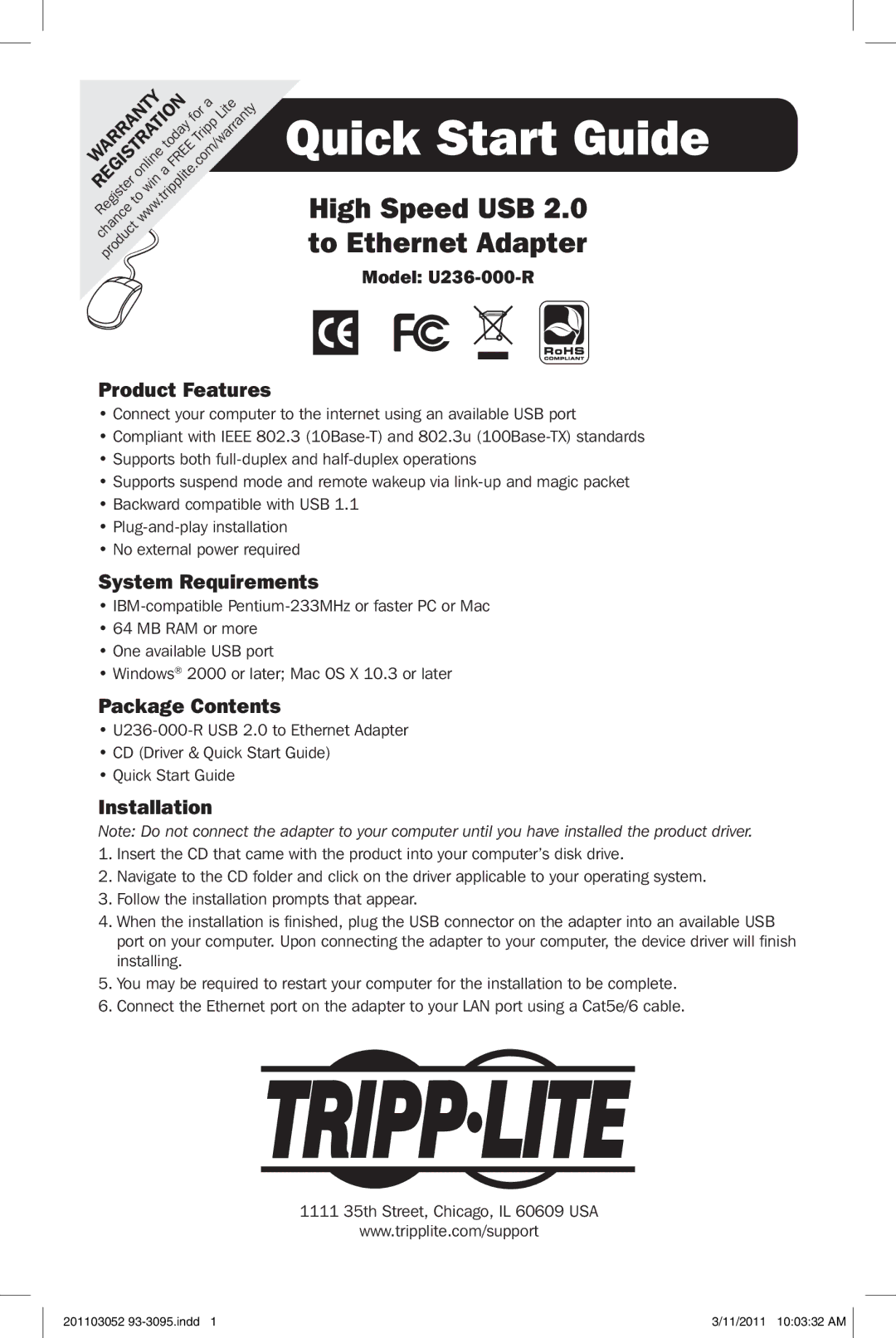U236-000-R specifications
The Tripp Lite U236-000-R is an innovative USB 3.0 to HDMI adapter that allows users to easily connect to high-definition displays from their laptops or computers without the need for additional hardware. This compact device is particularly beneficial for those who require a secondary display for increased productivity, whether in a home office, classroom, or professional environment.One of the standout features of the Tripp Lite U236-000-R is its support for high-definition video resolutions up to 1920 x 1080 (1080p). This allows for crisp, clear images and makes it ideal for tasks such as video conferencing, presentations, and graphic design. The adapter utilizes USB 3.0 technology to ensure that data transfer rates are high, minimizing lag and maintaining smooth playback of video content.
The design of the U236-000-R is not only functional but also user-friendly. It is a plug-and-play device, requiring no additional drivers or software installation, making it simple to use right out of the box. For those minor adjustments, the device supports mirror and extend display modes, offering versatility for various applications. Users can choose to duplicate their primary screen or expand their workspace across multiple monitors, enhancing multitasking capabilities.
Another notable characteristic of the Tripp Lite U236-000-R is its backward compatibility with USB 2.0 ports. However, to achieve optimal performance and faster speeds, using it with a USB 3.0 or later port is recommended. The device is equipped with a sturdy and reliable construction that ensures longevity, making it an excellent investment for those who rely on portable solutions for their display needs.
In terms of compatibility, the Tripp Lite U236-000-R is designed to work seamlessly with a variety of operating systems, including Windows, macOS, and Linux, catering to a wide audience. This flexibility allows it to serve as an essential tool for professionals in different industries who require reliable and efficient display solutions.
Overall, the Tripp Lite U236-000-R stands out as a practical and efficient USB to HDMI adapter, embodying a combination of high-definition output, portability, and ease of use. Whether for personal or professional use, it provides a reliable solution for those in need of additional display functionality.