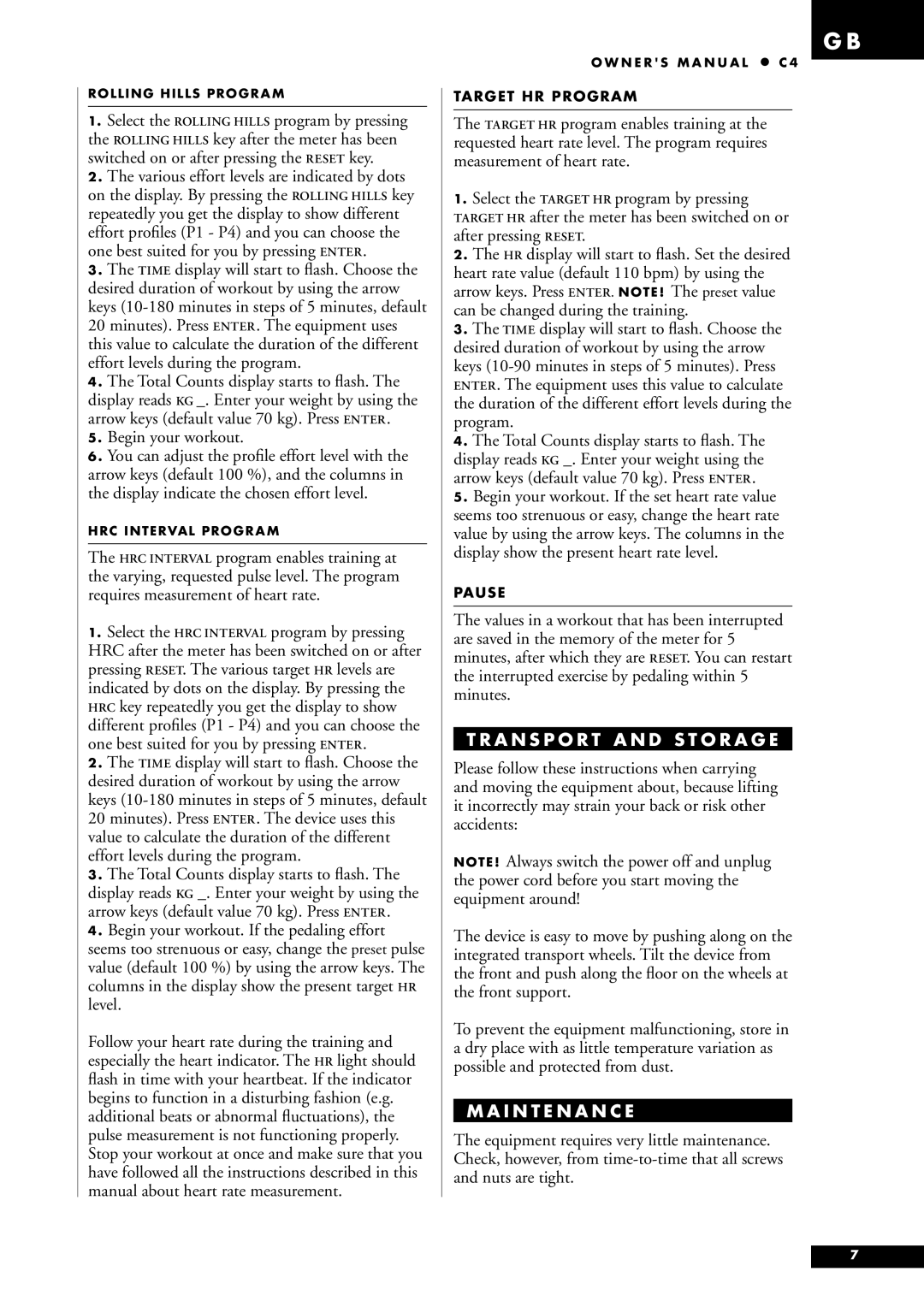C4 specifications
The Tunturi C4 is an innovative exercise bike designed to meet the diverse needs of fitness enthusiasts, from beginners to seasoned athletes. It excels in providing a combination of comfort, technology, and functionality, making it an ideal addition to any home gym.One of the standout features of the Tunturi C4 is its adjustable seat, allowing users to find their perfect riding position for optimal comfort and efficiency during workouts. The bike is equipped with a sturdy frame that offers excellent stability, ensuring that even the most intense sessions can be completed without wobbling or instability.
In terms of technology, the Tunturi C4 comes with a user-friendly console that displays essential workout metrics including time, speed, distance, calories burned, and heart rate. The integrated heart rate monitor is particularly beneficial for users looking to track their intensity levels. The console also features programmable workouts and resistance levels, enabling users to customize their training sessions according to their fitness goals.
Another notable characteristic is the magnetic resistance system, which provides a smooth and quiet ride without the wear and tear associated with traditional friction-based systems. This feature makes the Tunturi C4 suitable for evening workouts or shared living spaces, as it operates almost silently.
The bike supports a wide range of resistance levels, allowing users to progressively increase the challenge as they build their strength and endurance. This gradual increasing of intensity caters to all fitness levels, ensuring that users can grow with the bike and avoid plateauing in their training.
Additionally, the Tunturi C4 incorporates ergonomic handlebars, providing multiple grip options that enhance comfort during longer rides. Its compact design makes it easy to store, ideal for those with limited space, while the built-in transport wheels facilitate easy relocation.
To sum up, the Tunturi C4 exercise bike combines advanced technology, user-centric design, and robust construction, offering a versatile fitness solution. Its adjustable features, silent operation, and high-quality performance make it a must-have for anyone serious about their fitness journey, whether at home or in a gym setting.