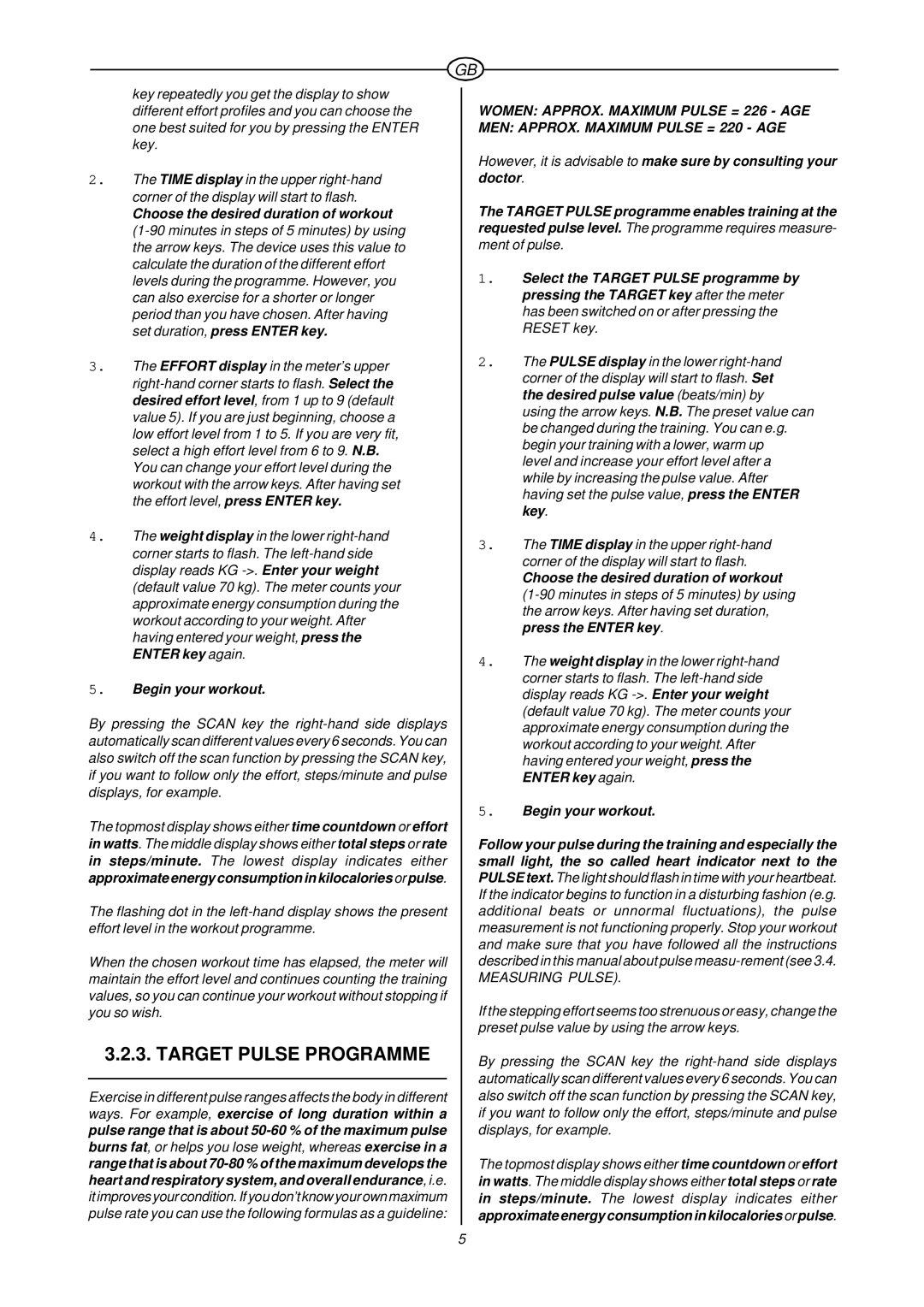key repeatedly you get the display to show different effort profiles and you can choose the one best suited for you by pressing the ENTER key.
2.The TIME display in the upper
Choose the desired duration of workout
3.The EFFORT display in the meter’s upper
You can change your effort level during the workout with the arrow keys. After having set the effort level, press ENTER key.
4.The weight display in the lower
5.Begin your workout.
By pressing the SCAN key the
The topmost display shows either time countdown or effort in watts. The middle display shows either total steps or rate in steps/minute. The lowest display indicates either
approximate energy consumption in kilocalories or pulse.
The flashing dot in the
When the chosen workout time has elapsed, the meter will maintain the effort level and continues counting the training values, so you can continue your workout without stopping if you so wish.
3.2.3. TARGET PULSE PROGRAMME
Exercise in different pulse ranges affects the body in different ways. For example, exercise of long duration within a pulse range that is about
GB
WOMEN: APPROX. MAXIMUM PULSE = 226 - AGE
MEN: APPROX. MAXIMUM PULSE = 220 - AGE
However, it is advisable to make sure by consulting your doctor.
The TARGET PULSE programme enables training at the requested pulse level. The programme requires measure- ment of pulse.
1.Select the TARGET PULSE programme by pressing the TARGET key after the meter has been switched on or after pressing the RESET key.
2.The PULSE display in the lower
using the arrow keys. N.B. The preset value can be changed during the training. You can e.g. begin your training with a lower, warm up
level and increase your effort level after a while by increasing the pulse value. After having set the pulse value, press the ENTER key.
3.The TIME display in the upper
Choose the desired duration of workout
4.The weight display in the lower
5.Begin your workout.
Follow your pulse during the training and especially the small light, the so called heart indicator next to the PULSE text. The light should flash in time with your heartbeat. If the indicator begins to function in a disturbing fashion (e.g. additional beats or unnormal fluctuations), the pulse measurement is not functioning properly. Stop your workout and make sure that you have followed all the instructions described in this manual about pulse
MEASURING PULSE).
If the stepping effort seems too strenuous or easy, change the preset pulse value by using the arrow keys.
By pressing the SCAN key the
The topmost display shows either time countdown or effort in watts. The middle display shows either total steps or rate in steps/minute. The lowest display indicates either
approximate energy consumption in kilocalories or pulse.
5