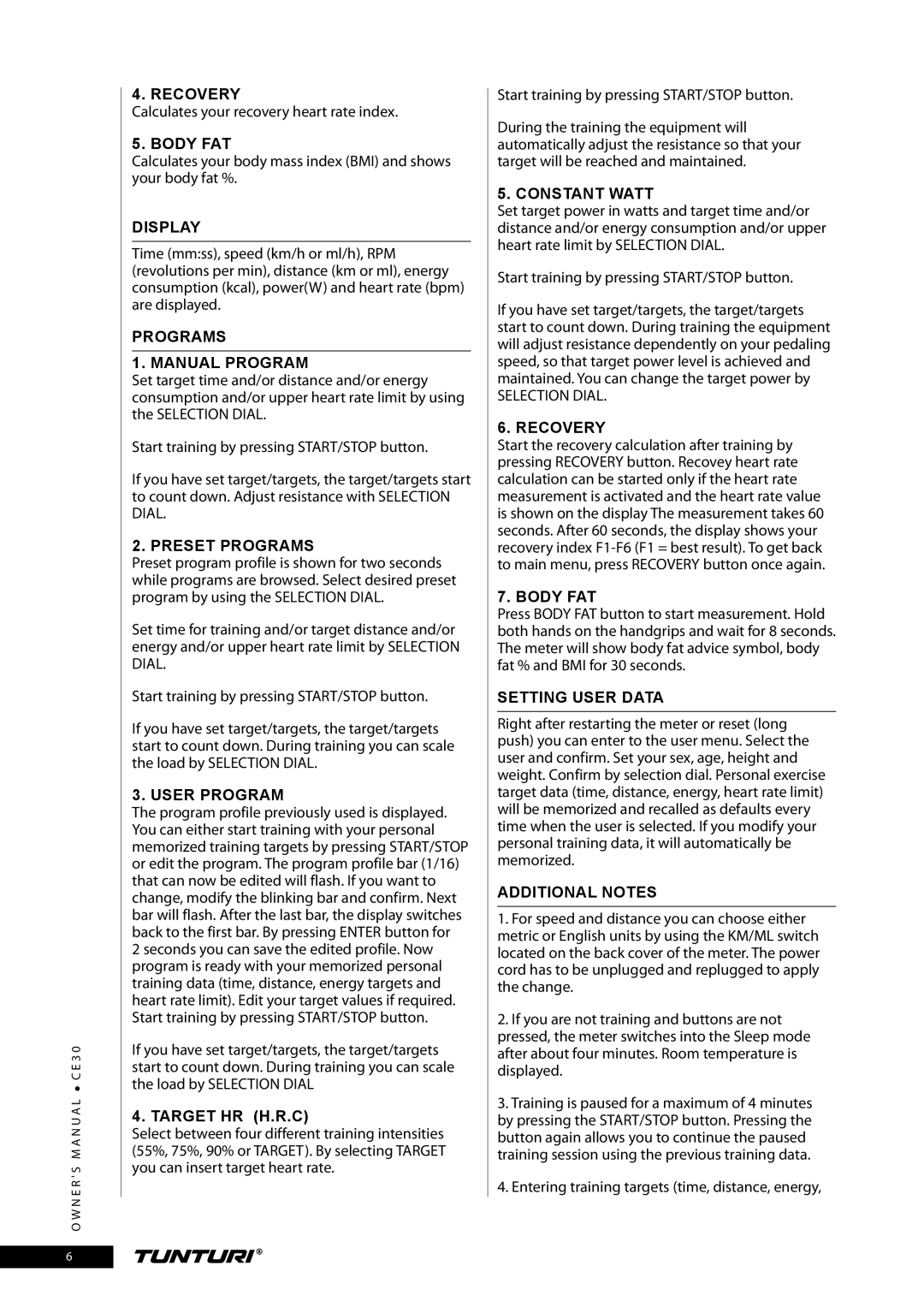CE30 specifications
The Tunturi CE30 is a state-of-the-art exercise bike designed for both home and commercial use, catering to fitness enthusiasts looking for an effective way to maintain their cardiovascular health and overall fitness levels. This model stands out with its blend of advanced technology, sturdy construction, and user-friendly features, making it a preferred choice among gym-goers and home users alike.One of the most notable features of the Tunturi CE30 is its ergonomic design. The bike boasts a high-quality, adjustable seat that provides exceptional comfort during long workout sessions. The seat can accommodate a wide range of user heights, ensuring that everyone can find their ideal riding position. The frame is solid and durable, designed to withstand heavy use without sacrificing stability, making it ideal for vigorous workouts.
In terms of technology, the Tunturi CE30 comes equipped with a state-of-the-art console that provides real-time feedback on essential workout metrics. Users can track their time, distance, speed, calories burned, and heart rate, allowing them to monitor their performance effectively. The console is also outfitted with pre-set and customizable workout programs, which can help users target specific fitness goals and stay motivated throughout their fitness journey.
One of the standout features of the CE30 is its magnetic resistance system. This technology ensures a smooth and quiet ride, allowing users to focus solely on their workout without the distractions of noise or interruptions. The resistance can be easily adjusted to increase or decrease intensity, making it suitable for beginners and advanced users alike.
Moreover, the Tunturi CE30 is designed with convenience in mind. It comes with built-in speakers and Bluetooth connectivity, allowing users to listen to music or connect their devices for a more engaging workout experience. Another highlight is the transport wheels, which facilitate easy movement and storage, making it perfect for users with limited space.
In summary, the Tunturi CE30 delivers a comprehensive exercise experience through its blend of comfort, advanced technology, and user-centric design. Whether for home use or commercial settings, this exercise bike is built to provide an effective and enjoyable workout, promoting a healthier lifestyle for its users.