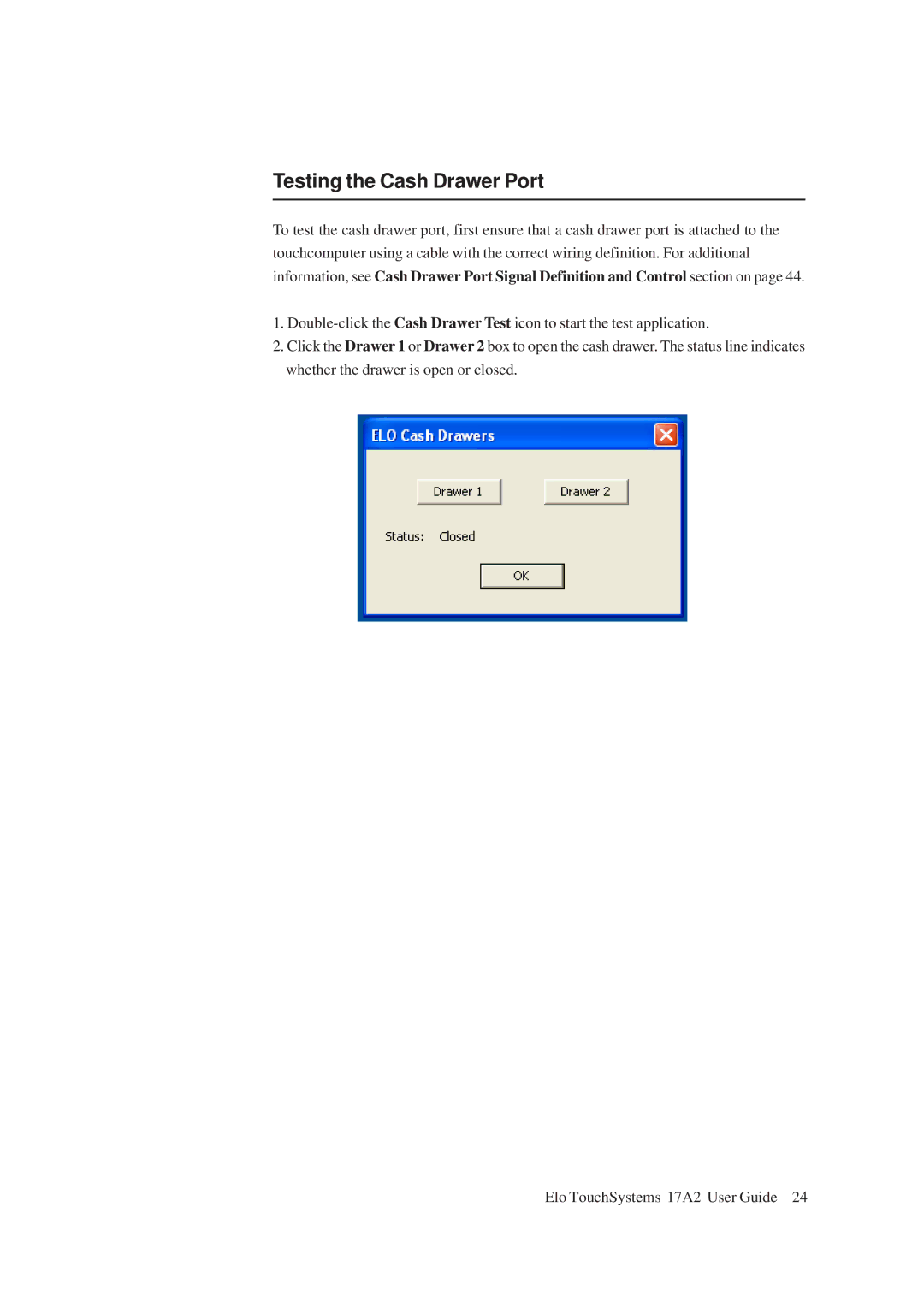Testing the Cash Drawer Port
To test the cash drawer port, first ensure that a cash drawer port is attached to the touchcomputer using a cable with the correct wiring definition. For additional information, see Cash Drawer Port Signal Definition and Control section on page 44.
1.
2.Click the Drawer 1 or Drawer 2 box to open the cash drawer. The status line indicates whether the drawer is open or closed.
Elo TouchSystems 17A2 User Guide 24