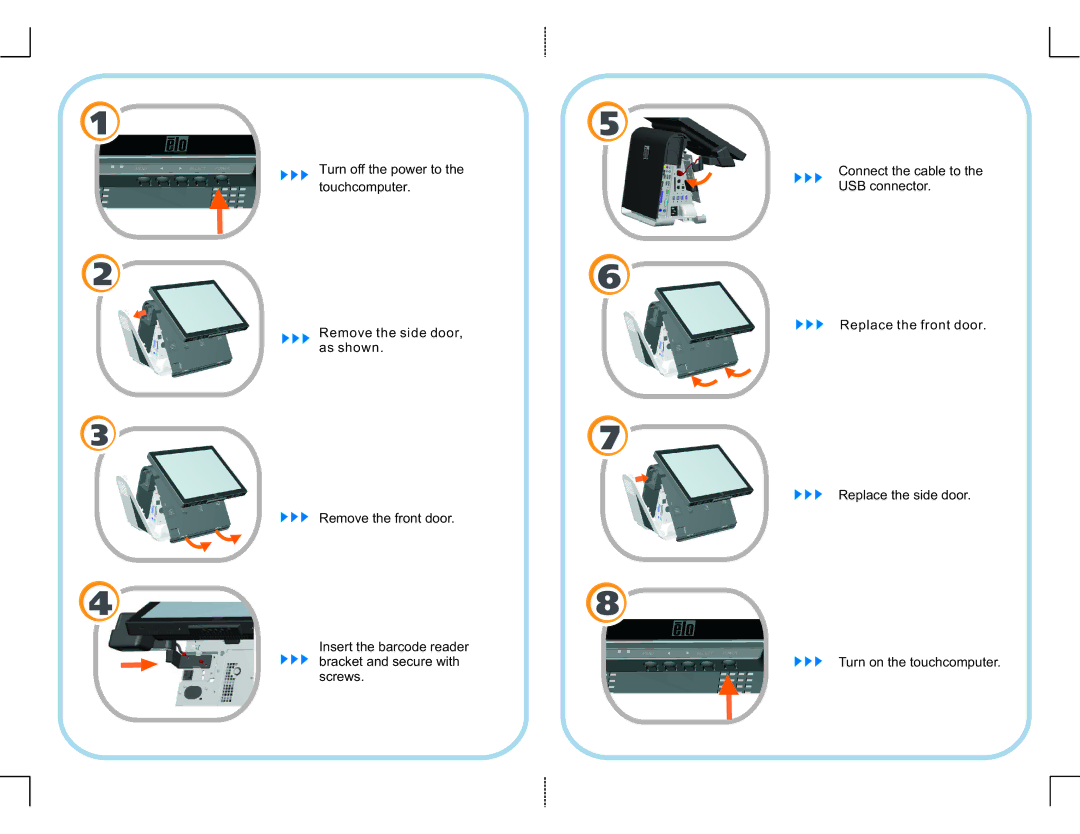15
Turn off the power to the touchcomputer.
2 | 6 |
Connect the cable to the USB connector.
Remove the side door, as shown.
Replace the front door.
5 | 7 |
3 |
Replace the side door.
Remove the front door.
48
Insert the barcode reader
bracket and secure with![]()
![]()
![]() Turn on the touchcomputer. screws.
Turn on the touchcomputer. screws.