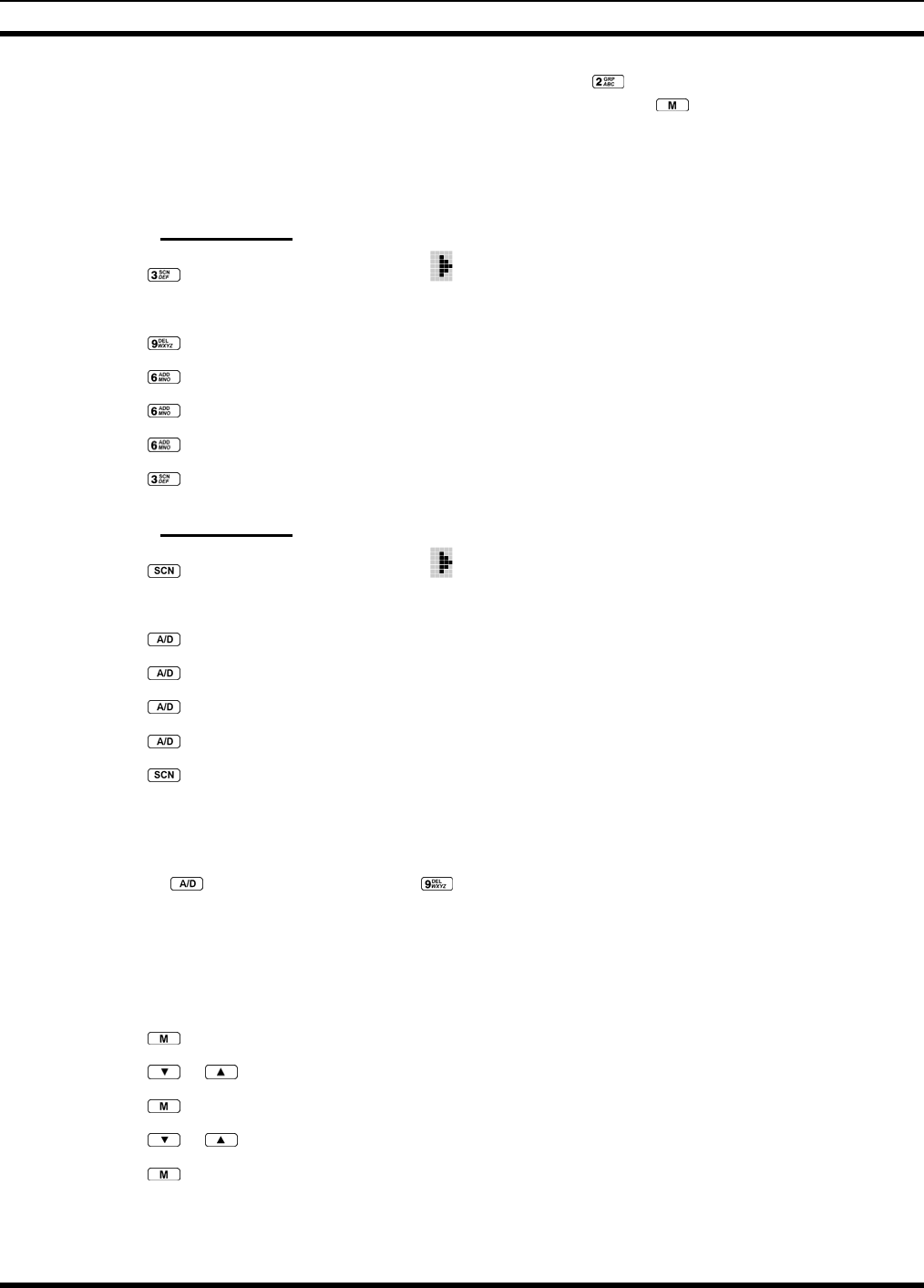
MM-008212-001, Rev. A
91
METHOD 3: (P5370 model radios only) Direct Access: Press to enter the group select mode.
Press the numeric key mapped to the desired group. Press . The radio will move to
the selected group.
10.9 MODIFY SCAN LIST 10.9.1 P5370 Model
1. Press to toggle scan OFF and verify is not displayed.
2. Select group or channel.
3. Press once to remove group or channel from list.
4. Press once to add as a normal group or channel.
5. Press twice to add as a Priority 2 group.
6. Press three times to add as a Priority 1 group.
7. Press to re-start scanning.
10.9.2 P5350 Model
1. Press to toggle scan OFF and verify is not displayed.
2. Select group or channel.
3. Press once to remove group or channel from the list.
4. Press once to add as a normal group or channel.
5. Press twice to add as a Priority 2 group.
6. Press three times to add as a Priority 1 group.
7. Press to re-start scanning.
10.10 NUISANCE DELETE A channel can temporarily be deleted from the scan list, if it is not the currently selected channel, by
pressing the key (P5350 model) or the key (P5370 model) during scan operation while the radio
is displaying the unwanted channel. The channel will be deleted from the scan list in the same manner as
if done using the steps above. Deletions done in this manner will not remain deleted if the radio is
powered OFF and then powered ON.
10.11 BACKLIGHT ON/OFF 1. Press to access the menu.
2. Press or to scroll through menu until “BCKLGHT” appears.
3. Press to select Backlight menu.
4. Press or to toggle backlight ON and OFF.
5. Press to select new backlight setting.