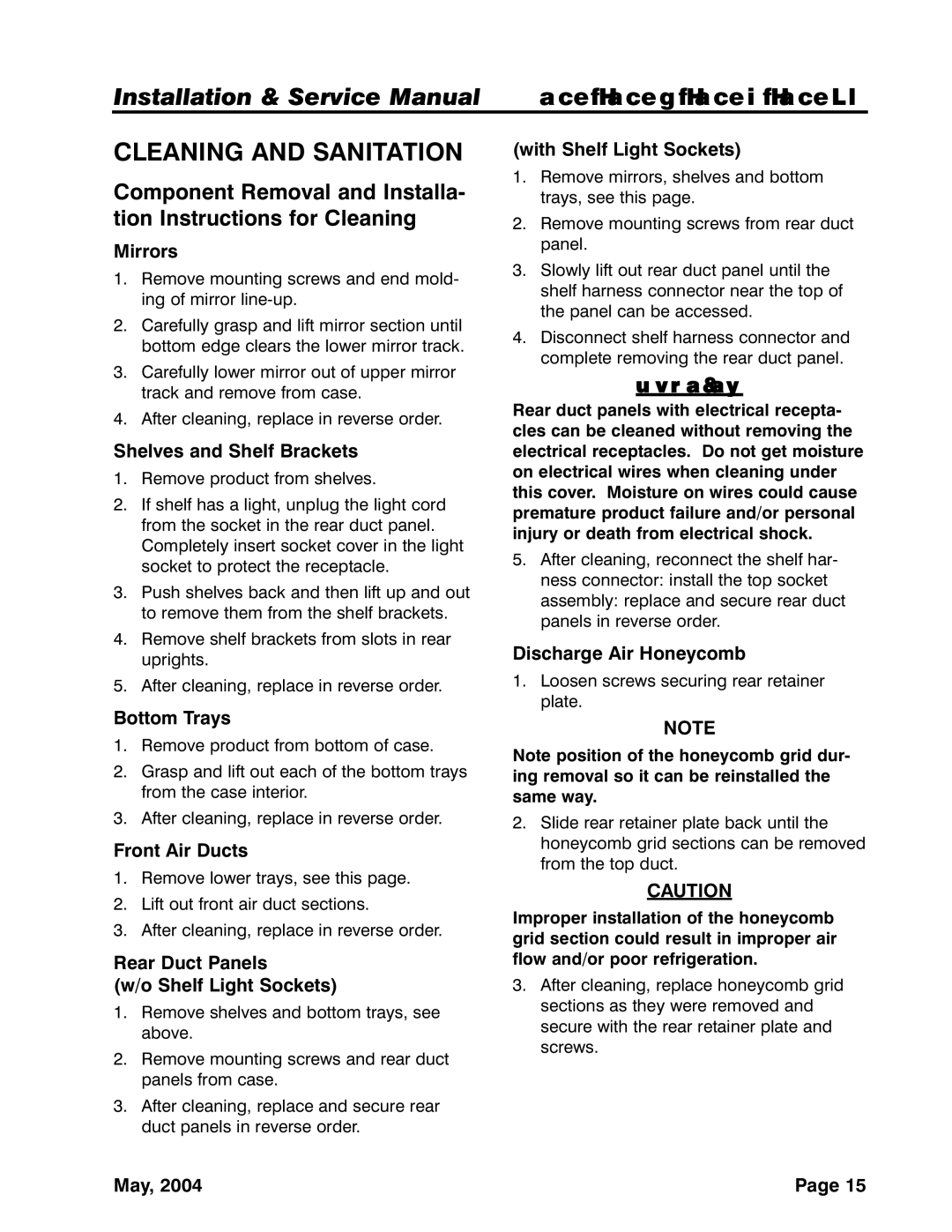N5DL, N5DSC, N5DH, N5D specifications
Tyler Refrigeration is renowned for its commitment to delivering high-quality commercial refrigeration solutions, and their N5 series units exemplify this dedication. The N5DSC, N5DH, N5D, and N5DL models are designed to cater to the diverse needs of the food service and grocery industries, providing reliable refrigeration for a wide variety of applications.One of the standout features across the N5 series is their energy efficiency. Each model is engineered with advanced technology to minimize energy consumption while ensuring optimal cooling performance. This not only contributes to lower operational costs but also aligns with environmentally-conscious practices. The incorporation of high-efficiency compressors enhances cooling capabilities while reducing the overall carbon footprint.
The N5DSC is a vertical display case that takes pride in its aesthetically pleasing design, combining functionality with a modern look. Its glass front allows for excellent product visibility, encouraging impulse buys while maintaining temperature integrity. Equipped with LED lighting, the N5DSC showcases merchandise effectively, while its adjustable shelving provides flexibility for various product sizes.
The N5DH model is another notable variant with a focus on versatility and durability. Built with an emphasis on heavy-duty construction, it is ideal for high-traffic environments. The unit offers easy access and adjustable controls that enable operators to fine-tune temperatures according to specific needs, ensuring that products are stored under optimal conditions.
The N5D model is designed for more traditional applications, featuring robust build quality and a user-friendly interface. Its spacious interior allows for maximum product storage while maintaining efficient airflow, which is essential for consistent cooling across all items. This model is particularly suitable for back-of-house operations, ensuring that essentials are easily accessible without compromising refrigeration performance.
Lastly, the N5DL model is tailored for versatility in layout and design. It offers customization options that make it suitable for various configurations within stores or kitchens. Its energy-efficient technology and comprehensive cooling features ensure that companies can effectively manage their refrigeration needs while reducing their energy expenditures.
In summary, the Tyler Refrigeration N5 series, including the N5DSC, N5DH, N5D, and N5DL models, represent the pinnacle of commercial refrigeration technology. With features that prioritize energy savings, product visibility, durability, and versatility, they are essential assets for any business looking to optimize their refrigeration capabilities. These models not only enhance operational efficiency but also contribute to a visually appealing customer experience, setting establishments apart in a competitive market.