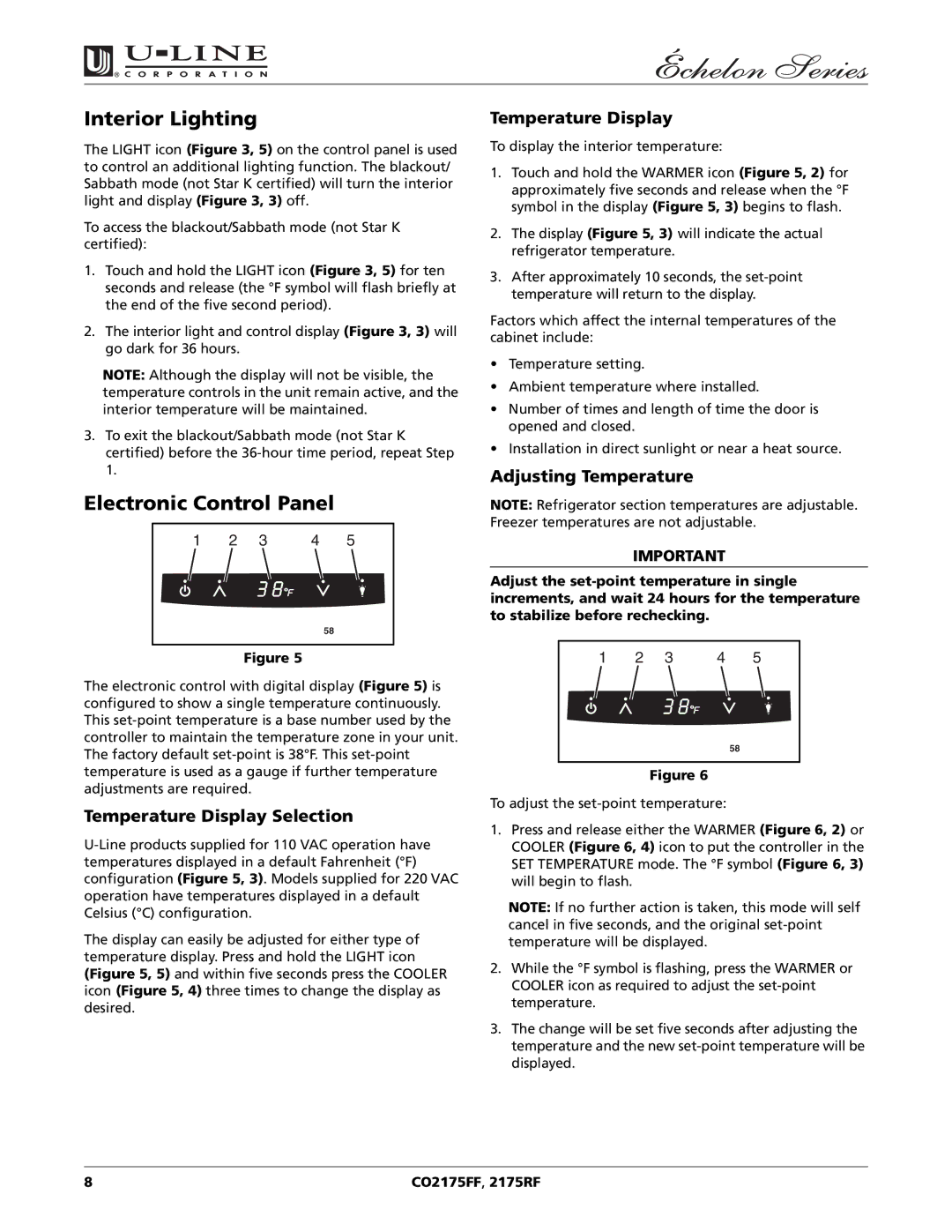2175RF, CO2175FF 2175RF specifications
The U-Line CO2175FF and 2175RF are two of the standout offerings in U-Line’s expansive portfolio of beverage centers, designed to provide both functionality and elegance in residential and commercial settings. Known for their commitment to quality and innovation, U-Line has crafted these models to meet the diverse needs of modern consumers.The CO2175FF features a dual zone temperature management system, allowing users to store wine and beverages at optimal temperatures. With a precise range from 34°F to 60°F, it ensures that your collections will be preserved perfectly, making it ideal for wine enthusiasts and casual drinkers alike. The refrigerator is equipped with a stainless steel exterior, which not only provides a sleek and sophisticated look but also ensures durability. The glass door is UV-resistant, protecting your beverages from harmful light exposure.
On the other hand, the U-Line 2175RF model focuses on a robust refrigeration system designed for maximum storage capacity. This model features adjustable shelving that provides flexibility to accommodate bottles of various sizes, from standard wine bottles to larger formats. With a total capacity of approximately 24 wine bottles, it gives ample space for your collection while maintaining easy access to all your favorites.
Both models boast a quiet operation and are designed to be energy-efficient, making them ideal for those looking to minimize their environmental impact without sacrificing performance. With state-of-the-art technology such as the touch control panel, users can easily adjust settings and monitor temperature conditions, ensuring peace of mind when it comes to beverage storage.
The U-Line CO2175FF and 2175RF also feature built-in LED lighting, which not only enhances visibility but also adds a touch of ambiance to any room. Users can enjoy their favorite drinks in style, thanks to the elegant interior design.
In summary, the U-Line CO2175FF and 2175RF models represent the perfect blend of style and functionality. With features like dual temperature zones, adjustable shelving, and energy-efficient technology, they cater to the needs of modern beverage storage, making them an excellent choice for any home or business. Whether entertaining guests or simply enjoying a quiet evening, these beverage centers offer a sophisticated solution for all your storage needs.