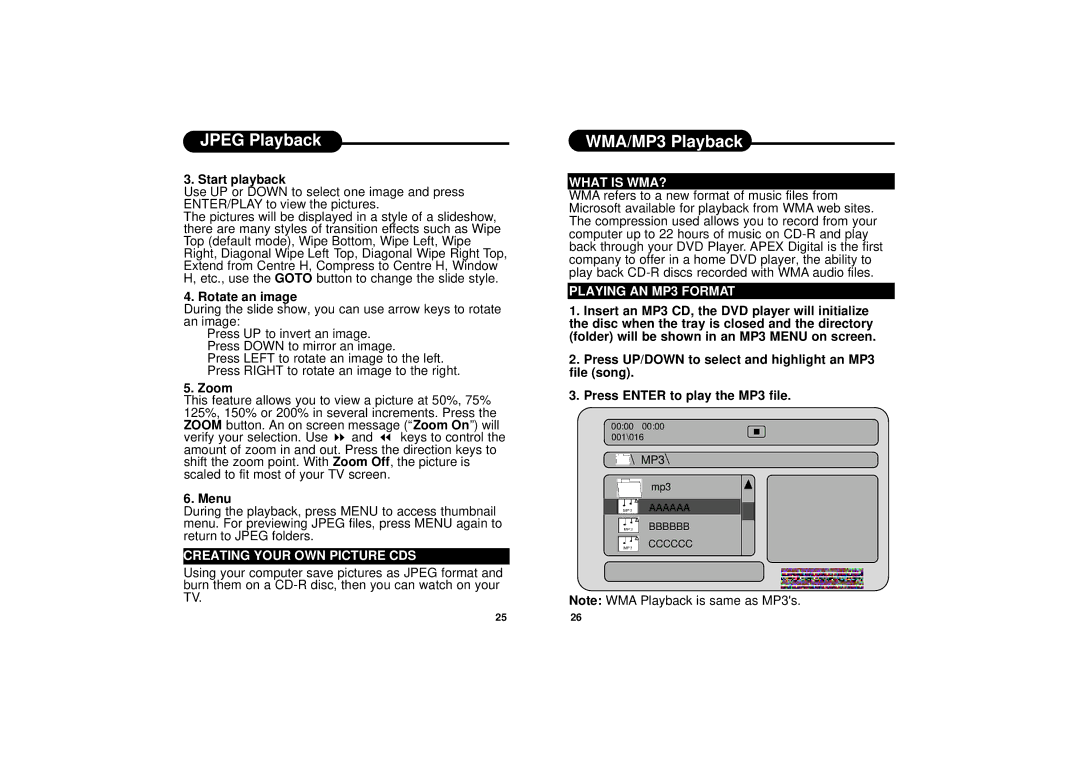JPEG Playback
3. Start playback
Use UP or DOWN to select one image and press ENTER/PLAY to view the pictures.
The pictures will be displayed in a style of a slideshow, there are many styles of transition effects such as Wipe Top (default mode), Wipe Bottom, Wipe Left, Wipe Right, Diagonal Wipe Left Top, Diagonal Wipe Right Top, Extend from Centre H, Compress to Centre H, Window H, etc., use the GOTO button to change the slide style.
4. Rotate an image
During the slide show, you can use arrow keys to rotate an image:
Press UP to invert an image. Press DOWN to mirror an image.
Press LEFT to rotate an image to the left. Press RIGHT to rotate an image to the right.
5. Zoom
This feature allows you to view a picture at 50%, 75% 125%, 150% or 200% in several increments. Press the ZOOM button. An on screen message (“Zoom On”) will
verify your selection. Use ![]()
![]() and
and ![]()
![]() keys to control the amount of zoom in and out. Press the direction keys to shift the zoom point. With Zoom Off, the picture is scaled to fit most of your TV screen.
keys to control the amount of zoom in and out. Press the direction keys to shift the zoom point. With Zoom Off, the picture is scaled to fit most of your TV screen.
6. Menu
During the playback, press MENU to access thumbnail menu. For previewing JPEG files, press MENU again to return to JPEG folders.
CREATING YOUR OWN PICTURE CDS
Using your computer save pictures as JPEG format and burn them on a
WMA/MP3 Playback
WHAT IS WMA?
WMA refers to a new format of music files from Microsoft available for playback from WMA web sites. The compression used allows you to record from your computer up to 22 hours of music on
PLAYING AN MP3 FORMAT
1.Insert an MP3 CD, the DVD player will initialize the disc when the tray is closed and the directory (folder) will be shown in an MP3 MENU on screen.
2.Press UP/DOWN to select and highlight an MP3 file (song).
3.Press ENTER to play the MP3 file.
00:00 00:00 001\016
MP3![]()
mp3
AAAAAA
BBBBBB
CCCCCC
Note: WMA Playback is same as MP3's.
2526