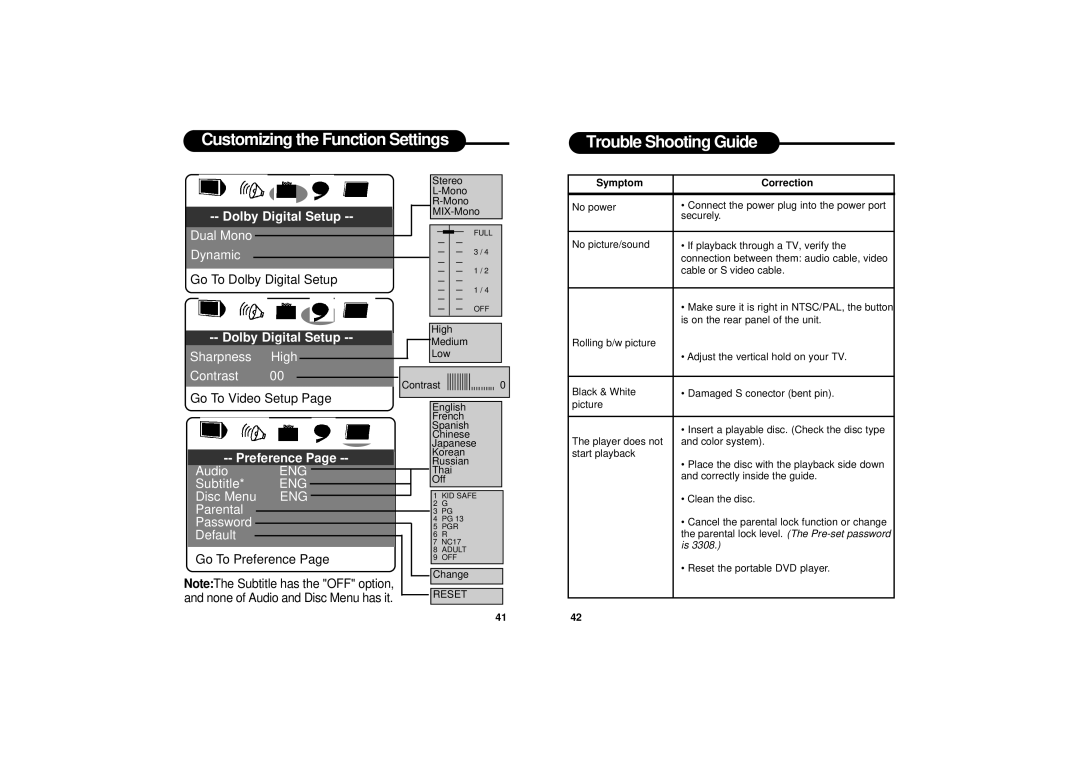Customizing the Function Settings
Trouble Shooting Guide
-- Dolby Digital Setup --
Dual Mono
Dynamic
Go To Dolby Digital Setup
Stereo
FULL
3 / 4
1 / 2
1 / 4
OFF
Symptom
No power
No picture/sound
Correction
• Connect the power plug into the power port |
securely. |
• If playback through a TV, verify the |
connection between them: audio cable, video |
cable or S video cable. |
• Make sure it is right in NTSC/PAL, the button |
is on the rear panel of the unit. |
Sharpness High
Contrast 00
Go To Video Setup Page
Audio ENG
Subtitle* ENG
Disc Menu ENG
Parental
Password
Default
Go To Preference Page
High
![]() Medium
Medium
Low
Contrast0
English
French
Spanish
Chinese
Japanese
Korean
Russian
Thai
Off
1KID SAFE
2G
3PG
4PG 13
5PGR
6R
7NC17
8ADULT
9OFF
Rolling b/w picture
Black & White picture
The player does not start playback
• Adjust the vertical hold on your TV. |
• Damaged S conector (bent pin). |
• Insert a playable disc. (Check the disc type |
and color system). |
• Place the disc with the playback side down |
and correctly inside the guide. |
• Clean the disc. |
• Cancel the parental lock function or change |
the parental lock level. (The |
is 3308.) |
Note:The Subtitle has the "OFF" option, and none of Audio and Disc Menu has it.
![]()
![]() Change
Change
![]()
![]() RESET
RESET
41
• Reset the portable DVD player.
42