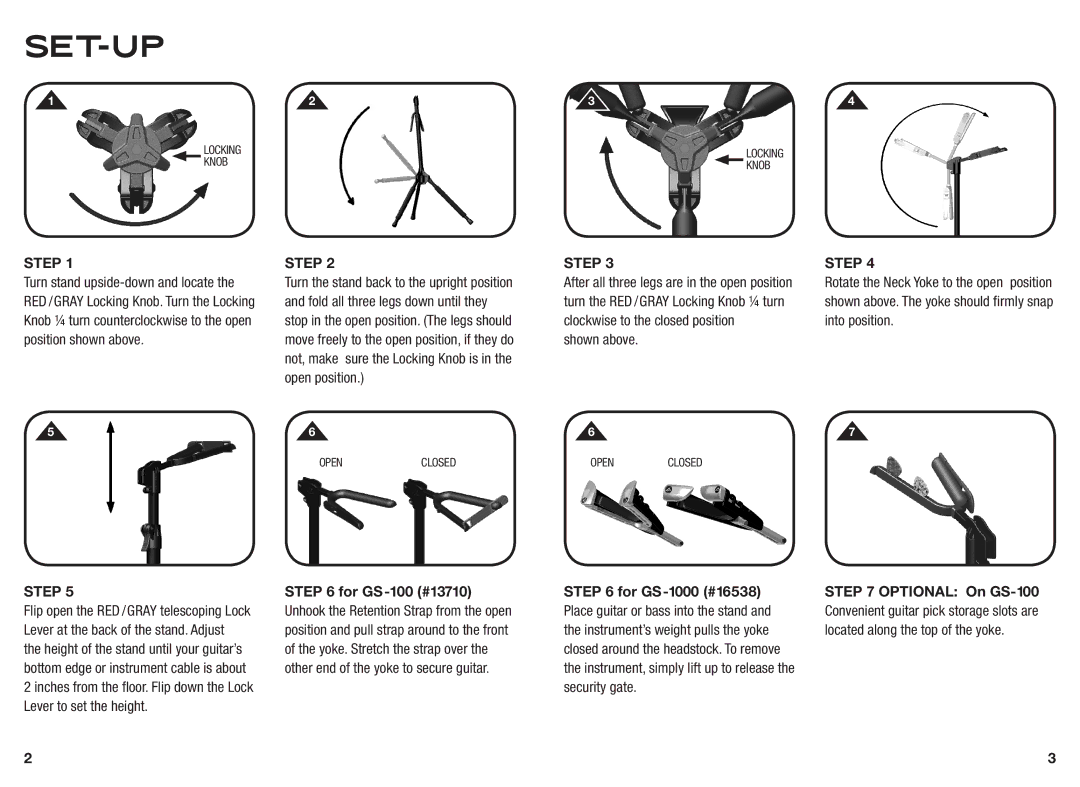SET-UP
1234
LOCKING |
| LOCKING |
KNOB |
| |
| KNOB | |
|
|
STEP 1
Turn stand
STEP 2
Turn the stand back to the upright position and fold all three legs down until they stop in the open position. (The legs should move freely to the open position, if they do not, make sure the Locking Knob is in the open position.)
STEP 3
After all three legs are in the open position turn the RED /GRAY Locking Knob ¼ turn clockwise to the closed position
shown above.
STEP 4
Rotate the Neck Yoke to the open position shown above. The yoke should firmly snap into position.
5
6
OPENCLOSED
6 | 7 |
OPENCLOSED
STEP 5
Flip open the RED /GRAY telescoping Lock Lever at the back of the stand. Adjust the height of the stand until your guitar’s bottom edge or instrument cable is about 2 inches from the floor. Flip down the Lock Lever to set the height.
STEP 6 for
STEP 6 for
STEP 7 OPTIONAL: On
2 | 3 |