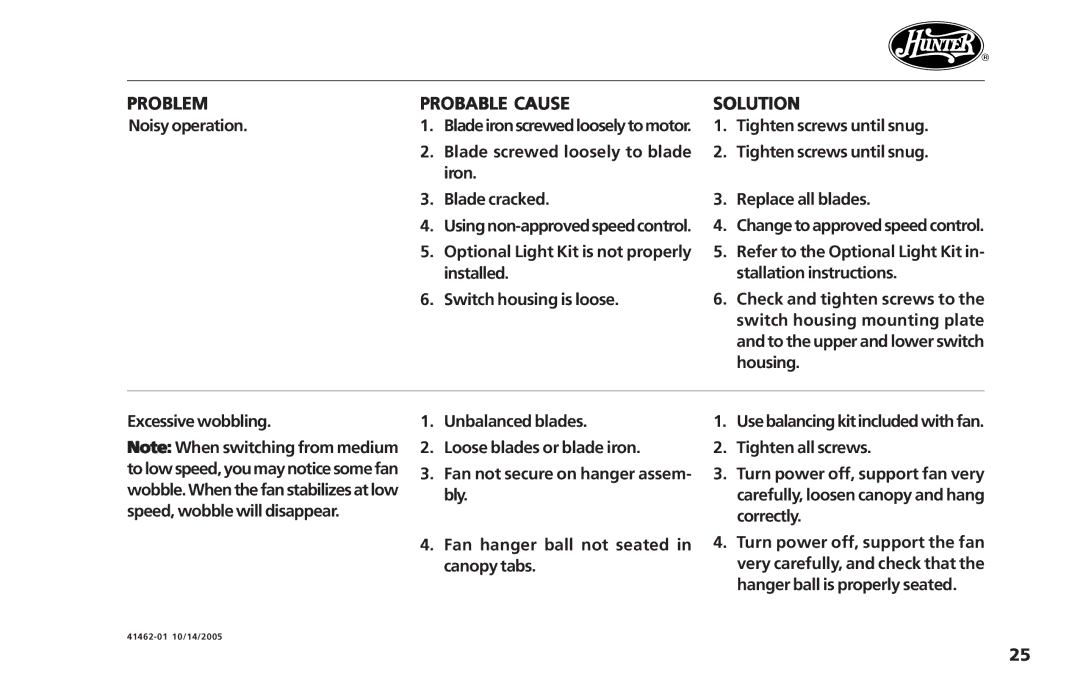41462-01 specifications
The Hunter Fan 41462-01 is a versatile ceiling fan designed to blend style with efficiency, making it a popular choice for both contemporary and traditional home settings. This model showcases the impeccable craftsmanship and innovative technology that Hunter fans are known for, ensuring that it not only enhances the aesthetics of a room but also provides superior comfort through effective air circulation.One of the standout features of the Hunter Fan 41462-01 is its powerful yet quiet motor. Equipped with Hunter's exclusive WhisperWind technology, this ceiling fan delivers a steady airflow without the disruptive noise that often accompanies traditional ceiling fans. This makes it an ideal choice for bedrooms, living rooms, or any space where tranquility is a priority.
The fan comes with multiple speed settings, allowing users to customize their comfort level according to the season. With the fan's ability to reverse direction, it can effectively redistribute warm air during colder months, providing year-round climate control. The reverse function is a testament to the fan's versatility, allowing homeowners to enjoy its benefits regardless of the season.
In addition to its performance features, the Hunter Fan 41462-01 boasts a stylish design. Available in various finishes and blade styles, it can easily complement a range of interior decors. The fan’s sleek lines and high-quality materials reflect a modern aesthetic while maintaining the charm typical of Hunter products.
Installation of the Hunter Fan 41462-01 is streamlined and user-friendly, with an included mounting system that simplifies the setup process. This accessibility is beneficial for those who prefer to install ceiling fans themselves without the need for professional assistance.
Another characteristic worth noting is the fan’s energy efficiency. Designed with sustainability in mind, the Hunter Fan 41462-01 helps reduce energy costs while ensuring a comfortable environment. Its energy-efficient operation makes it an environmentally friendly choice, especially for those looking to decrease their carbon footprint.
In summary, the Hunter Fan 41462-01 is a well-rounded ceiling fan that combines aesthetic appeal, advanced technology, and efficient performance. With features such as WhisperWind technology, multiple speed settings, and an elegant design, it serves as an ideal addition to any room, ensuring year-round comfort and style.