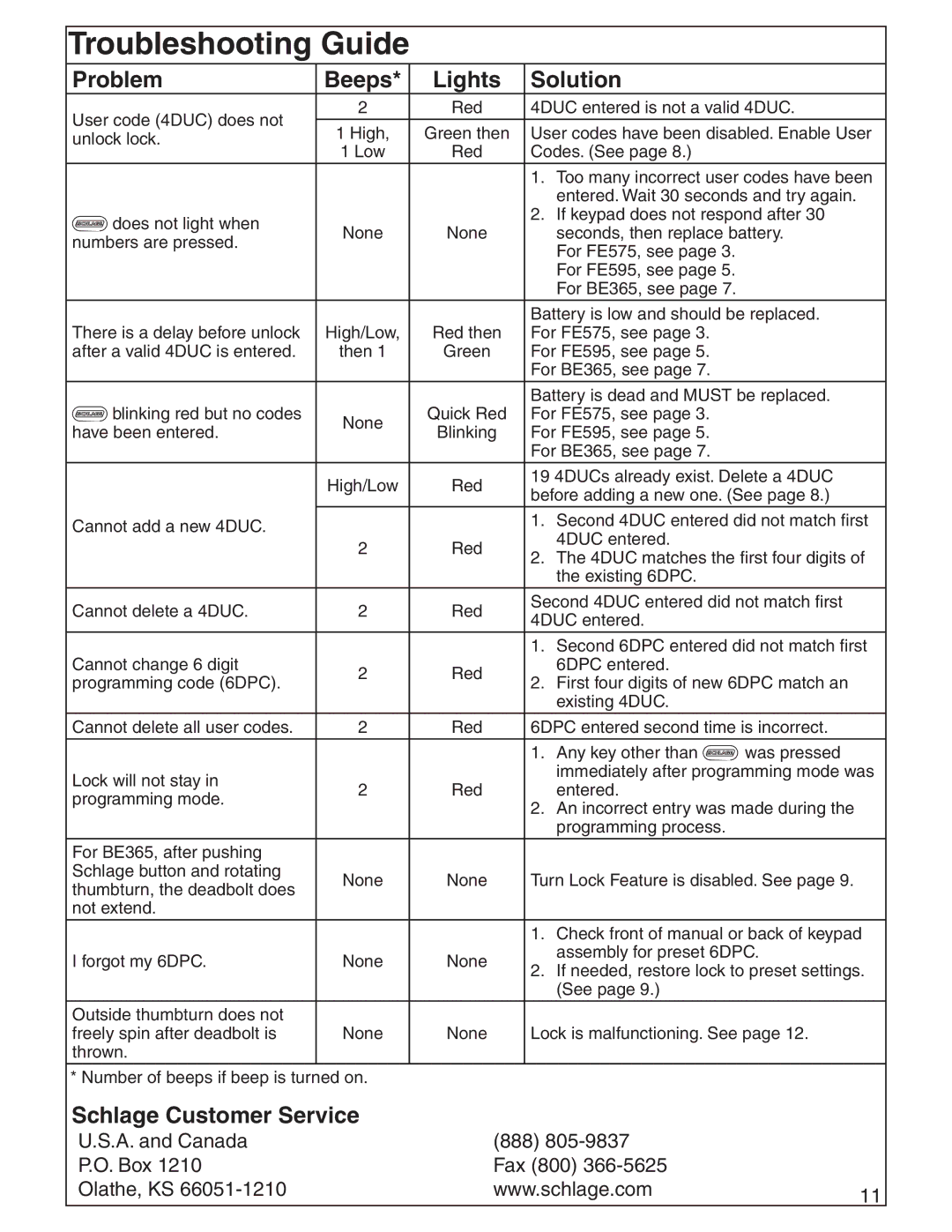BE365, FE595, FE575 specifications
Schlage is a well-known name in the realm of door security, offering a variety of innovative products that blend convenience with robust security features. Among their range, the Schlage FE575, BE365, and FE595 stand out as excellent options for homeowners looking to enhance their property’s accessibility and safety.The Schlage FE575 is a keyless entry electronic lock designed to provide easy access without the need for traditional keys. Ideal for exterior doors, its user-friendly keypad allows you to set up to 19 customizable access codes, making it convenient for frequent guests or service professionals. The lock is equipped with a robust motor that ensures the latch retracts smoothly, and its battery life typically lasts up to two years depending on usage. Additionally, the FE575 features an anti-panic mechanism that enables you to exit quickly without needing to use a code, which is particularly useful during emergencies. Its sleek design combined with durable materials makes it a fitting choice for various home aesthetics.
The Schlage BE365 is another notable product, distinguished by its combination of key and keypad entry. This versatility allows users to unlock their door using a traditional key or a personalized access code. The lock can accommodate up to 19 codes and features a simple installation process that can often be accomplished in less than an hour. The BE365 also comes with a built-in alarm that activates upon forced entry, adding an extra layer of security to your home. Its weather-resistant construction makes it suitable for various climates, ensuring that it performs reliably regardless of external conditions.
On the other hand, the Schlage FE595 combines electronic access with knob functionality. This model is particularly popular for its ease of use and its integrated alarm system, which alerts homeowners to unauthorized access attempts. Like the FE575, the FE595 allows for up to 19 codes and supports a smooth exit feature, ensuring convenience in emergencies. This lock also features a tamper-proof design and weather-resistant materials, making it a practical choice for family homes.
In summary, the Schlage FE575, BE365, and FE595 all offer unique benefits, with their standout features including customizable access codes, robust security mechanisms, and weatherproof designs. These technologically advanced locks not only enhance the safety of your home but also provide practical solutions for modern living, blending convenience and security seamlessly. Whether you prefer electronic access or a combination of traditional and modern features, Schlage has a reliable solution to meet your needs.