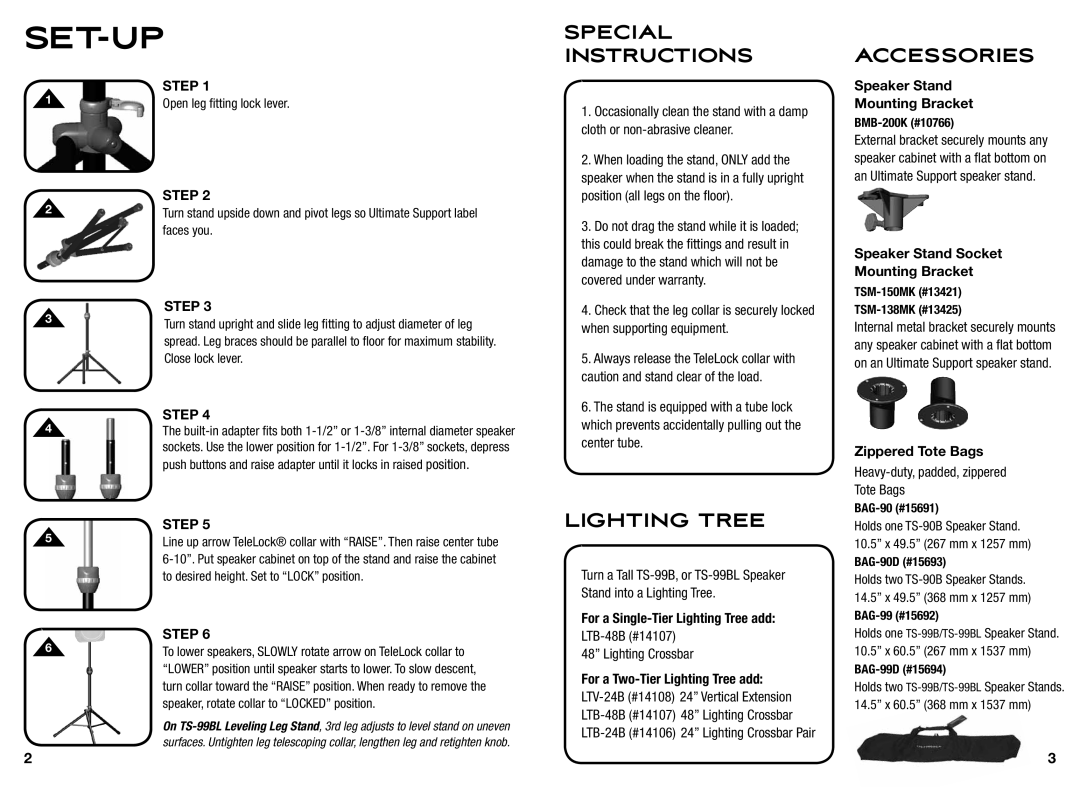TS-99BL, TS-90B, TS-90, TS-99B specifications
Ultimate Support Systems has been a key player in the development of high-quality support stands and instruments for musicians around the world. Among their innovative offerings are the TS-99B, TS-90, TS-90B, and TS-99BL models, each designed to provide the ultimate balance of stability, flexibility, and portability.The TS-99B is known for its sturdy construction and adjustability, making it a favored choice for keyboardists and musicians who require a robust stand that can adapt to various performance settings. This model features a unique tripod base that enhances stability while also folding easily for transport. The TS-99B's strong steel tubing and a durable powder-coated finish ensure longevity, while its height adjustment mechanism allows users to set the stand to their preferred playing height.
The TS-90 is another popular option, designed for maximum versatility without compromising on strength. With a sleek, lightweight design, it offers easy manipulation and excellent weight distribution, making it suitable for different types of instruments, including electric keyboards and synthesizers. The TS-90 also incorporates a patented "lock-and-release" mechanism, allowing for quick and secure adjustments, which is invaluable during live performances.
The TS-90B builds on the success of the TS-90 by adding a unique locking system that provides an added layer of security. This model is particularly appreciated in scenarios where quick set-ups and tear-downs are essential, as it combines ease of use with robust support. Furthermore, the TS-90B is designed with a foldable feature that ensures compact storage without sacrificing stability or strength.
Lastly, the TS-99BL variant offers additional stylistic features, including a sleek black finish that appeals to a wide range of aesthetic preferences. It includes the same functional technologies as its counterparts but is particularly noted for its compatibility with various accessories, allowing users to customize their set-up.
Overall, each of these Ultimate Support Systems models reflects a commitment to quality engineering and usability. They are designed with musicians in mind, providing essential support without hindering performance, making them excellent tools for both practice and live shows. Whether it’s the adjustable height, sturdy construction, or ease of transport, the TS-99B, TS-90, TS-90B, and TS-99BL stand out as exceptional choices for any musician looking for reliable and adaptable support systems.