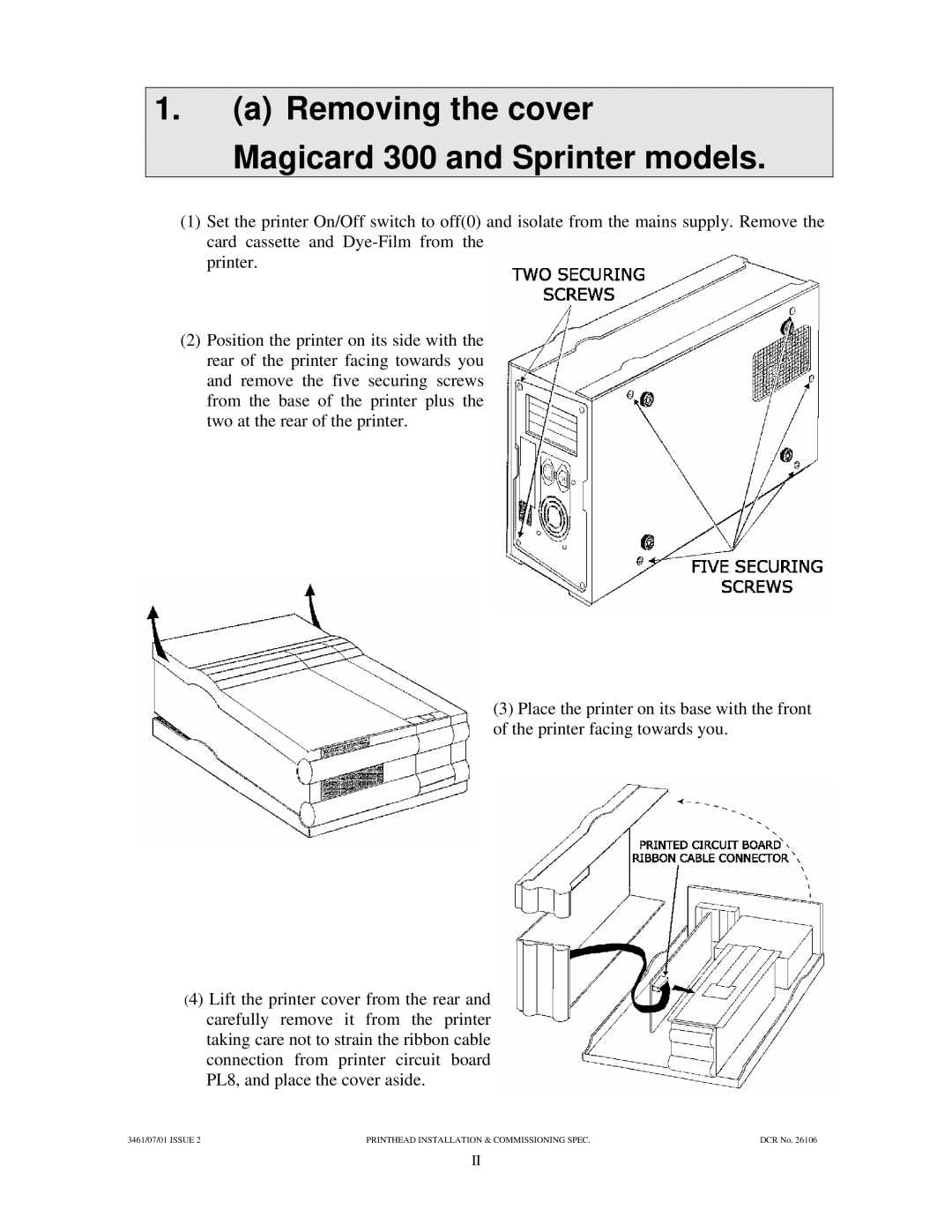1.(a) Removing the cover
Magicard 300 and Sprinter models.
(1)Set the printer On/Off switch to off(0) and isolate from the mains supply. Remove the card cassette and
printer.
(2)Position the printer on its side with the rear of the printer facing towards you and remove the five securing screws from the base of the printer plus the two at the rear of the printer.
(3) Place the printer on its base with the front of the printer facing towards you.
(4) Lift the printer cover from the rear and carefully remove it from the printer taking care not to strain the ribbon cable connection from printer circuit board PL8, and place the cover aside.
3461/07/01 ISSUE 2 | PRINTHEAD INSTALLATION & COMMISSIONING SPEC. | DCR No. 26106 |
II