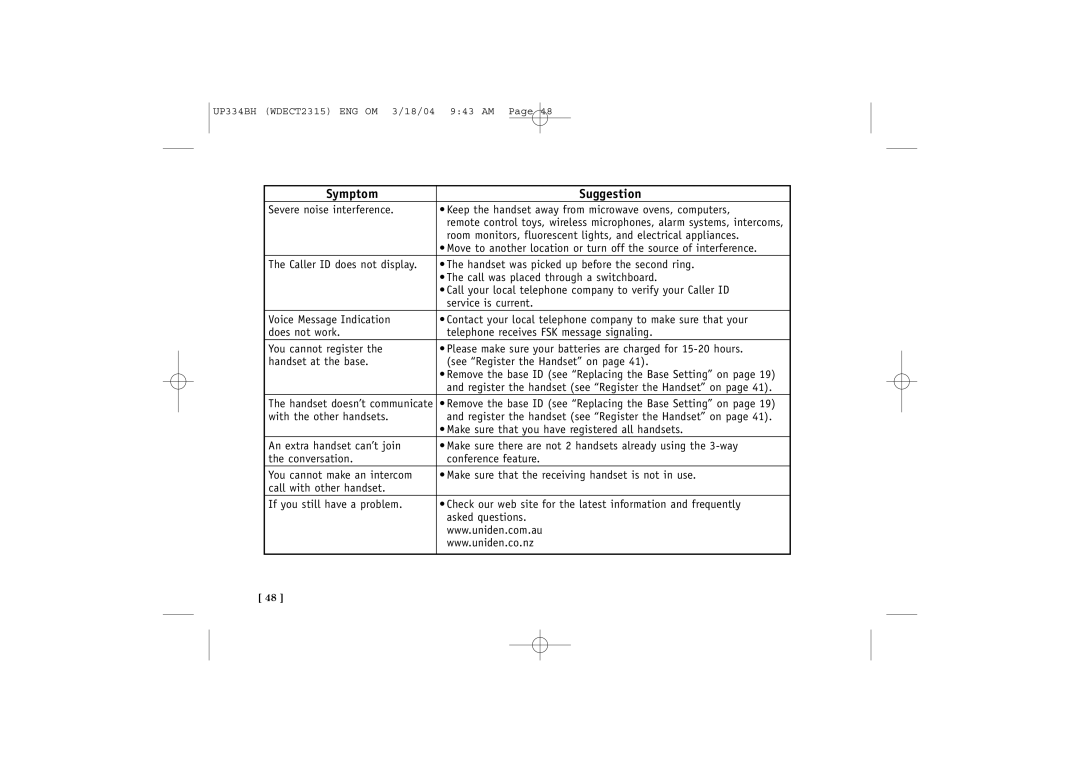UP334BH (WDECT2315) ENG OM 3/18/04 9:43 AM Page 48
| Symptom | Suggestion |
| Severe noise interference. | • Keep the handset away from microwave ovens, computers, |
|
| remote control toys, wireless microphones, alarm systems, intercoms, |
|
| room monitors, fluorescent lights, and electrical appliances. |
|
| • Move to another location or turn off the source of interference. |
| The Caller ID does not display. | • The handset was picked up before the second ring. |
|
| • The call was placed through a switchboard. |
|
| • Call your local telephone company to verify your Caller ID |
|
| service is current. |
| Voice Message Indication | • Contact your local telephone company to make sure that your |
| does not work. | telephone receives FSK message signaling. |
| You cannot register the | • Please make sure your batteries are charged for |
| handset at the base. | (see “Register the Handset” on page 41). |
|
| • Remove the base ID (see “Replacing the Base Setting” on page 19) |
|
| and register the handset (see “Register the Handset” on page 41). |
| The handset doesn’t communicate | • Remove the base ID (see “Replacing the Base Setting” on page 19) |
| with the other handsets. | and register the handset (see “Register the Handset” on page 41). |
|
| • Make sure that you have registered all handsets. |
| An extra handset can’t join | • Make sure there are not 2 handsets already using the |
| the conversation. | conference feature. |
| You cannot make an intercom | • Make sure that the receiving handset is not in use. |
| call with other handset. |
|
| If you still have a problem. | • Check our web site for the latest information and frequently |
|
| asked questions. |
|
| www.uniden.com.au |
|
| www.uniden.co.nz |
|
|
|
[ 48 ] |
| |