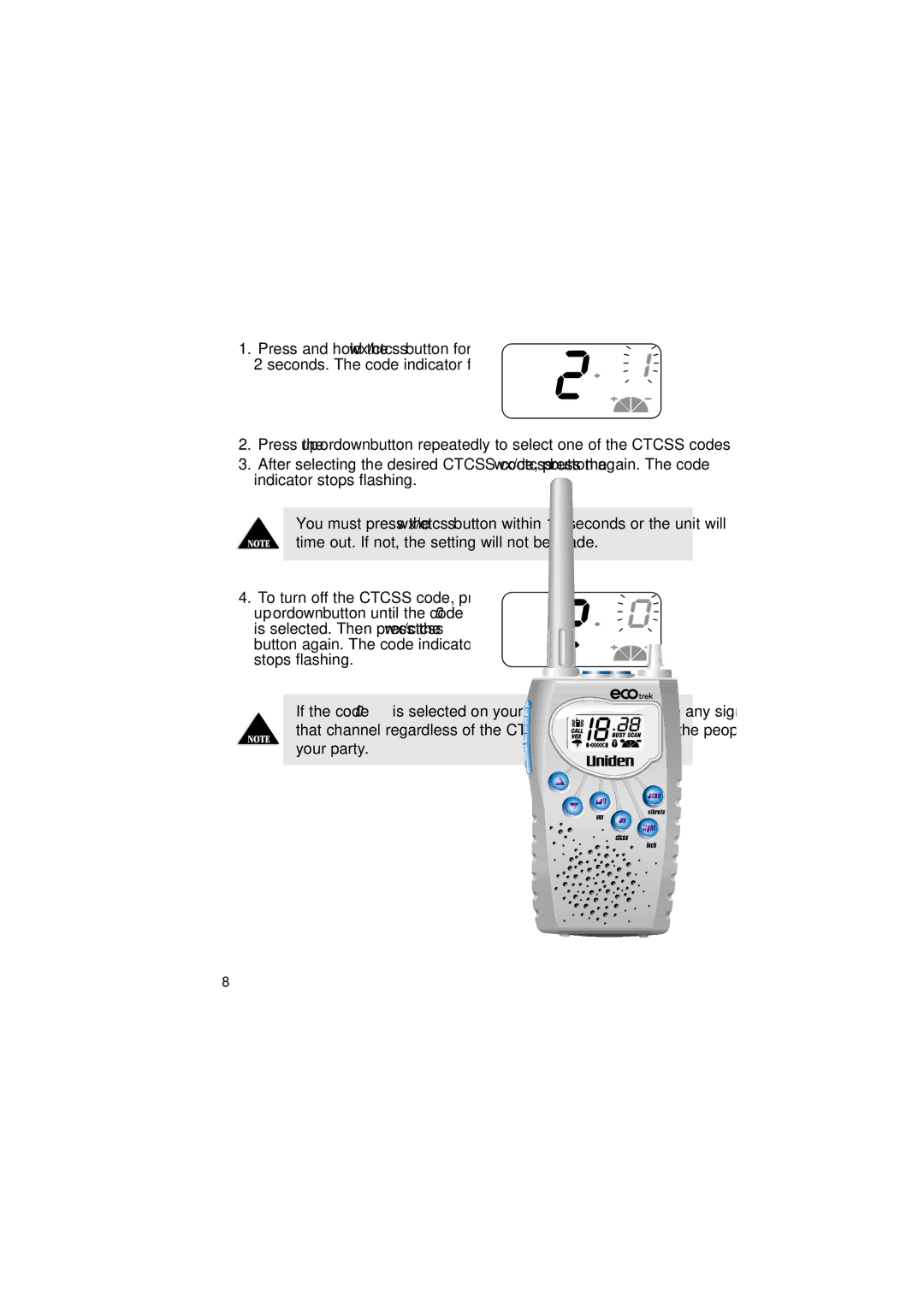1. Press and hold the wx/ctcss button for
2 seconds. The code indicator flashes.
2.Press the up or down button repeatedly to select one of the CTCSS codes
3.After selecting the desired CTCSS code, press the wx/ctcss button again. The code indicator stops flashing.
You must press the wx/ctcss button within 10 seconds or the unit will time out. If not, the setting will not be made.
4. To turn off the CTCSS code, press the up or down button until the code ![]()
![]() is selected. Then press the wx/ctcss button again. The code indicator stops flashing.
is selected. Then press the wx/ctcss button again. The code indicator stops flashing.
If the code ![]()
![]() is selected on your radio, you can receive any signal on that channel regardless of the CTCSS code settings of the people in your party.
is selected on your radio, you can receive any signal on that channel regardless of the CTCSS code settings of the people in your party.
8