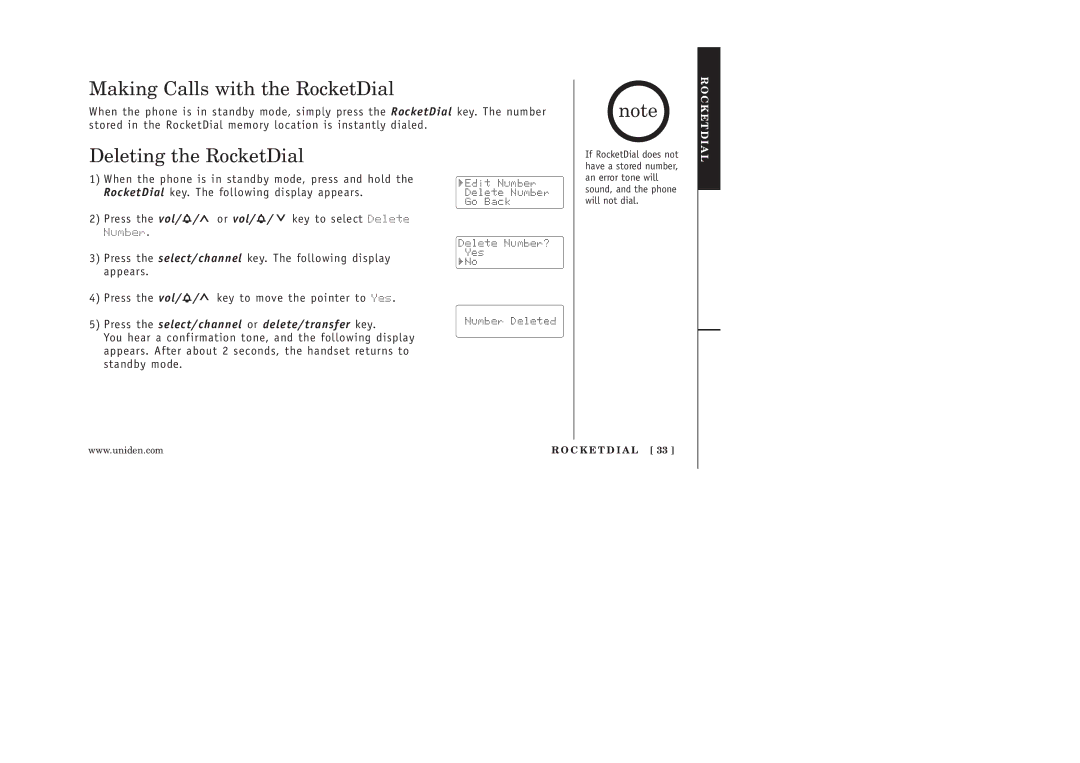986-2 specifications
The Uniden 986-2 is a state-of-the-art digital cordless telephone designed to provide users with reliable communication and advanced features. This innovative device is part of Uniden’s reputation for high-quality telecommunications products, offering a blend of functionality, style, and user-friendliness.One of the standout features of the Uniden 986-2 is its DECT 6.0 technology. This technology enhances the clarity of voice calls by reducing interference and expanding the wireless range. Users can enjoy crystal-clear sound quality even at long distances, making it ideal for both personal and professional use. Additionally, DECT 6.0 ensures that multiple devices can operate simultaneously without any disruption, creating a seamless communication experience.
The Uniden 986-2 also boasts a large, easy-to-read LCD display, which simplifies navigation through the phone's various features. The backlit design ensures visibility even in low-light conditions. The device supports multiple languages, catering to a diverse user base, and making it accessible to non-English speakers.
This model comes with advanced caller ID capabilities, enabling users to identify incoming calls at a glance. The phone also features a built-in phonebook that can store numerous contacts, allowing quick access to frequently dialed numbers. The easy-to-use interface makes it simple to add or edit contacts as needed.
Another noteworthy characteristic of the Uniden 986-2 is its long battery life. The phone is equipped with rechargeable batteries that provide extended usage time, ensuring you remain connected without frequent interruptions for charging. The energy-efficient design contributes to lower power consumption.
Security is a major consideration in contemporary telecommunication devices, and the Uniden 986-2 addresses this need with encrypted transmissions, ensuring that your conversations remain private and secure. The device's digital encryption protects against eavesdropping, offering peace of mind in sensitive communications.
In conclusion, the Uniden 986-2 is a feature-rich cordless phone that combines advanced technology with user-friendly design. From DECT 6.0 for enhanced call quality to robust security measures, it stands out as an excellent choice for anyone in need of a reliable and efficient communication device. Whether for home use or in a professional setting, the Uniden 986-2 delivers on performance and practicality.