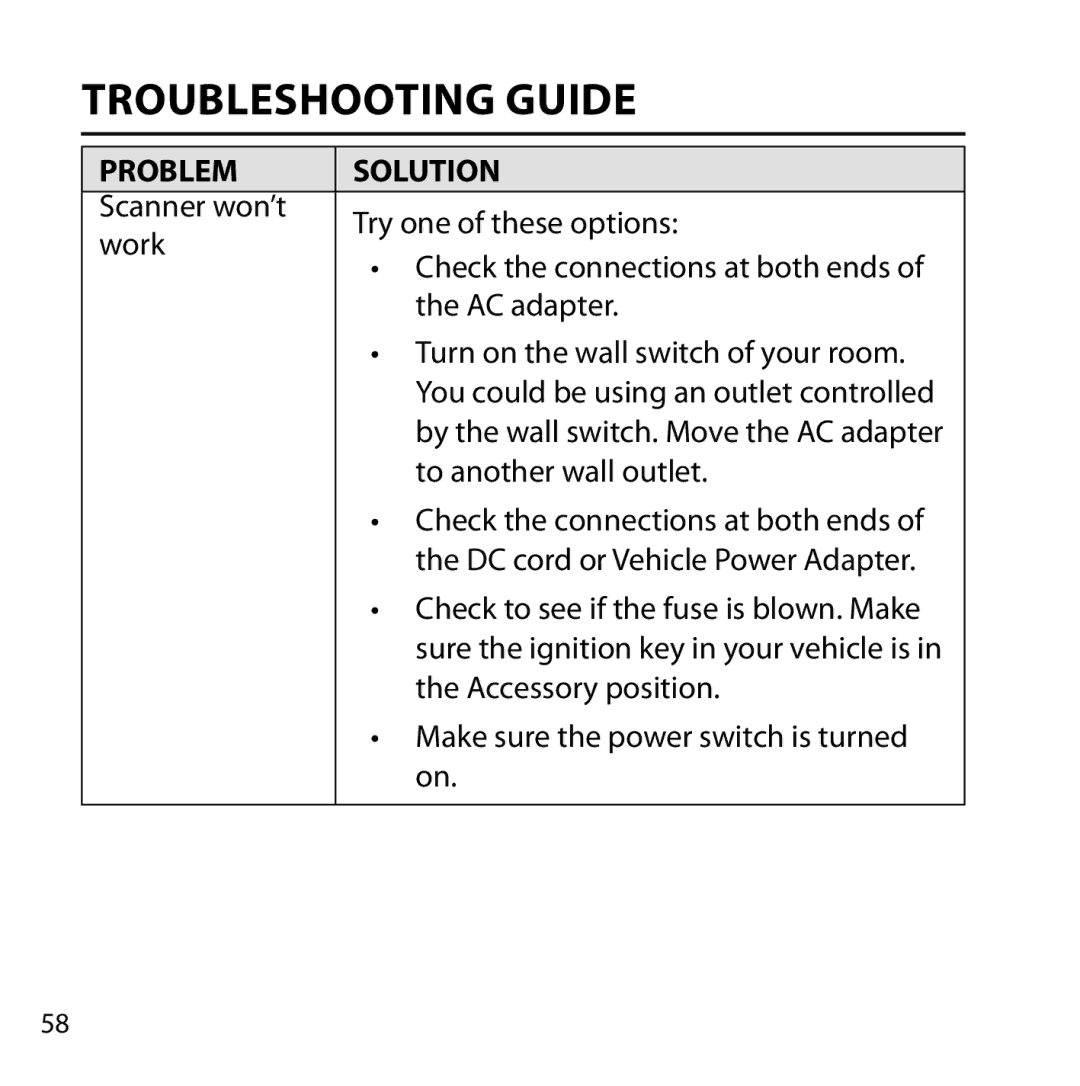TROUBLESHOOTING GUIDE
PROBLEM | SOLUTION | |
Scanner won’t | Try one of these options: | |
work | ||
• Check the connections at both ends of | ||
| ||
| the AC adapter. | |
| • Turn on the wall switch of your room. | |
| You could be using an outlet controlled | |
| by the wall switch. Move the AC adapter | |
| to another wall outlet. | |
| • Check the connections at both ends of | |
| the DC cord or Vehicle Power Adapter. | |
| • Check to see if the fuse is blown. Make | |
| sure the ignition key in your vehicle is in | |
| the Accessory position. | |
| • Make sure the power switch is turned | |
| on. | |
|
|
58