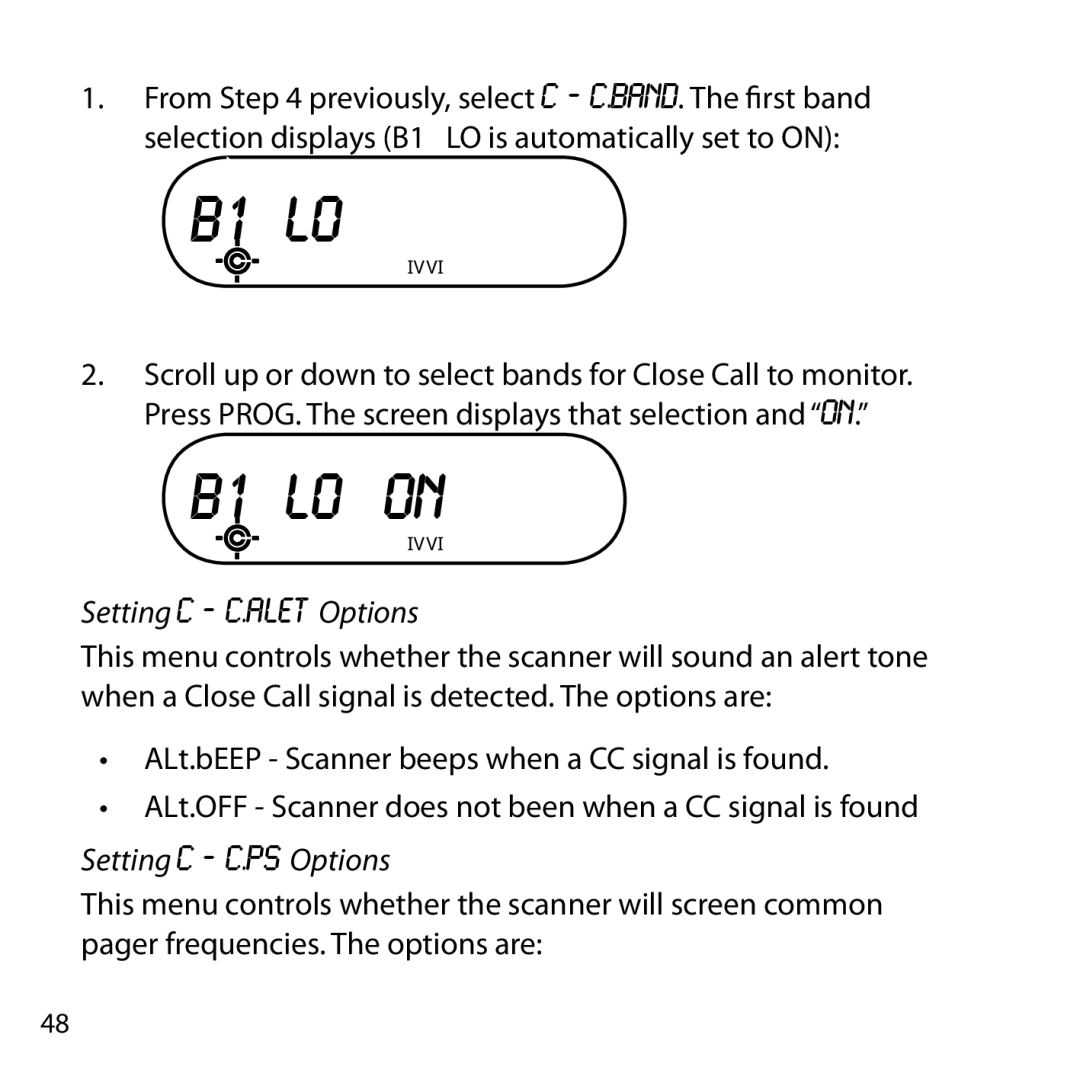1.From Step 4 previously, select C ‐ C.bAnd. The first band selection displays (B1 LO is automatically set to ON):
b1 lo
▲▼
2.Scroll up or down to select bands for Close Call to monitor. Press PROG. The screen displays that selection and “On.”
b1 lo on
▲▼
Setting C ‐ C.ALEt Options
This menu controls whether the scanner will sound an alert tone when a Close Call signal is detected. The options are:
•ALt.bEEP - Scanner beeps when a CC signal is found.
•ALt.OFF - Scanner does not been when a CC signal is found
Setting C ‐ C.PS Options
This menu controls whether the scanner will screen common pager frequencies. The options are:
48