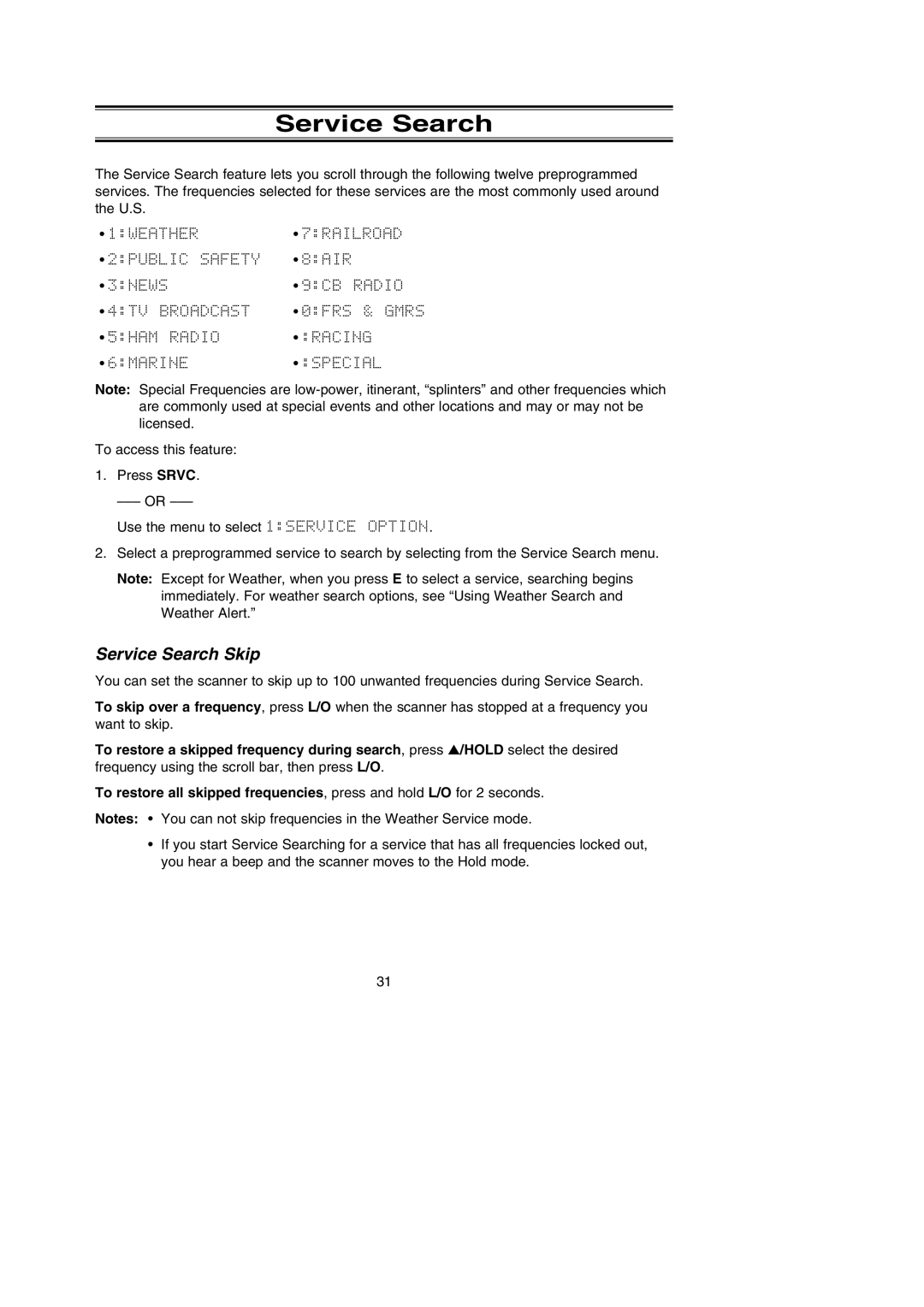Service Search
The Service Search feature lets you scroll through the following twelve preprogrammed services. The frequencies selected for these services are the most commonly used around the U.S.
• 1:WEATHER | • 7:RAILROAD |
• 2:PUBLIC SAFETY | • 8:AIR |
• 3:NEWS | • 9:CB RADIO |
• 4:TV BROADCAST | • 0:FRS & GMRS |
• 5:HAM RADIO | • :RACING |
• 6:MARINE | • :SPECIAL |
Note: Special Frequencies are
To access this feature:
1.Press SRVC.
Use the menu to select 1:SERVICE OPTION.
2.Select a preprogrammed service to search by selecting from the Service Search menu.
Note: Except for Weather, when you press E to select a service, searching begins immediately. For weather search options, see “Using Weather Search and Weather Alert.”
Service Search Skip
You can set the scanner to skip up to 100 unwanted frequencies during Service Search.
To skip over a frequency, press L/O when the scanner has stopped at a frequency you want to skip.
To restore a skipped frequency during search, press ▲/HOLD select the desired frequency using the scroll bar, then press L/O.
To restore all skipped frequencies, press and hold L/O for 2 seconds.
Notes: • You can not skip frequencies in the Weather Service mode.
•If you start Service Searching for a service that has all frequencies locked out, you hear a beep and the scanner moves to the Hold mode.
31