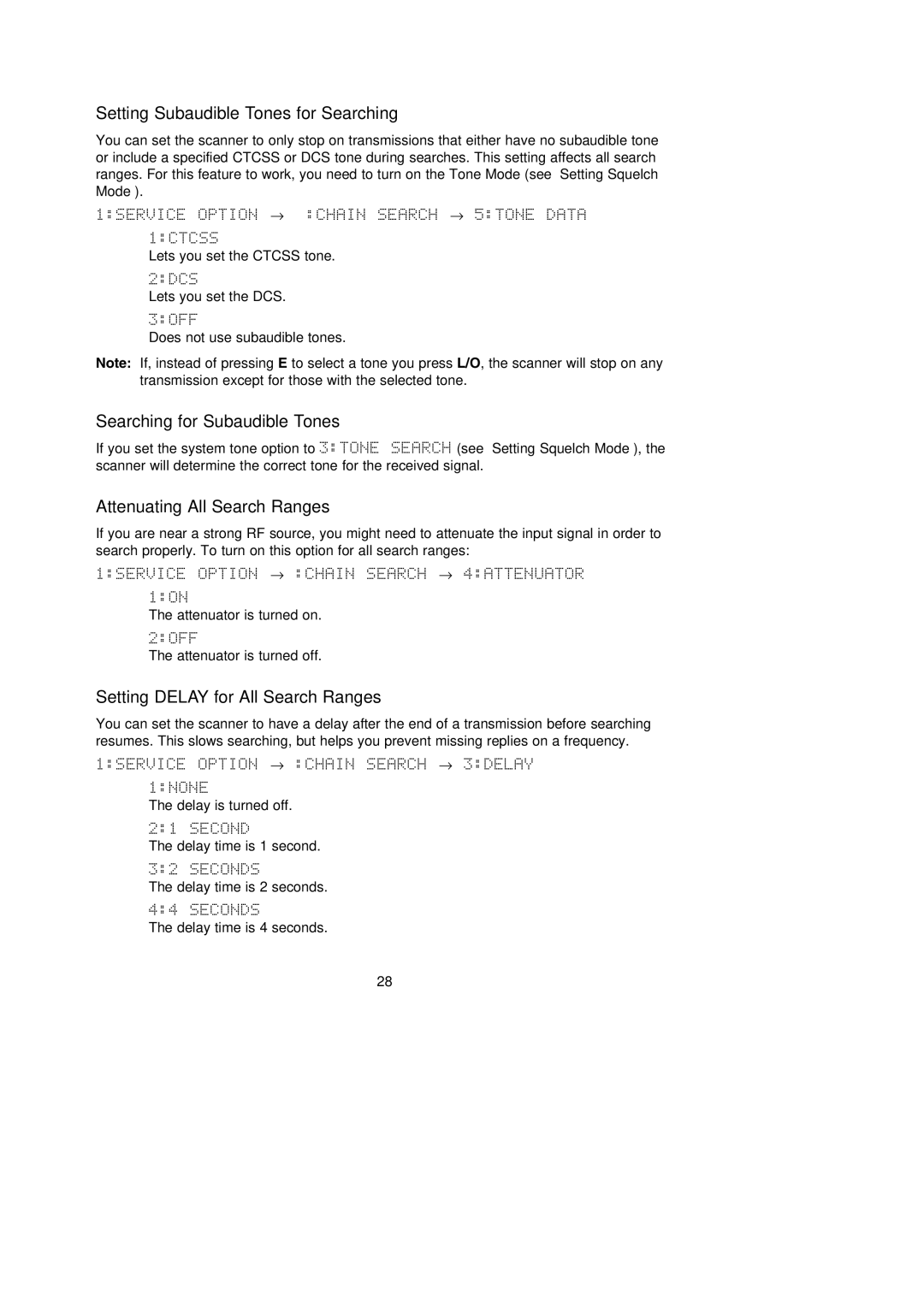Setting Subaudible Tones for Searching
You can set the scanner to only stop on transmissions that either have no subaudible tone or include a specified CTCSS or DCS tone during searches. This setting affects all search ranges. For this feature to work, you need to turn on the Tone Mode (see “Setting Squelch Mode”).
1:SERVICE OPTION → :CHAIN SEARCH → 5:TONE DATA
1:CTCSS
Lets you set the CTCSS tone.
2:DCS
Lets you set the DCS.
3:OFF
Does not use subaudible tones.
Note: If, instead of pressing E to select a tone you press L/O, the scanner will stop on any transmission except for those with the selected tone.
Searching for Subaudible Tones
If you set the system tone option to 3:TONE SEARCH (see “Setting Squelch Mode”), the scanner will determine the correct tone for the received signal.
Attenuating All Search Ranges
If you are near a strong RF source, you might need to attenuate the input signal in order to search properly. To turn on this option for all search ranges:
1:SERVICE OPTION → :CHAIN SEARCH → 4:ATTENUATOR
1:ON
The attenuator is turned on.
2:OFF
The attenuator is turned off.
Setting DELAY for All Search Ranges
You can set the scanner to have a delay after the end of a transmission before searching resumes. This slows searching, but helps you prevent missing replies on a frequency.
1:SERVICE OPTION → :CHAIN SEARCH → 3:DELAY
1:NONE
The delay is turned off.
2:1 SECOND
The delay time is 1 second.
3:2 SECONDS
The delay time is 2 seconds.
4:4 SECONDS
The delay time is 4 seconds.
28