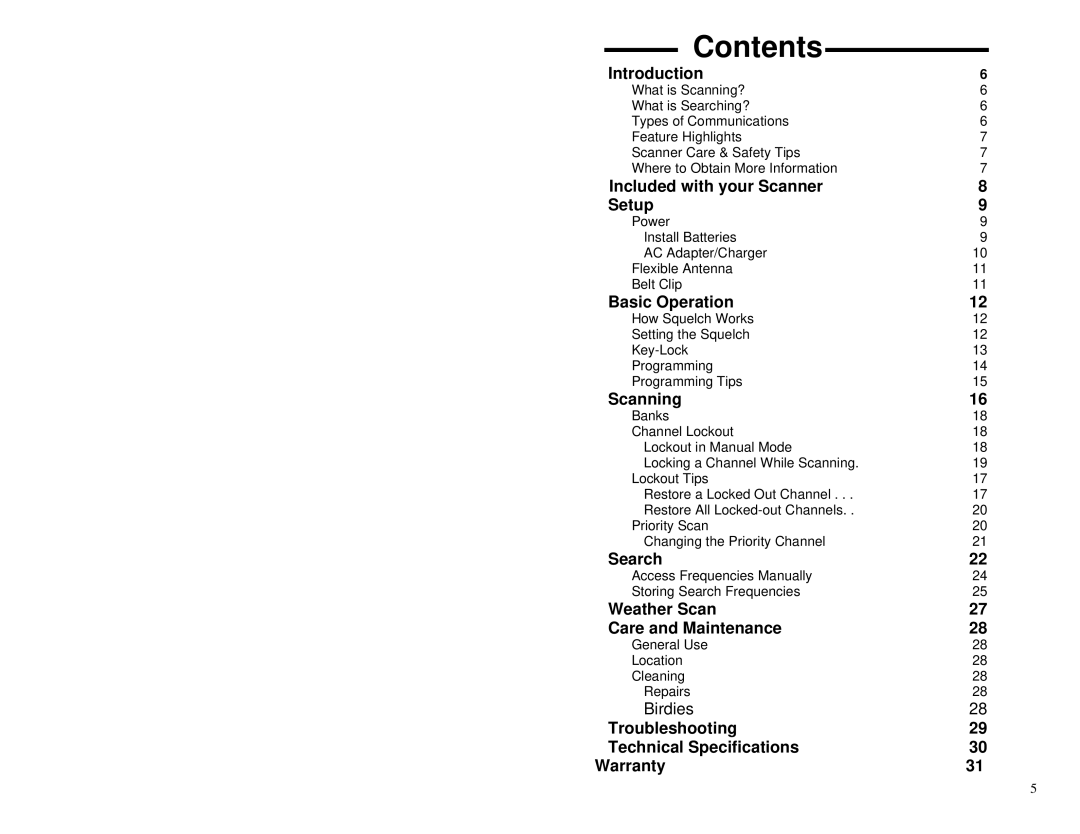BC80 XLT specifications
The Uniden BC80 XLT is a highly regarded handheld scanner that appeals to both amateur radio enthusiasts and those seeking to monitor public safety communications. Known for its versatility and user-friendly design, the BC80 XLT combines advanced features with robust performance, making it a go-to choice for anyone looking to stay connected to local broadcasts.One of the standout features of the Uniden BC80 XLT is its ability to cover a broad frequency range. With the capacity to receive VHF, UHF, and 800 MHz frequencies, this scanner allows users to tune into a variety of signals, including police, fire, emergency medical services, and even aviation communications. This wide-ranging capability ensures that users are always in touch with their community's critical services.
The scanner boasts a built-in database, which makes it easy for users to program their preferred channels. With over 1,000 memory channels available, users can store multiple frequencies and quickly switch between them as needed. The user interface is intuitive, featuring a clear LCD display that simplifies the scanning process. The knob and buttons are well placed, allowing for effortless navigation through the menu and settings.
Another notable technology integrated into the BC80 XLT is TrunkTracking, a feature that enables the scanner to follow trunked radio systems. This technology is essential for monitoring communications in areas where multiple agencies use a shared frequency system, such as large cities and metropolitan areas. With TrunkTracking, users can effectively listen to multiple departments without manually changing frequencies.
The BC80 XLT also includes various scanning modes, including search, priority, and lock-out options. The search mode allows users to explore a range of frequencies automatically, while the priority mode enables specific channels to be monitored continuously. Users can also lock out unwanted channels, ensuring that their listening experience is tailored to their interests.
Portability is another key characteristic of the Uniden BC80 XLT. Its lightweight design makes it easy to carry anywhere, whether during outdoor events, road trips, or simply around town. Additionally, the scanner offers battery-saving features, including an auto power-off function, which extends its usability.
Overall, the Uniden BC80 XLT is an impressive handheld scanner that provides an array of features tailored to monitoring public safety communications. Its extensive frequency coverage, user-friendly design, and advanced technologies, such as TrunkTracking, make it an excellent choice for both seasoned professionals and newcomers to the world of scanning. With the BC80 XLT, users can stay informed and connected to their local community's crucial communications.