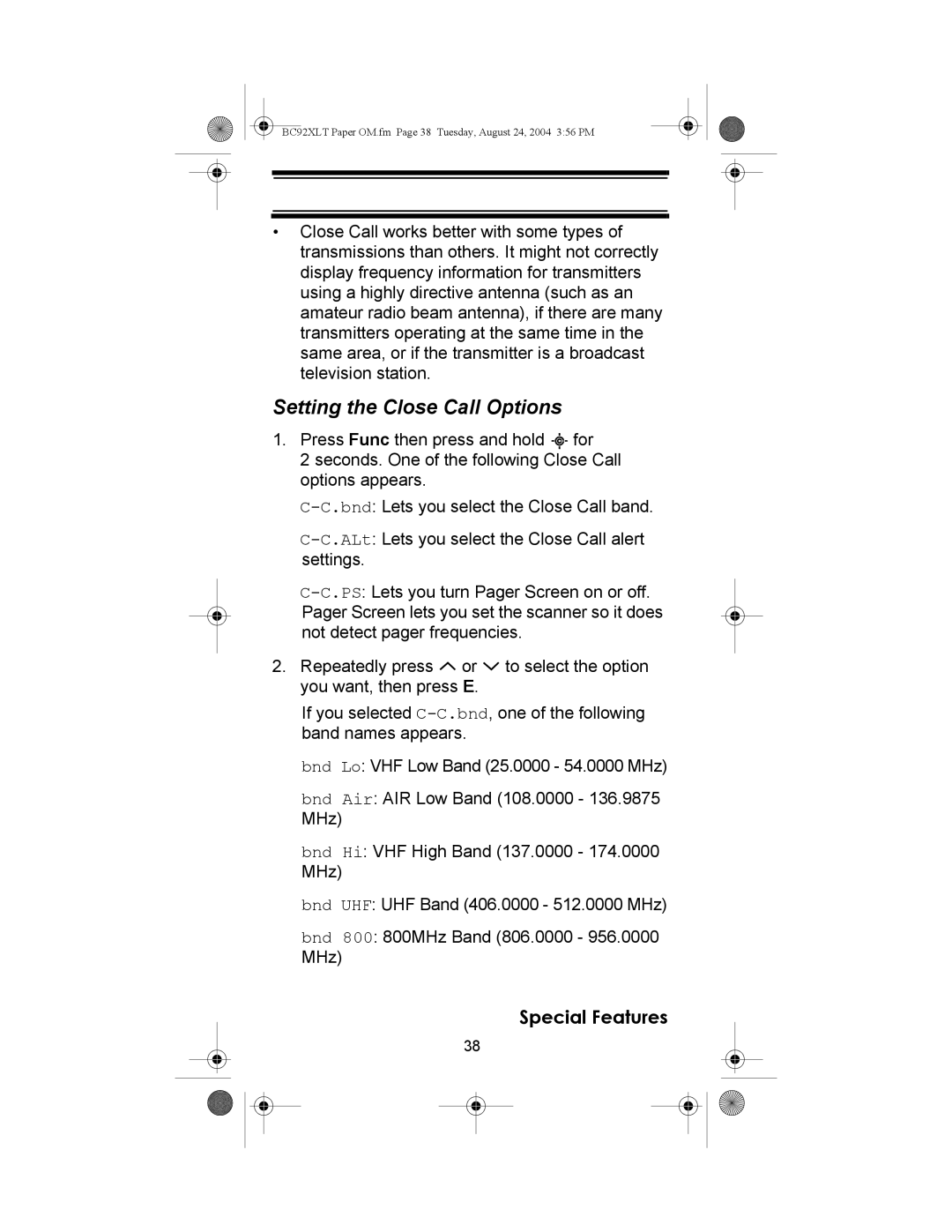BC92XLT Paper OM.fm Page 38 Tuesday, August 24, 2004 3:56 PM
•Close Call works better with some types of transmissions than others. It might not correctly display frequency information for transmitters using a highly directive antenna (such as an amateur radio beam antenna), if there are many transmitters operating at the same time in the same area, or if the transmitter is a broadcast television station.
Setting the Close Call Options
1.Press Func then press and hold ![]() for
for
2 seconds. One of the following Close Call options appears.
2.Repeatedly press ![]()
![]() or
or ![]()
![]() to select the option you want, then press E.
to select the option you want, then press E.
If you selected
bnd Lo: VHF Low Band (25.0000 - 54.0000 MHz)
bnd Air: AIR Low Band (108.0000 - 136.9875 MHz)
bnd Hi: VHF High Band (137.0000 - 174.0000 MHz)
bnd UHF: UHF Band (406.0000 - 512.0000 MHz)
bnd 800: 800MHz Band (806.0000 - 956.0000 MHz)
Special Features
38