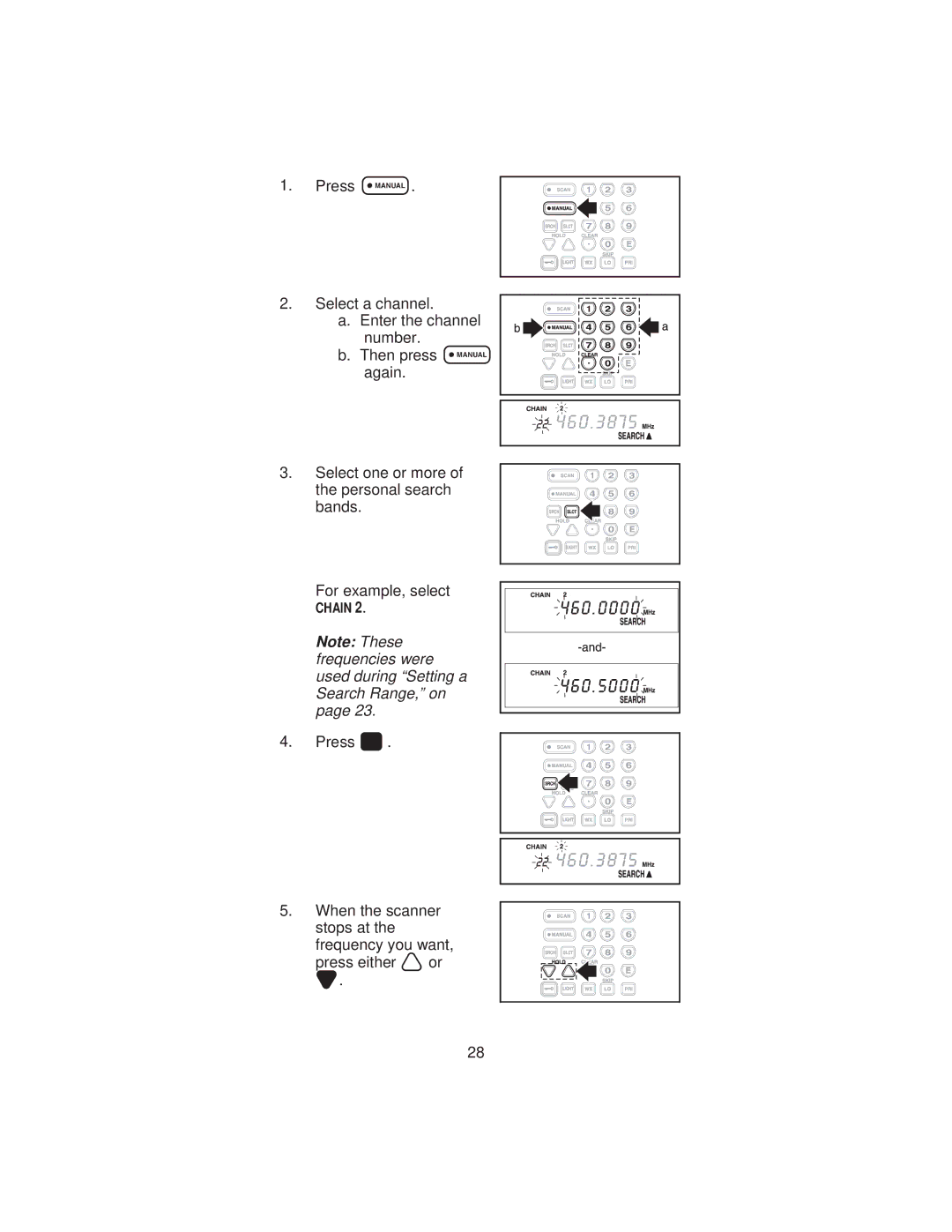1.Press M.
2.Select a channel.
a.Enter the channel number.
b.Then press M again.
3.Select one or more of the personal search bands.
For example, select
CHAIN 2.
Note: These frequencies were used during “Setting a Search Range,” on page 23.
4.Press R .
5.When the scanner stops at the frequency you want,
press either U or
D.
28