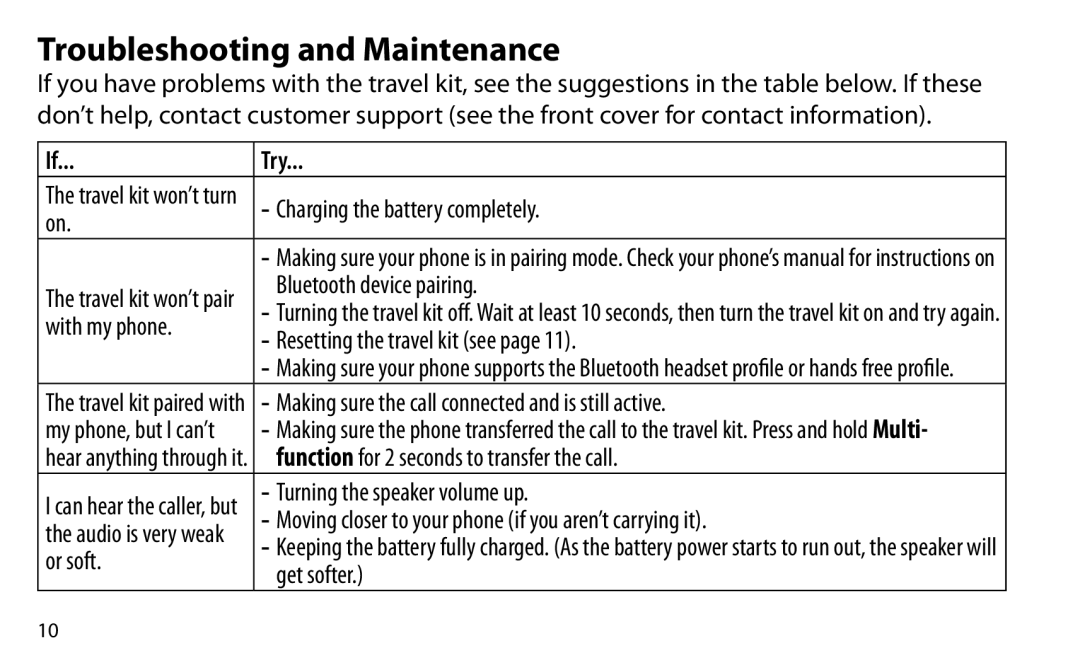Troubleshooting and Maintenance
If you have problems with the travel kit, see the suggestions in the table below. If these don’t help, contact customer support (see the front cover for contact information).
If... | Try... | |
The travel kit won’t turn | - Charging the battery completely. | |
on. | ||
| ||
| - Making sure your phone is in pairing mode. Check your phone’s manual for instructions on | |
The travel kit won’t pair | Bluetooth device pairing. | |
- Turning the travel kit off. Wait at least 10 seconds, then turn the travel kit on and try again. | ||
with my phone. | ||
- Resetting the travel kit (see page 11). | ||
| ||
| - Making sure your phone supports the Bluetooth headset profile or hands free profile. | |
The travel kit paired with | - Making sure the call connected and is still active. | |
my phone, but I can’t | - Making sure the phone transferred the call to the travel kit. Press and hold Multi- | |
hear anything through it. | function for 2 seconds to transfer the call. | |
I can hear the caller, but | - Turning the speaker volume up. | |
- Moving closer to your phone (if you aren’t carrying it). | ||
the audio is very weak | ||
- Keeping the battery fully charged. (As the battery power starts to run out, the speaker will | ||
or soft. | ||
get softer.) | ||
|
10