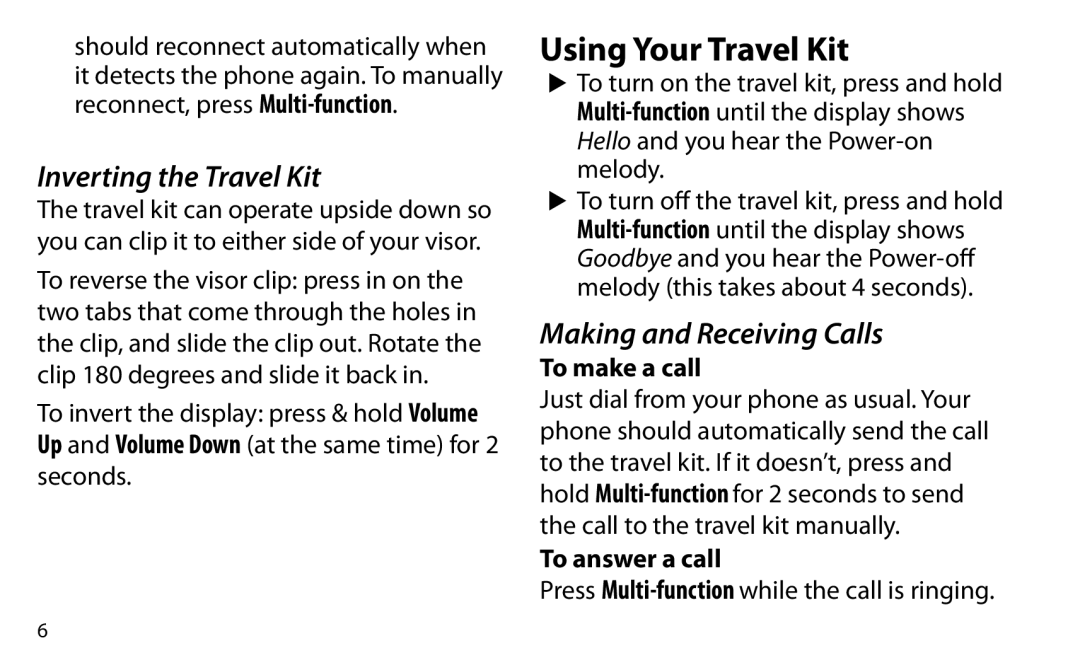should reconnect automatically when it detects the phone again. To manually reconnect, press
Inverting the Travel Kit
The travel kit can operate upside down so you can clip it to either side of your visor.
To reverse the visor clip: press in on the two tabs that come through the holes in the clip, and slide the clip out. Rotate the clip 180 degrees and slide it back in.
To invert the display: press & hold Volume Up and Volume Down (at the same time) for 2 seconds.
Using Your Travel Kit
To turn on the travel kit, press and hold
To turn off the travel kit, press and hold
Making and Receiving Calls
To make a call
Just dial from your phone as usual. Your phone should automatically send the call to the travel kit. If it doesn’t, press and hold
To answer a call
Press