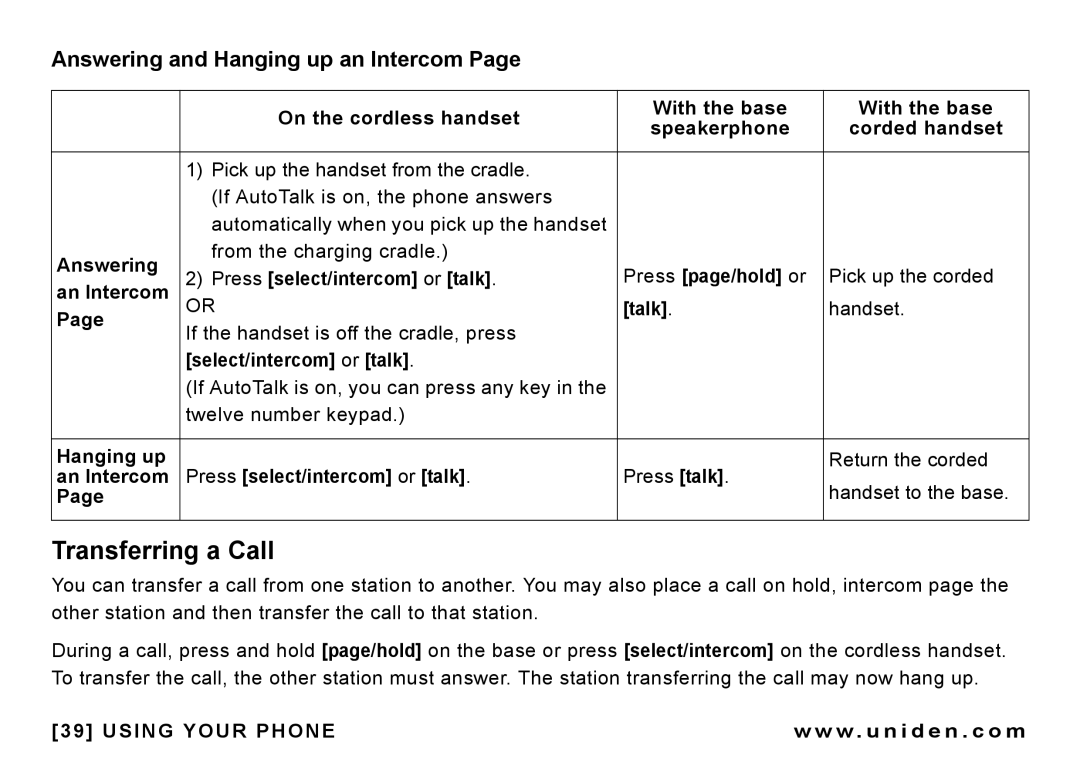Answering and Hanging up an Intercom Page
| On the cordless handset | With the base | With the base | |
| speakerphone | corded handset | ||
|
| |||
|
|
|
| |
| 1) Pick up the handset from the cradle. |
|
| |
| (If AutoTalk is on, the phone answers |
|
| |
| automatically when you pick up the handset |
|
| |
Answering | from the charging cradle.) | Press [page/hold] or | Pick up the corded | |
2) Press [select/intercom] or [talk]. | ||||
an Intercom | ||||
[talk]. | handset. | |||
Page | OR | |||
If the handset is off the cradle, press |
|
| ||
|
|
| ||
| [select/intercom] or [talk]. |
|
| |
| (If AutoTalk is on, you can press any key in the |
|
| |
| twelve number keypad.) |
|
| |
|
|
|
| |
Hanging up | Press [select/intercom] or [talk]. | Press [talk]. | Return the corded | |
an Intercom | handset to the base. | |||
Page |
|
| ||
|
|
|
|
Transferring a Call
You can transfer a call from one station to another. You may also place a call on hold, intercom page the other station and then transfer the call to that station.
During a call, press and hold [page/hold] on the base or press [select/intercom] on the cordless handset. To transfer the call, the other station must answer. The station transferring the call may now hang up.
[39] USING YOUR PHONE | w w w . u n i d e n . c o m |