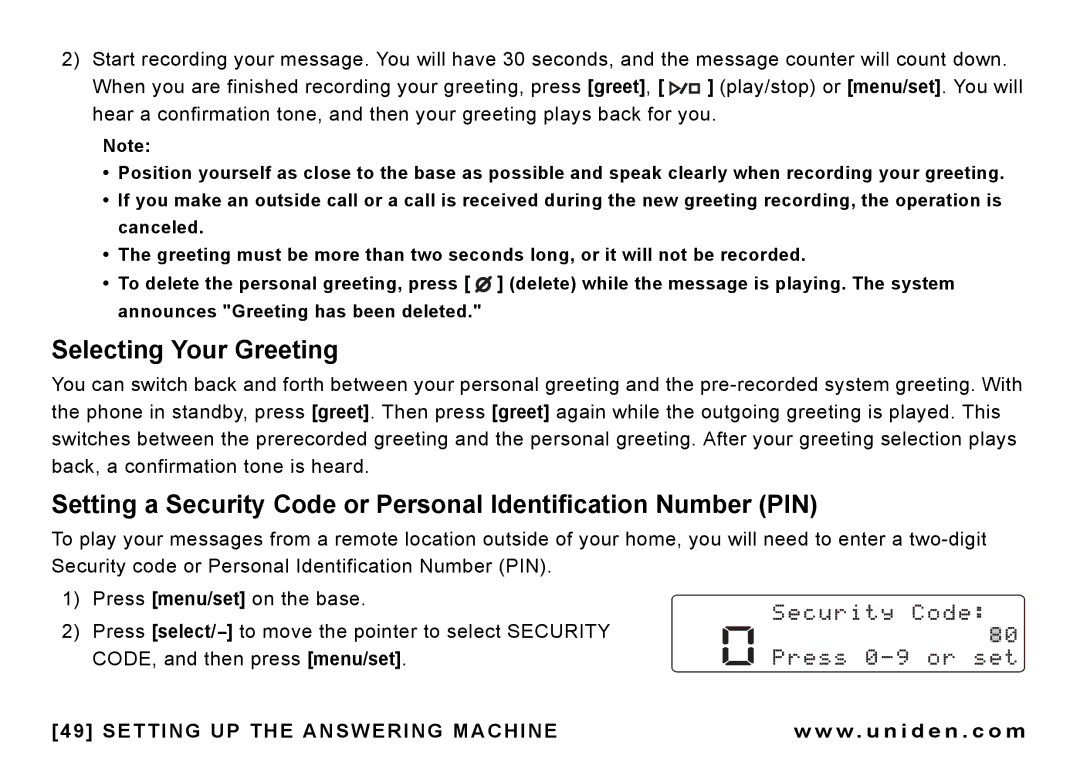2)Start recording your message. You will have 30 seconds, and the message counter will count down.
When you are finished recording your greeting, press [greet], [ ![]()
![]() ] (play/stop) or [menu/set]. You will hear a confirmation tone, and then your greeting plays back for you.
] (play/stop) or [menu/set]. You will hear a confirmation tone, and then your greeting plays back for you.
Note:
•Position yourself as close to the base as possible and speak clearly when recording your greeting.
•If you make an outside call or a call is received during the new greeting recording, the operation is canceled.
•The greeting must be more than two seconds long, or it will not be recorded.
•To delete the personal greeting, press [ ![]() ] (delete) while the message is playing. The system announces "Greeting has been deleted."
] (delete) while the message is playing. The system announces "Greeting has been deleted."
Selecting Your Greeting
You can switch back and forth between your personal greeting and the
Setting a Security Code or Personal Identification Number (PIN)
To play your messages from a remote location outside of your home, you will need to enter a
1) Press [menu/set] on the base.
2) Press
[49] SETTING UP THE ANSWERING MACHINE | w w w . u n i d e n . c o m |