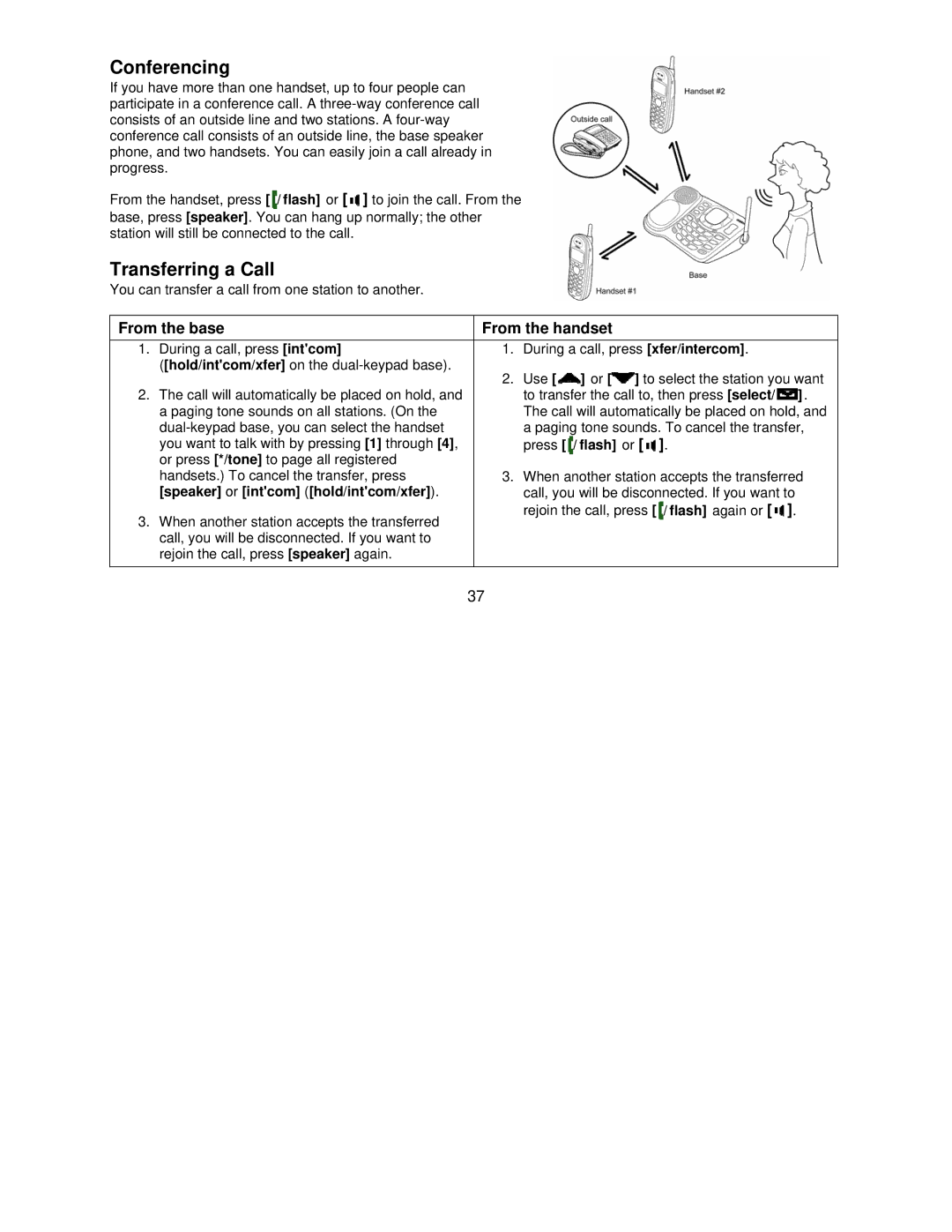Conferencing
If you have more than one handset, up to four people can participate in a conference call. A
From the handset, press [ / flash] or [![]() ] to join the call. From the base, press [speaker]. You can hang up normally; the other station will still be connected to the call.
] to join the call. From the base, press [speaker]. You can hang up normally; the other station will still be connected to the call.
Transferring a Call
You can transfer a call from one station to another.
From the base | From the handset |
|
|
| ||
1. During a call, press [int'com] | 1. | During a call, press [xfer/intercom]. |
| |||
([hold/int'com/xfer] on the | 2. | Use [ | ] or [ | ] to select the station you want | ||
| ||||||
2. The call will automatically be placed on hold, and |
| to transfer the call to, then press [select/ | ] . | |||
a paging tone sounds on all stations. (On the |
| The call will automatically be placed on hold, and | ||||
| a paging tone sounds. To cancel the transfer, | |||||
you want to talk with by pressing [1] through [4], |
| press [ | / flash] or [ | ]. |
| |
or press [*/tone] to page all registered |
|
|
|
|
|
|
handsets.) To cancel the transfer, press | 3. When another station accepts the transferred | |||||
[speaker] or [int'com] ([hold/int'com/xfer]). |
| call, you will be disconnected. If you want to | ||||
3. When another station accepts the transferred |
| rejoin the call, press [ | / flash] again or [ | ]. | ||
|
|
|
|
|
| |
call, you will be disconnected. If you want to |
|
|
|
|
|
|
rejoin the call, press [speaker] again. |
|
|
|
|
|
|
37