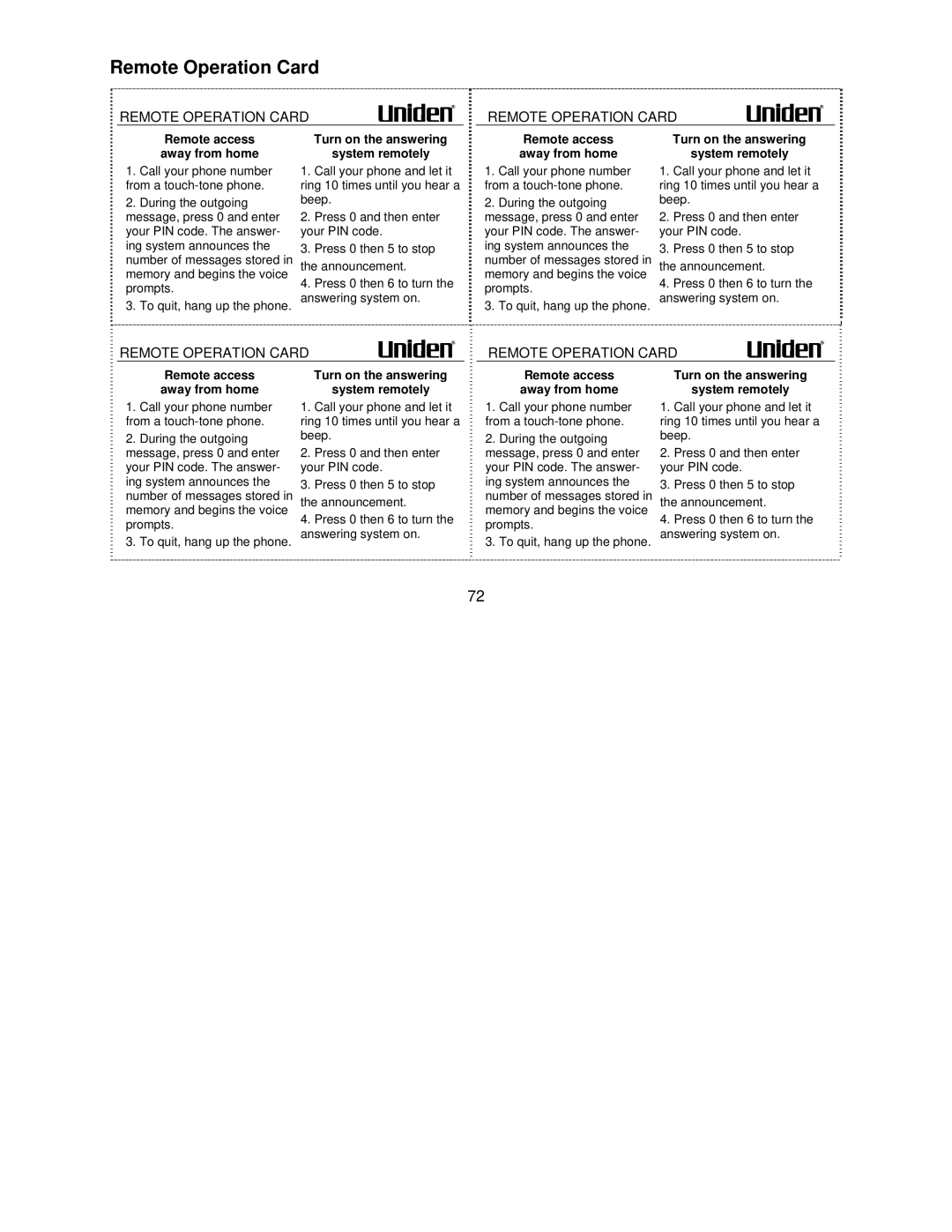Remote Operation Card
REMOTE OPERATION CARD
Remote access | Turn on the answering |
away from home | system remotely |
REMOTE OPERATION CARD
Remote access | Turn on the answering |
away from home | system remotely |
1.Call your phone number from a
2.During the outgoing message, press 0 and enter your PIN code. The answer- ing system announces the number of messages stored in memory and begins the voice prompts.
3.To quit, hang up the phone.
1.Call your phone and let it ring 10 times until you hear a beep.
2.Press 0 and then enter your PIN code.
3.Press 0 then 5 to stop
the announcement.
4.Press 0 then 6 to turn the answering system on.
1.Call your phone number from a
2.During the outgoing message, press 0 and enter your PIN code. The answer- ing system announces the number of messages stored in memory and begins the voice prompts.
3.To quit, hang up the phone.
1.Call your phone and let it ring 10 times until you hear a beep.
2.Press 0 and then enter your PIN code.
3.Press 0 then 5 to stop
the announcement.
4.Press 0 then 6 to turn the answering system on.
REMOTE OPERATION CARD
Remote access | Turn on the answering |
away from home | system remotely |
REMOTE OPERATION CARD
Remote access | Turn on the answering |
away from home | system remotely |
1.Call your phone number from a
2.During the outgoing message, press 0 and enter your PIN code. The answer- ing system announces the number of messages stored in memory and begins the voice prompts.
3.To quit, hang up the phone.
1.Call your phone and let it ring 10 times until you hear a beep.
2.Press 0 and then enter your PIN code.
3.Press 0 then 5 to stop
the announcement.
4.Press 0 then 6 to turn the answering system on.
1.Call your phone number from a
2.During the outgoing message, press 0 and enter your PIN code. The answer- ing system announces the number of messages stored in memory and begins the voice prompts.
3.To quit, hang up the phone.
1.Call your phone and let it ring 10 times until you hear a beep.
2.Press 0 and then enter your PIN code.
3.Press 0 then 5 to stop
the announcement.
4.Press 0 then 6 to turn the answering system on.
72