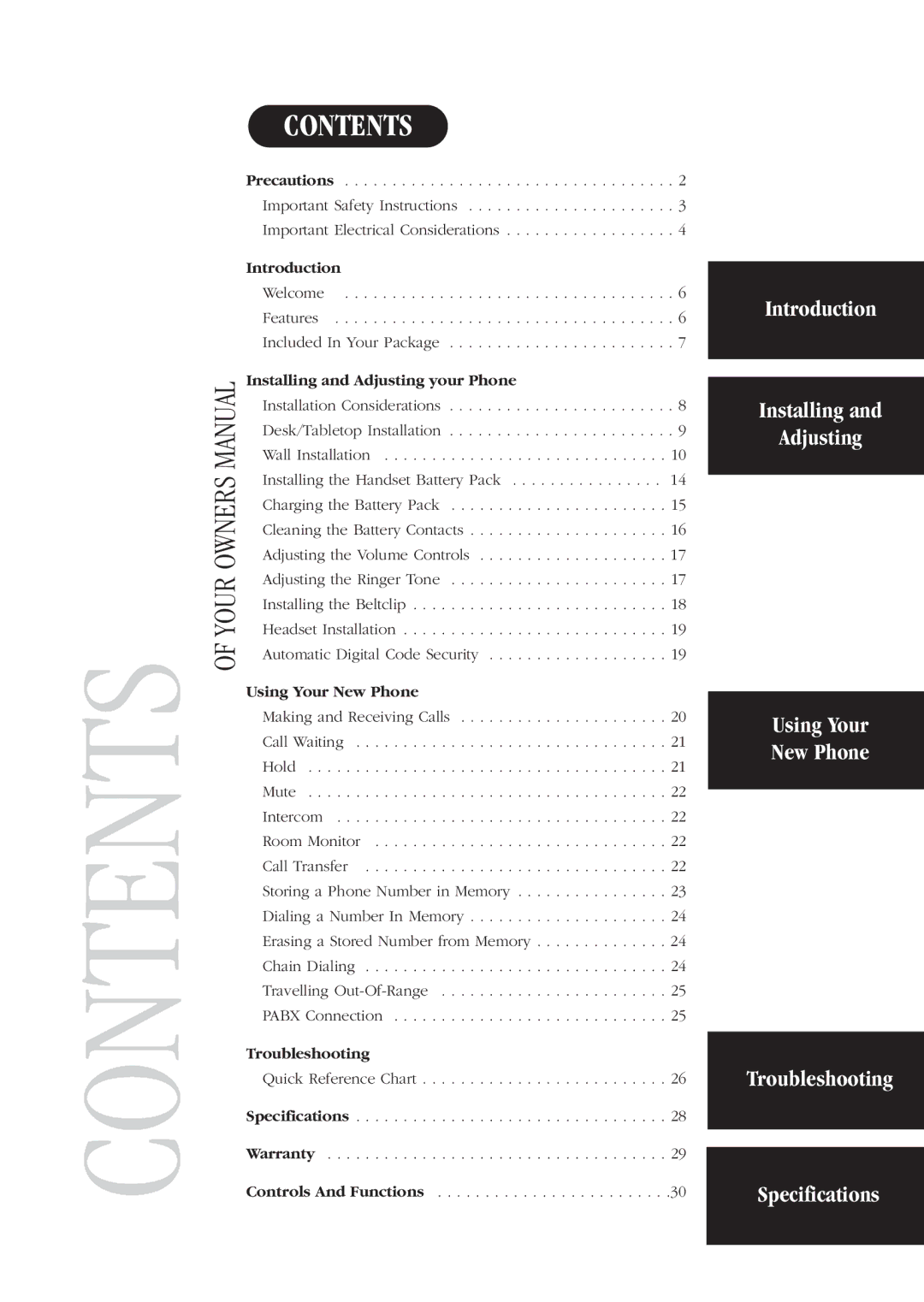|
| CONTENTS |
|
|
| Precautions | . 2 |
|
| Important Safety Instructions | . 3 |
|
| Important Electrical Considerations | . 4 |
|
| Introduction |
|
|
| Welcome | . 6 |
|
| Features | . 6 |
|
| Included In Your Package | . 7 |
|
| Installing and Adjusting your Phone |
|
| MANUAL |
|
|
|
| Installation Considerations | . 8 |
|
| Desk/Tabletop Installation | . 9 |
|
| Wall Installation | 10 |
|
| Installing the Handset Battery Pack | 14 |
| OWNERS |
|
|
|
| Charging the Battery Pack | 15 |
|
| Cleaning the Battery Contacts | 16 |
|
| Adjusting the Volume Controls | 17 |
|
| Adjusting the Ringer Tone | 17 |
|
| Installing the Beltclip | 18 |
| YOUR | Headset Installation | 19 |
|
| Automatic Digital Code Security | 19 |
CONTENTS | OF | Controls And Functions | .30 |
|
| Using Your New Phone |
|
|
| Making and Receiving Calls | 20 |
|
| Call Waiting | 21 |
|
| Hold | 21 |
|
| Mute | 22 |
|
| Intercom | 22 |
|
| Room Monitor | 22 |
|
| Call Transfer | 22 |
|
| Storing a Phone Number in Memory | 23 |
|
| Dialing a Number In Memory | 24 |
|
| Erasing a Stored Number from Memory | 24 |
|
| Chain Dialing | 24 |
|
| Travelling | 25 |
|
| PABX Connection | 25 |
|
| Troubleshooting |
|
|
| Quick Reference Chart | 26 |
|
| Specifications | 28 |
|
| Warranty | 29 |
Introduction
Installing and
Adjusting
Using Your
New Phone
Troubleshooting
Specifications