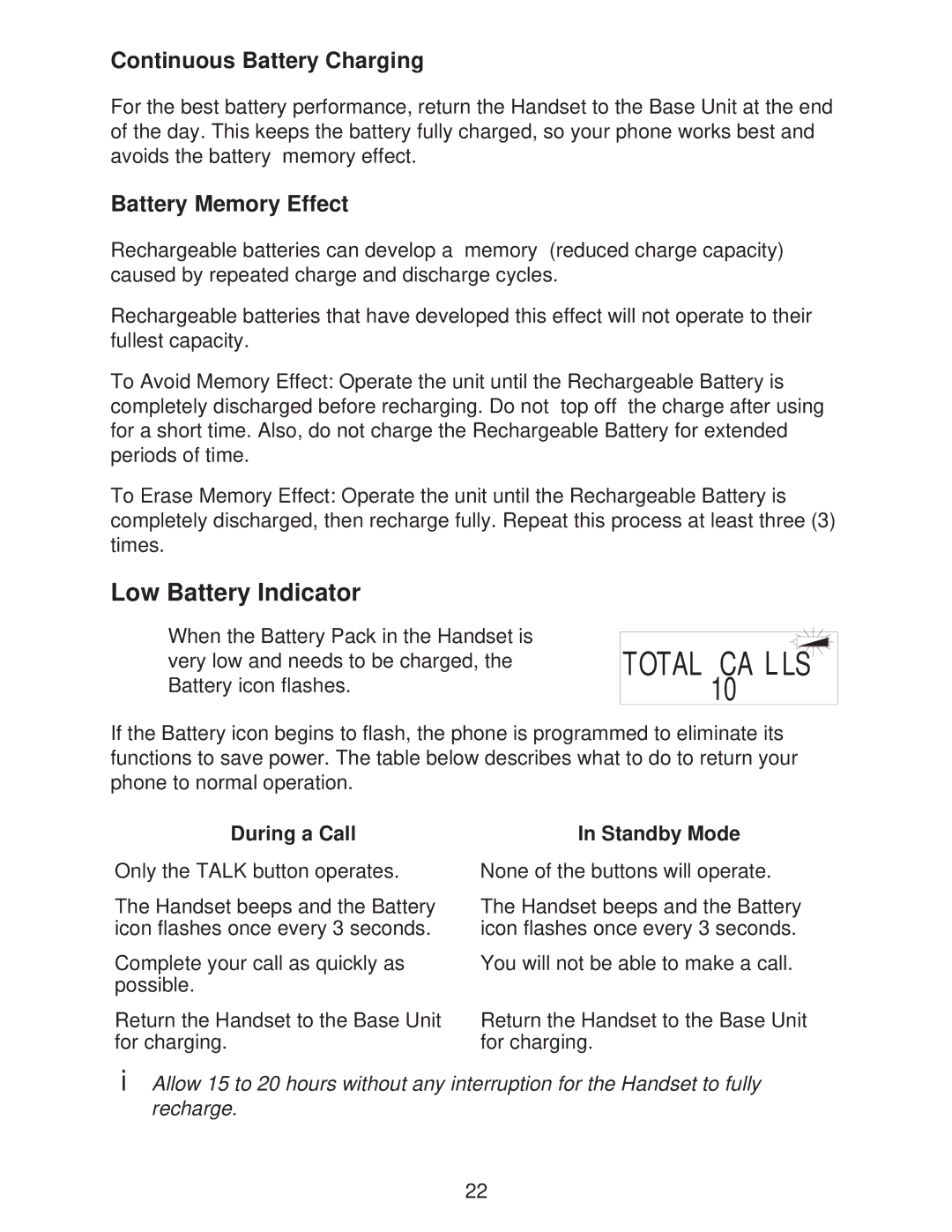Continuous Battery Charging
For the best battery performance, return the Handset to the Base Unit at the end of the day. This keeps the battery fully charged, so your phone works best and avoids the battery “memory effect.”
Battery Memory Effect
Rechargeable batteries can develop a “memory” (reduced charge capacity) caused by repeated charge and discharge cycles.
Rechargeable batteries that have developed this effect will not operate to their fullest capacity.
To Avoid Memory Effect: Operate the unit until the Rechargeable Battery is completely discharged before recharging. Do not “top off” the charge after using for a short time. Also, do not charge the Rechargeable Battery for extended periods of time.
To Erase Memory Effect: Operate the unit until the Rechargeable Battery is completely discharged, then recharge fully. Repeat this process at least three (3) times.
Low Battery Indicator
When the Battery Pack in the Handset is very low and needs to be charged, the Battery icon flashes.
TOTAL CALLS 10
If the Battery icon begins to flash, the phone is programmed to eliminate its functions to save power. The table below describes what to do to return your phone to normal operation.
During a Call
Only the TALK button operates.
The Handset beeps and the Battery icon flashes once every 3 seconds.
Complete your call as quickly as possible.
In Standby Mode
None of the buttons will operate.
The Handset beeps and the Battery icon flashes once every 3 seconds.
You will not be able to make a call.
Return the Handset to the Base Unit for charging.
Return the Handset to the Base Unit for charging.
❉Allow 15 to 20 hours without any interruption for the Handset to fully recharge.
22