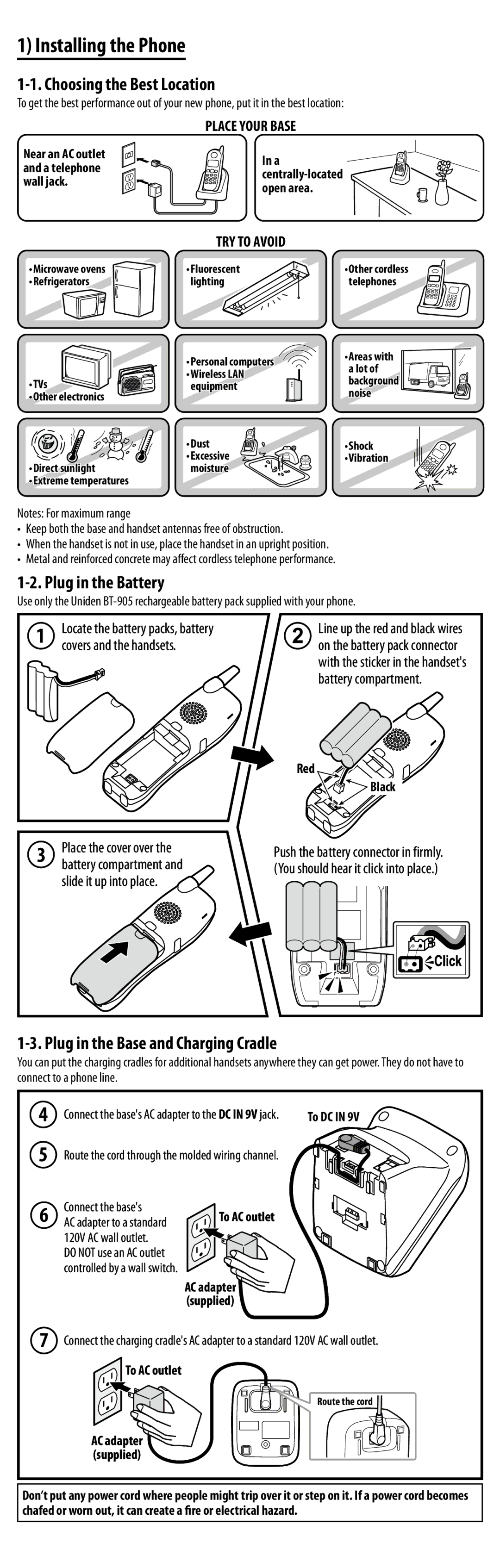DXI8560 Series specifications
The Uniden DXI8560 Series is an advanced cordless phone system designed to enhance communication while providing the best in terms of technology and user comfort. This series stands out due to its multi-functional features, making it suitable for both residential and office environments.One of the key highlights of the DXI8560 Series is its impressive range, utilizing DECT 6.0 technology. This technology not only ensures clear and interference-free calls but also offers an extended coverage range compared to traditional cordless systems. With this enhanced range, users can enjoy seamless communication throughout their homes or offices without sacrificing call quality.
The DXI8560 Series boasts a sleek, modern design that fits well with contemporary decor. It features a large, backlit display that is easy to read, along with intuitive controls that allow users to navigate through various functions effortlessly. The illuminated keypad further enhances usability, especially in low-light conditions.
Another significant characteristic of the DXI8560 Series is its multifunctionality. The system usually comes with multiple handsets, allowing users to place the phones in different rooms for easy access. Additionally, it often includes features like call waiting, caller ID, and a digital answering machine with ample recording time to ensure users never miss an important call.
Enhanced voice clarity is another key trait of the DXI8560 Series, allowing for crystal-clear conversations. This is particularly significant for individuals who rely on their phones for business or professional communication, where clarity is paramount.
Moreover, the system is equipped with security features, such as encrypted call technology, which provides an added layer of privacy. Users can rest assured that their conversations are secure from eavesdropping.
The DXI8560 Series also offers customizable ringtones, allowing users to choose distinctive sounds for different contacts. This personalized touch enhances the overall user experience, making it easier to identify who is calling without needing to look at the screen.
In conclusion, the Uniden DXI8560 Series is a versatile and technologically advanced cordless phone system that focuses on user comfort, security, and convenience. Its range, clear call quality, multifunctionality, and modern design make it an excellent choice for those seeking a reliable communication tool. Whether for personal use or as part of a business, the DXI8560 Series is engineered to meet the demands of today's users while providing outstanding performance.