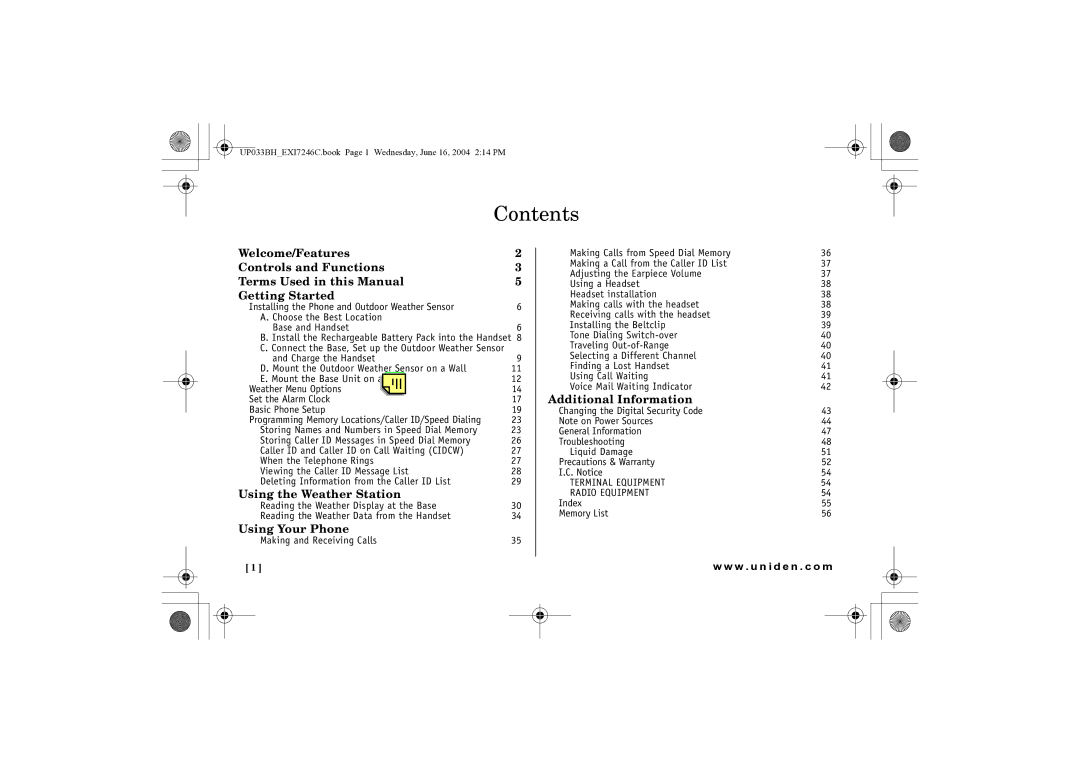EWCI 936 specifications
The Uniden EWCI 936 is a feature-rich GPS-enabled dash camera designed to enhance the driving experience by providing reliable video evidence and improved safety. Packed with innovative technologies, the EWCI 936 captures high-definition footage and offers a range of functionalities that cater to both casual drivers and professional transport operators.One of the standout features of the EWCI 936 is its ability to record in crisp 1080p Full HD resolution. This high-quality video recording ensures that crucial details, such as license plates and road signage, are clearly visible. In addition to its impressive resolution, the dash cam is equipped with a wide-angle lens that captures a broad field of view, allowing it to record a larger area in front of the vehicle.
The inclusion of GPS functionality is another significant advantage of the EWCI 936. With built-in GPS technology, the dash cam logs the vehicle's speed and location during recording. This feature not only provides context to any footage captured but also assists in route tracking, making it an invaluable tool for fleet management or for individuals who need reliable travel logs.
The EWCI 936 also comes with various advanced safety features. One prominent feature is its G-sensor, which detects sudden changes in motion, such as hard braking or collisions. Upon detection, the camera automatically locks and saves the video footage to prevent overwriting, ensuring that critical evidence is preserved in the event of an incident.
Night vision capability is another beneficial characteristic of this dash cam. The EWCI 936 is equipped with enhanced low-light performance, allowing for clear video recordings even in dimly lit conditions. This feature is particularly useful for nighttime driving, as it ensures that no crucial details are missed regardless of the time of day.
Additionally, the Uniden EWCI 936 supports loop recording, allowing for continuous recording without the need for manual intervention. Older footage is automatically overwritten when storage becomes full, ensuring that the most relevant videos are always available.
In terms of design, the EWCI 936 boasts a sleek and compact profile. Its discreet appearance fits seamlessly onto any vehicle’s windshield, minimizing distraction while driving. Users can easily navigate settings and playback recordings thanks to the user-friendly interface and straightforward operation.
Overall, the Uniden EWCI 936 is a reliable and advanced dash cam that offers a wealth of features, combining quality recording with innovative technologies to enhance safety and accountability on the road. Whether for personal use or professional fleets, it stands as an essential tool for today’s drivers.