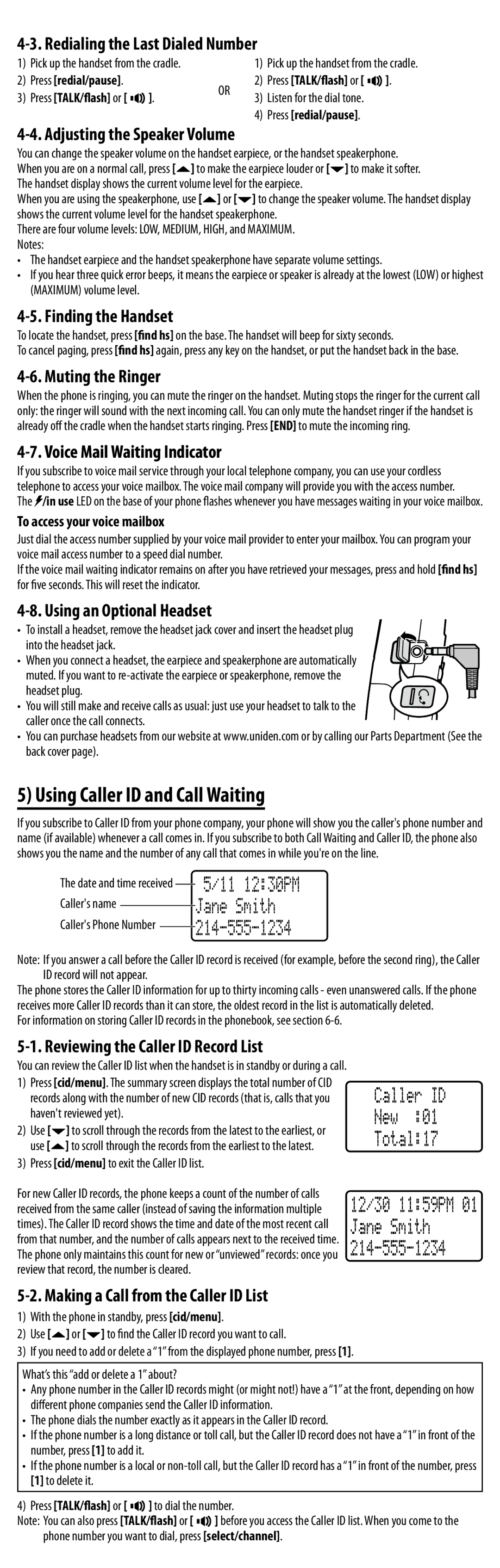4-3. Redialing the Last Dialed Number
1) | Pick up the handset from the cradle. |
| 1) | Pick up the handset from the cradle. | ||
2) | Press [redial/pause]. |
| OR | 2) | Press [TALK/flash] or [ | ]. |
3) | Press [TALK/flash] or [ | ]. | 3) | Listen for the dial tone. |
| |
|
| |||||
|
|
|
| 4) | Press [redial/pause]. |
|
4-4. Adjusting the Speaker Volume
You can change the speaker volume on the handset earpiece, or the handset speakerphone. When you are on a normal call, press [![]() ] to make the earpiece louder or [
] to make the earpiece louder or [![]() ] to make it softer. The handset display shows the current volume level for the earpiece.
] to make it softer. The handset display shows the current volume level for the earpiece.
When you are using the speakerphone, use [![]() ] or [
] or [![]() ] to change the speaker volume. The handset display shows the current volume level for the handset speakerphone.
] to change the speaker volume. The handset display shows the current volume level for the handset speakerphone.
There are four volume levels: LOW, MEDIUM, HIGH, and MAXIMUM. Notes:
•The handset earpiece and the handset speakerphone have separate volume settings.
•If you hear three quick error beeps, it means the earpiece or speaker is already at the lowest (LOW) or highest (MAXIMUM) volume level.
4-5. Finding the Handset
To locate the handset, press [find To cancel paging, press [find hs]
hs] on the base. The handset will beep for sixty seconds.
again, press any key on the handset, or put the handset back in the base.
4-6. Muting the Ringer
When the phone is ringing, you can mute the ringer on the handset. Muting stops the ringer for the current call only: the ringer will sound with the next incoming call. You can only mute the handset ringer if the handset is already off the cradle when the handset starts ringing. Press[END] to mute the incoming ring.
4-7. Voice Mail Waiting Indicator
If you subscribe to voice mail service through your local telephone company, you can use your cordless telephone to access your voice mailbox. The voice mail company will provide you with the access number.
The ![]() /in use LED on the base of your phone flashes whenever you have messages waiting in your voice mailbox.
/in use LED on the base of your phone flashes whenever you have messages waiting in your voice mailbox.
To access your voice mailbox
Just dial the access number supplied by your voice mail provider to enter your mailbox. You can program your voice mail access number to a speed dial number.
If the voice mail waiting indicator remains on after you have retrieved your messages, press and hold [find hs] for five seconds. This will reset the indicator.
4-8. Using an Optional Headset
•To install a headset, remove the headset jack cover and insert the headset plug into the headset jack.
•When you connect a headset, the earpiece and speakerphone are automatically
muted. If you want to
• You will still make and receive calls as usual: just use your headset to talk to the caller once the call connects.
•You can purchase headsets from our website at www.uniden.com or by calling our Parts Department (See the back cover page).
5) Using Caller ID and Call Waiting
If you subscribe to Caller ID from your phone company, your phone will show you the caller's phone number and name (if available) whenever a call comes in. If you subscribe to both Call Waiting and Caller ID, the phone also shows you the name and the number of any call that comes in while you're on the line.
The date and time received Caller's name
Caller's Phone Number
5/11 12:30PM Jane Smith 214-555-1234
Note: If you answer a call before the Caller ID record is received (for example, before the second ring), the Caller ID record will not appear.
The phone stores the Caller ID information for up to thirty incoming calls - even unanswered calls. If the phone receives more Caller ID records than it can store, the oldest record in the list is automatically deleted.
For information on storing Caller ID records in the phonebook, see section
5-1. Reviewing the Caller ID Record List
You can review the Caller ID list when the handset is in standby or during a call.
1)Press [cid/menu]. The summary screen displays the total number of CID records along with the number of new CID records (that is, calls that you haven't reviewed yet).
2)Use [![]() ] to scroll through the records from the latest to the earliest, or use [
] to scroll through the records from the latest to the earliest, or use [![]() ] to scroll through the records from the earliest to the latest.
] to scroll through the records from the earliest to the latest.
3)Press [cid/menu] to exit the Caller ID list.
Caller ID
New :01
Total:17
For new Caller ID records, the phone keeps a count of the number of calls received from the same caller (instead of saving the information multiple times). The Caller ID record shows the time and date of the most recent call from that number, and the number of calls appears next to the received time. The phone only maintains this count for new or “unviewed” records: once you review that record, the number is cleared.
12/30 11:59PM 01 Jane Smith
5-2. Making a Call from the Caller ID List
1)With the phone in standby, press [cid/menu].
2)Use [![]() ] or [
] or [![]() ] to find the Caller ID record you want to call.
] to find the Caller ID record you want to call.
3)If you need to add or delete a “1” from the displayed phone number, press [1].
What’s this “add or delete a 1” about?
•Any phone number in the Caller ID records might (or might not!) have a “1” at the front, depending on how different phone companies send the Caller ID information.
•The phone dials the number exactly as it appears in the Caller ID record.
•If the phone number is a long distance or toll call, but the Caller ID record does not have a “1” in front of the number, press [1] to add it.
•If the phone number is a local or
4) Press [TALK/flash] or [ | ] to dial the number. | |
Note: You can also press [TALK/flash] or [ | ] before you access the Caller ID list. When you come to the | |
phone number you want to dial, press [select/channel].