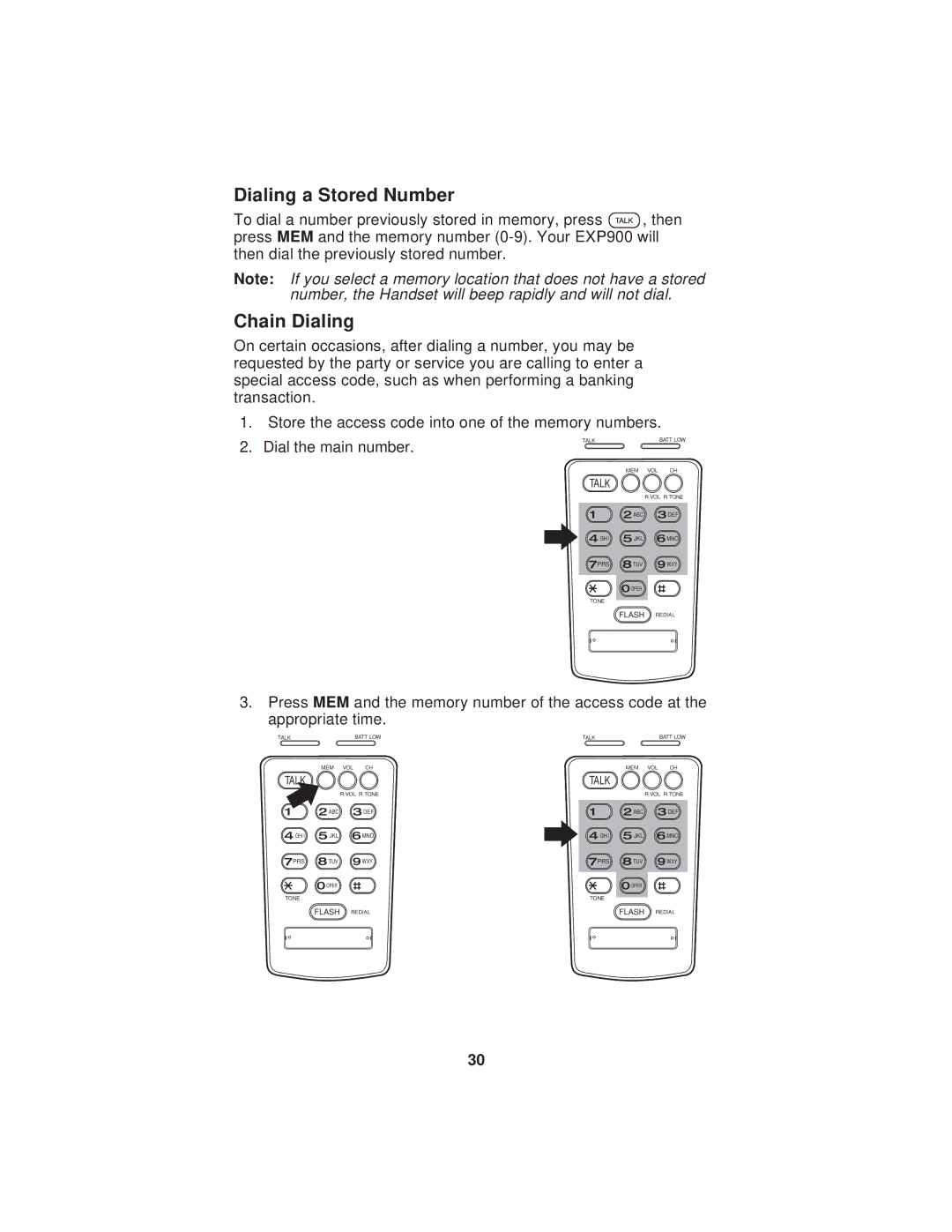Dialing a Stored Number
To dial a number previously stored in memory, press ![]() , then press MEM and the memory number
, then press MEM and the memory number
Note: If you select a memory location that does not have a stored number, the Handset will beep rapidly and will not dial.
Chain Dialing
On certain occasions, after dialing a number, you may be requested by the party or service you are calling to enter a special access code, such as when performing a banking transaction.
1. Store the access code into one of the memory numbers.
2. Dial the main number.
TALK | BATT LOW |
MEM VOL | CH |
TALK | ||
1 |
|
|
4 | GH I | |
7 | PRS | |
TONE | ||
|
| R.VOL R.TONE |
2ABC | 3DEF | |
5 JKL | 6MNO | |
8TUV | 9 WXY | |
0 | OPER |
|
FLASH | REDIAL | |
3. Press MEM and the memory number of the access code at the appropriate time.
TALK | BATT LOW | TALK | BATT LOW |
TALK | ||
1 |
|
|
4 | GH I | |
7 | PRS | |
TONE | ||
MEM | VOL CH | |
|
| R.VOL R.TONE |
2ABC | 3DEF | |
5 JKL | 6MNO | |
8TUV | 9 WXY | |
0 | OPER |
|
FLASH | REDIAL | |
TALK | ||
1 |
|
|
4 | GH I | |
7 | PRS | |
TONE | ||
MEM | VOL CH | |
|
| R.VOL R.TONE |
2ABC | 3DEF | |
5 JKL | 6MNO | |
8TUV | 9 WXY | |
0 | OPER |
|
FLASH | REDIAL | |
30