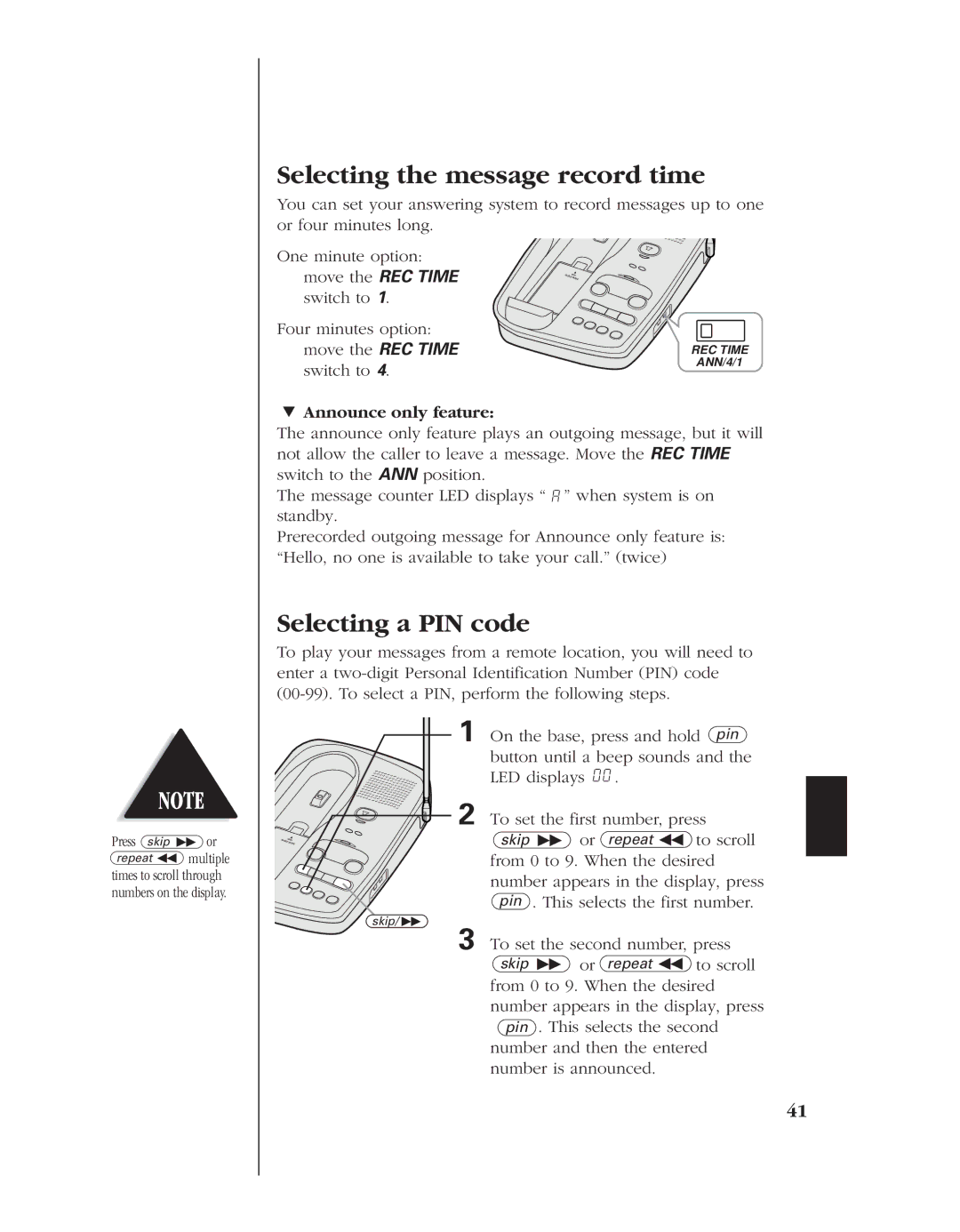Selecting the message record time
You can set your answering system to record messages up to one or four minutes long.
One minute option: move the REC TIME switch to 1.
Four minutes option: move the REC TIME switch to 4.
»Announce only feature:
backupopen battery
REC TIME
ANN/4/1
The announce only feature plays an outgoing message, but it will not allow the caller to leave a message. Move the REC TIME switch to the ANN position.
The message counter LED displays “ ![]()
![]() ” when system is on standby.
” when system is on standby.
Prerecorded outgoing message for Announce only feature is: “Hello, no one is available to take your call.” (twice)
Selecting a PIN code
To play your messages from a remote location, you will need to enter a
Press skip ![]() or
or
repeat ![]() multiple times to scroll through numbers on the display.
multiple times to scroll through numbers on the display.
backupopen battery
1 On the base, press and hold pin button until a beep sounds and the LED displays ![]()
![]() .
.
2 To set the first number, press
skip ![]() or repeat
or repeat ![]() to scroll from 0 to 9. When the desired number appears in the display, press pin . This selects the first number.
to scroll from 0 to 9. When the desired number appears in the display, press pin . This selects the first number.
skip/ ![]()
3 To set the second number, press
skip ![]() or repeat
or repeat ![]() to scroll from 0 to 9. When the desired number appears in the display, press
to scroll from 0 to 9. When the desired number appears in the display, press
pin . This selects the second number and then the entered number is announced.
41