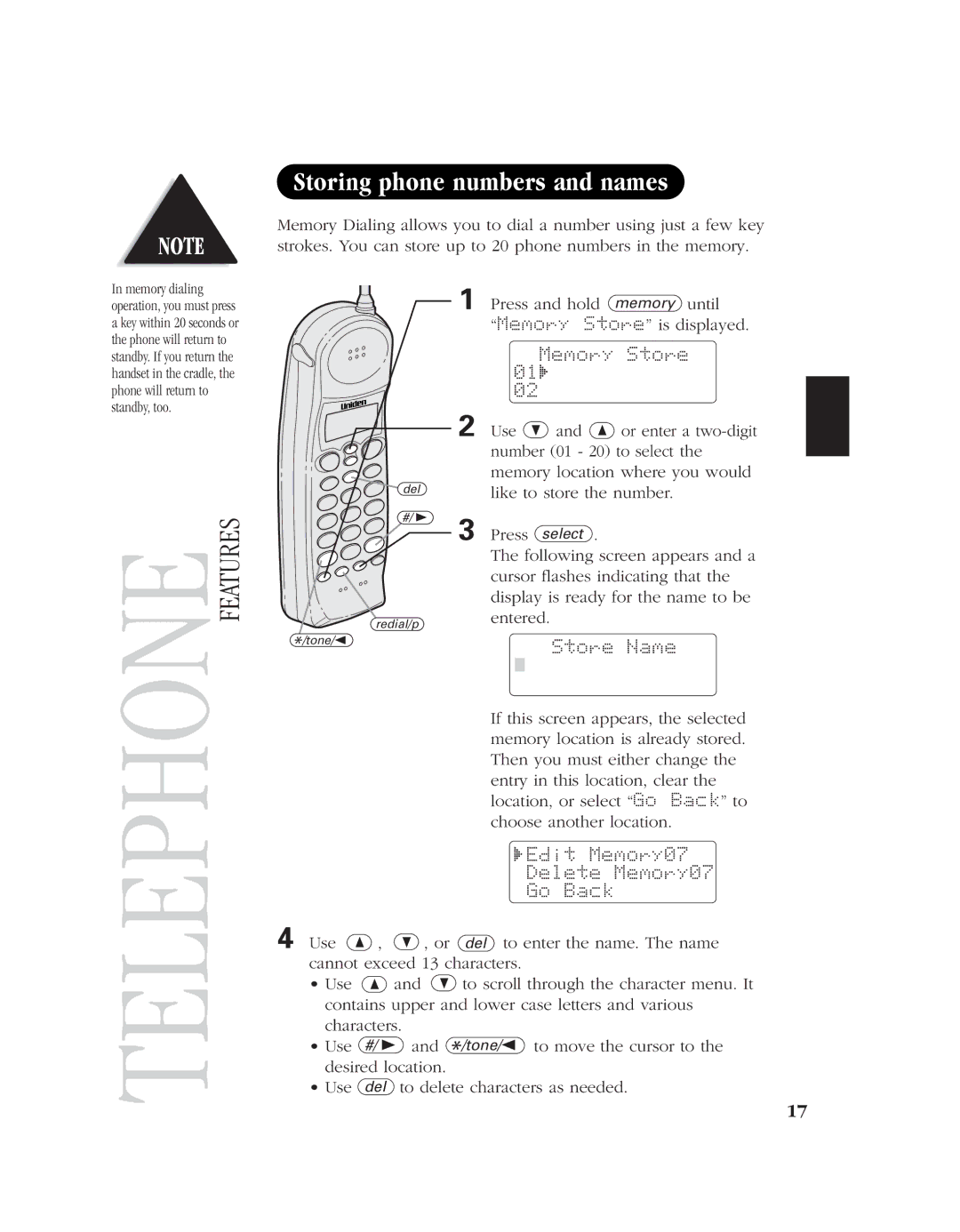EXT 1960 specifications
The Uniden EXT 1960 is a cutting-edge cordless phone designed to cater to the diverse communication needs of modern households. This device combines unmatched performance and innovative technology to ensure seamless connectivity, making it an excellent choice for both personal and business use.One of the key features of the Uniden EXT 1960 is its digital answering system. This technology allows users to automatically receive and record voice messages when they are unavailable to answer the phone. With a storage capacity of up to 20 minutes of recorded messages, the system ensures that important calls are never missed. Users can easily manage their voicemail with features like remote access, allowing them to check messages from any other phone.
The EXT 1960 also boasts a DECT 6.0 technology, which enhances the phone's range and audio quality. DECT technology minimizes interference from other electronic devices and provides clearer voice transmission for a better communication experience. This cordless phone can operate within a range of up to 1000 feet, making it perfect for large homes or offices.
Another notable characteristic of the Uniden EXT 1960 is its illuminated keypad and large display. The backlit keypad ensures that dialing is comfortable even in low-light conditions. The large screen features an easy-to-read interface that displays caller ID information clearly, allowing users to screen their calls effortlessly.
The device also includes a call blocking feature, which allows users to store unwanted numbers and prevent them from reaching their phone. This is particularly useful for avoiding spam calls and robocalls, giving users peace of mind and control over their communications.
In addition to its impressive features, the Uniden EXT 1960 is designed with user convenience in mind. It supports multihandset capability, meaning that users can add additional handsets for greater convenience without needing extra phone lines. The phone is compatible with up to 10 handsets, making it versatile for various settings.
With its blend of advanced technology, intuitive features, and user-friendly design, the Uniden EXT 1960 stands out in the market of cordless phones. Its ability to adapt to modern communication needs while providing reliable service makes it a valuable addition to any home or business environment.