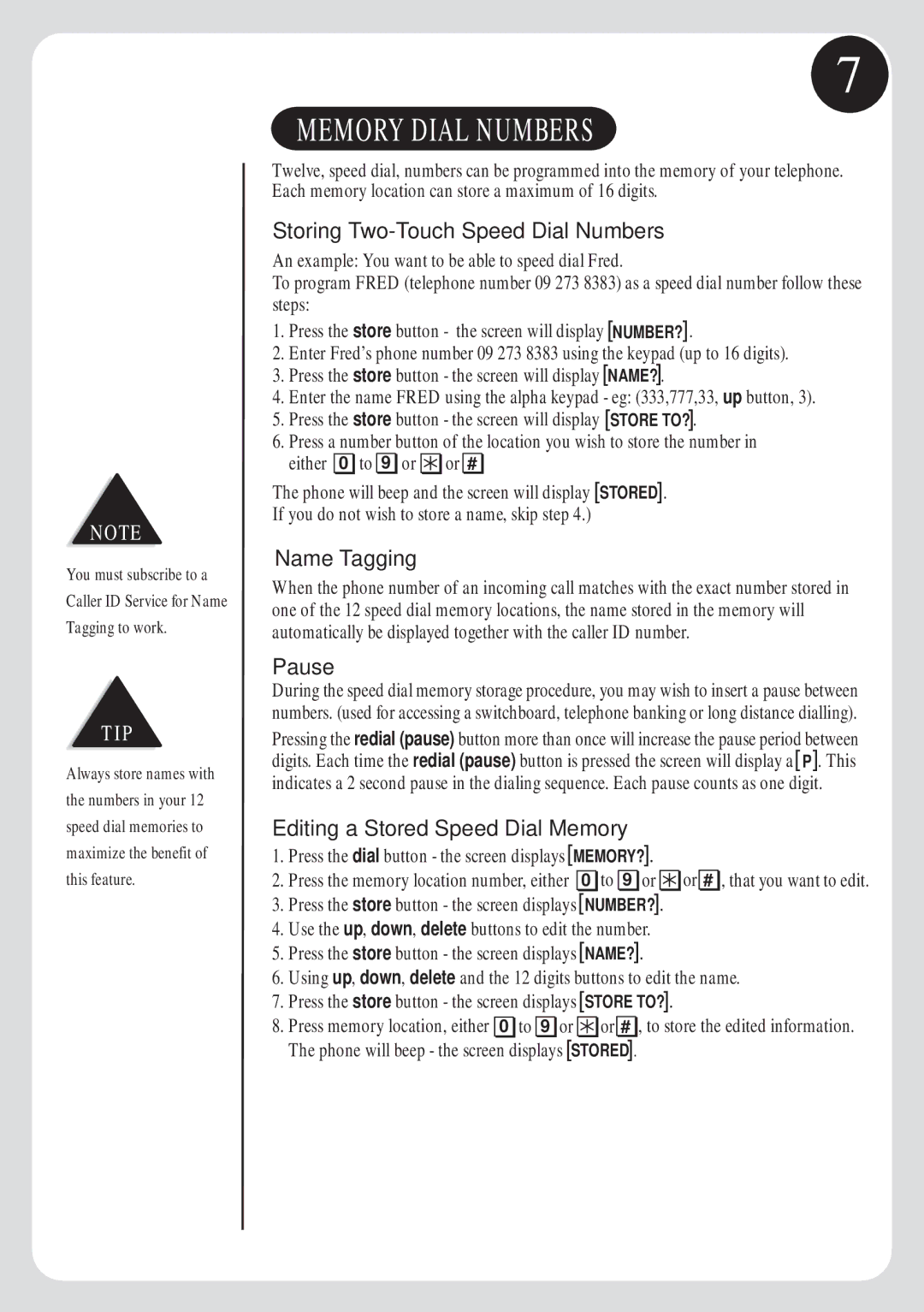FP103 specifications
The Uniden FP103 is a state-of-the-art two-way radio communication device that has been designed to facilitate seamless communication for various applications. Ideal for both professional and recreational use, this model stands out due to its advanced features and robust build quality.One of the most notable features of the FP103 is its impressive range. With a transmission power of up to 5 watts, this device ensures clear and reliable communication over long distances, making it suitable for outdoor activities such as hiking, camping, and even maritime applications. The extended range capability means users can stay connected, even in remote areas where mobile signals may be weak or nonexistent.
Equipped with a user-friendly interface, the FP103 offers intuitive controls for easy operation. The large LCD display provides essential information at a glance, including battery life, signal strength, and channel selection. This design feature is particularly beneficial for users who may be unfamiliar with advanced radio technologies, allowing for efficient operation.
The FP103 utilizes Frequency Modulation (FM) technology to deliver superior audio clarity, which helps to minimize background noise and ensure crisp sound quality during conversations. Additionally, the device features several channels that users can switch between, reducing congestion and avoiding interference from other radio users.
Another key characteristic of the FP103 is its durability. Built to withstand harsh environments, the radio comes with a rugged casing that is both dust and water-resistant. This makes it ideal for use in outdoor settings, where exposure to the elements can often pose a risk to traditional communication devices.
Battery life is another crucial component of the FP103. The device is powered by a long-lasting rechargeable battery, enabling users to engage in extended communication without the constant need for replacements. With energy-efficient technology, the FP103 ensures users have peace of mind during prolonged excursions.
Additionally, the Uniden FP103 supports various accessories, including headsets and external microphones, enhancing its versatility and user experience.
In summary, the Uniden FP103 is a reliable two-way radio that effectively combines functionality with durability. Whether used for recreational purposes or in professional contexts, its range, audio quality, and user-friendly design make it an excellent choice for anyone in need of effective communication tools in various environments.