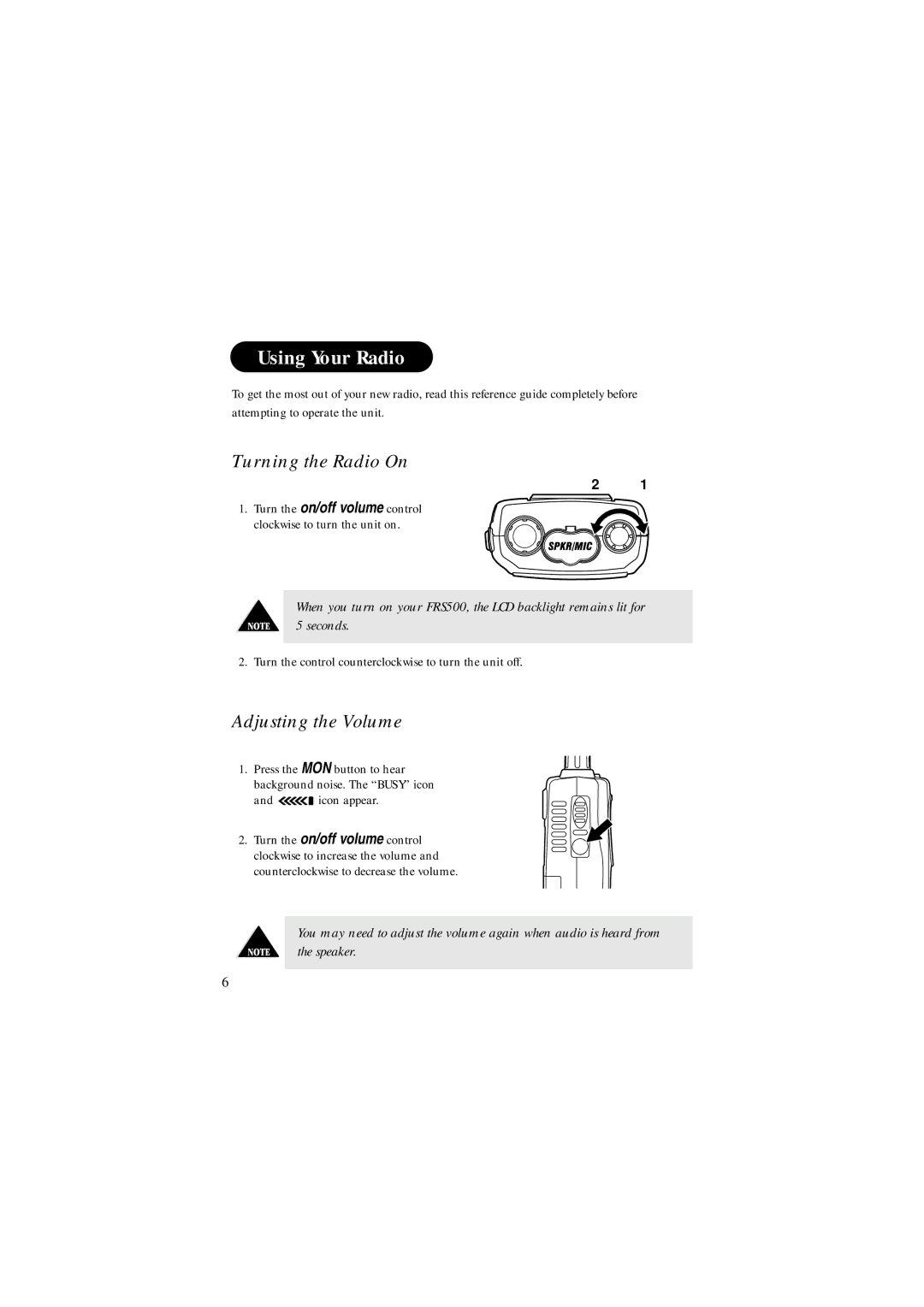Using Your Radio
To get the most out of your new radio, read this reference guide completely before attempting to operate the unit.
Turning the Radio On
2 1
1. Turn the on/off volume control clockwise to turn the unit on.
When you turn on your FRS500, the LCD backlight remains lit for 5 seconds.
2. Turn the control counterclockwise to turn the unit off.
Adjusting the Volume
1. Press the MON button to hear background noise. The “BUSY” icon
and 


 icon appear.
icon appear.
2. Turn the on/off volume control clockwise to increase the volume and counterclockwise to decrease the volume.
You may need to adjust the volume again when audio is heard from the speaker.
6