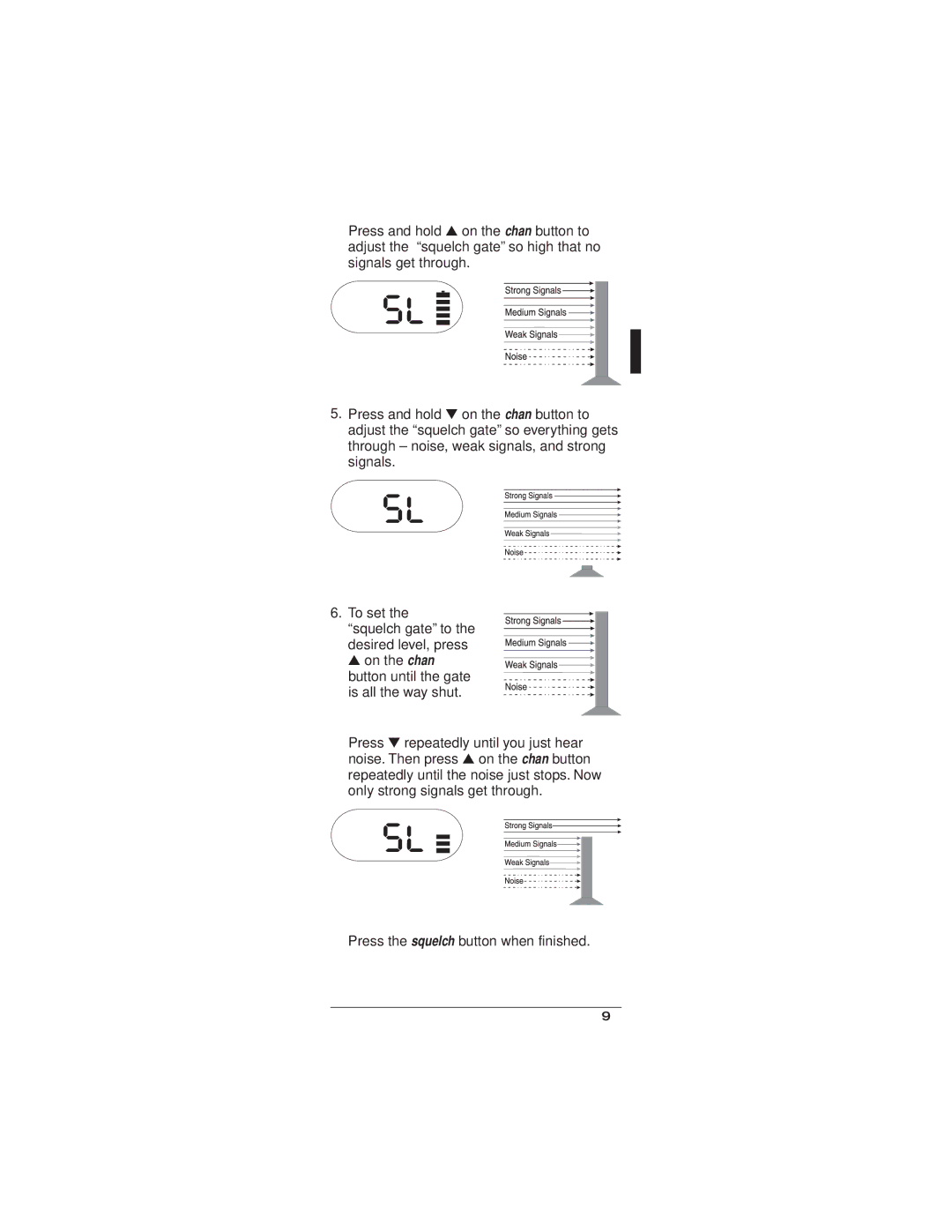Press and hold ▲ on the chan button to adjust the “squelch gate” so high that no signals get through.
5.Press and hold ▼ on the chan button to adjust the “squelch gate” so everything gets through – noise, weak signals, and strong signals.
6. To set the “squelch gate” to the desired level, press ▲ on the chan button until the gate is all the way shut.
Press ▼ repeatedly until you just hear noise. Then press ▲ on the chan button repeatedly until the noise just stops. Now only strong signals get through.
Press the squelch button when finished.
9