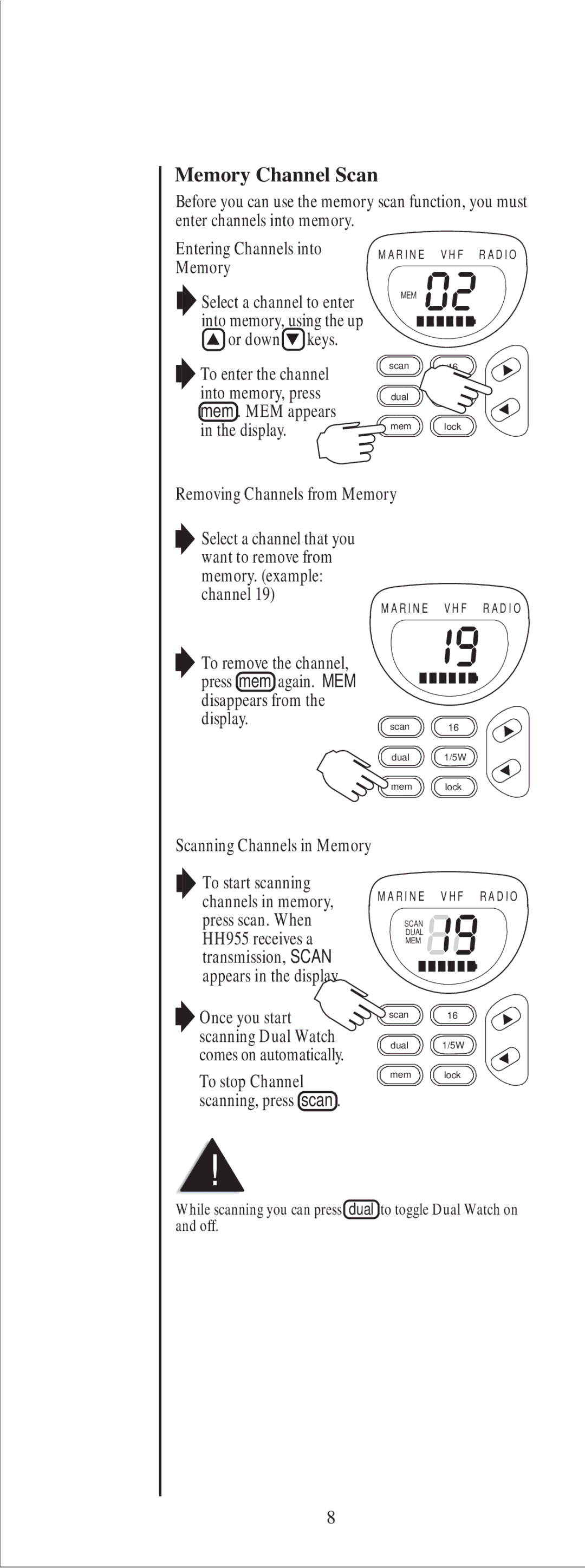Memory Channel Scan
Before you can use the memory scan function, you must enter channels into memory.
Entering Channels into Memory
Select a channel to enter into memory, using the up ![]() or down
or down![]() keys.
keys.
M A R I N E V H F R A D I O
SCAN | TX |
5 W | WX |
INTMEM | TRI |
To enter the channel | scan |
| |
into memory, press | dual |
mem . MEM appears |
|
in the display. | mem |
Removing Channels from Memory
16
1/5w
lock
Select a channel that you want to remove from memory. (example: channel 19)
To remove the channel, press mem again. MEM disappears from the display.
M A R I N E V H F R A D I O
SCAN | TX |
5 W | WX |
INT | TRI |
scan 16
dual 1/5W
mem lock
Scanning Channels in Memory
To start scanning channels in memory, press scan. When HH955 receives a transmission, SCAN appears in the display.
M A R I N E V H F R A D I O
SCANSCAN | TX |
5 W | WX |
DUAL | TRI |
INTMEM |
Once you start scanning Dual Watch comes on automatically.
To stop Channel scanning, press scan .
scan 16
dual 1/5W
mem lock
!
While scanning you can press dual to toggle Dual Watch on and off.
8